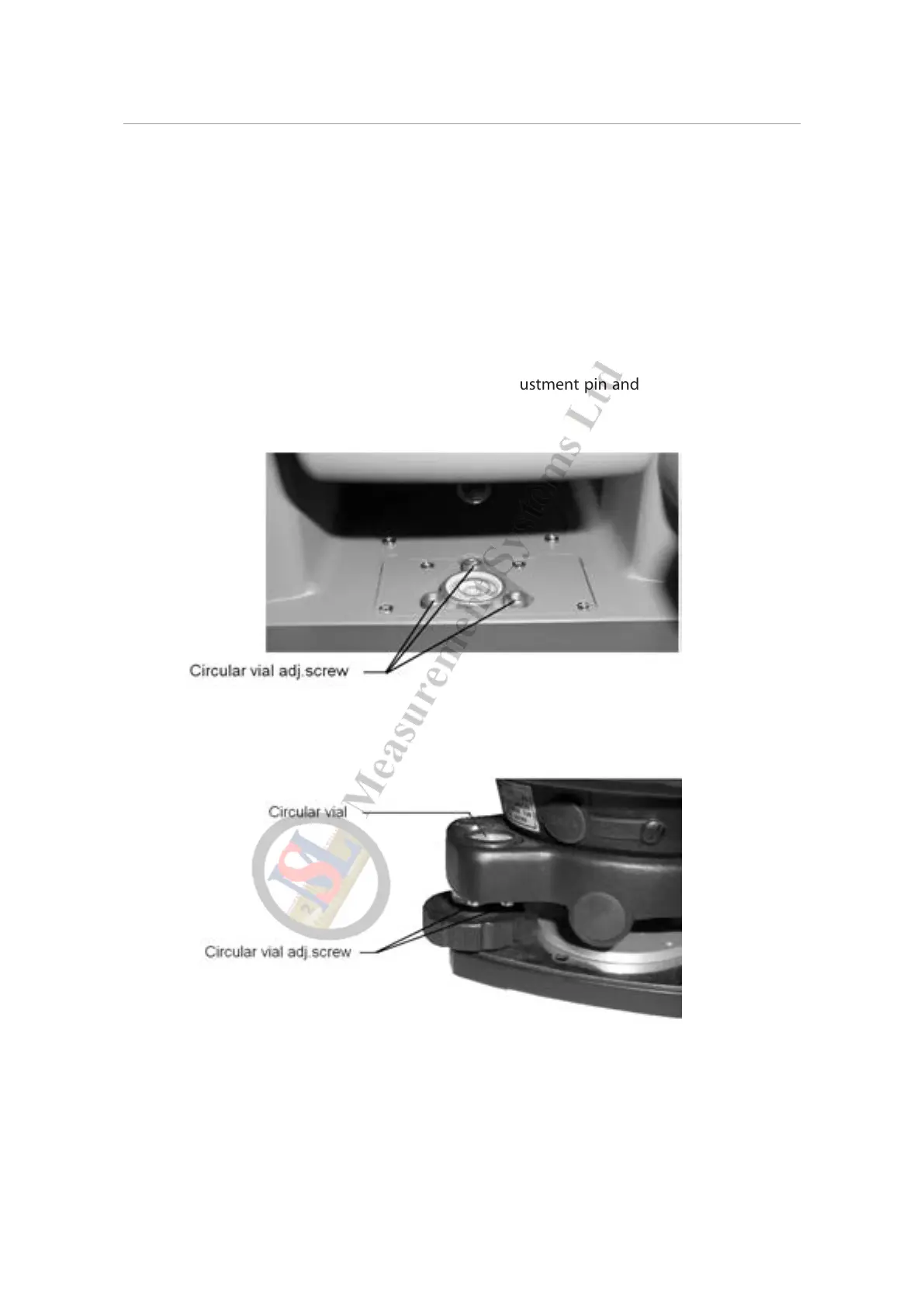30
4.2 Circular Vial
[Checks]
Å Adjust by the electronic vial beforehand.
Ç Confirm the position of the bubble of the Circular vial.
At this time, it is not necessary to adjust if the bubble is at the center of the circle.
[Adjustments]
When the bubble of the Circular vial comes off from the center according to check procedure Ç,
it is necessary to adjust. Turn the bubble adjustment screw with a hex wrench (L type wrench)
and put the bubble in the center of the circle.
[Only the detaching type model]
Turn the bubble adjustment screws with the reticle adjustment pin and put the bubble in the
center of the circle.
• Tighten the screws equally after the above adjustment.
