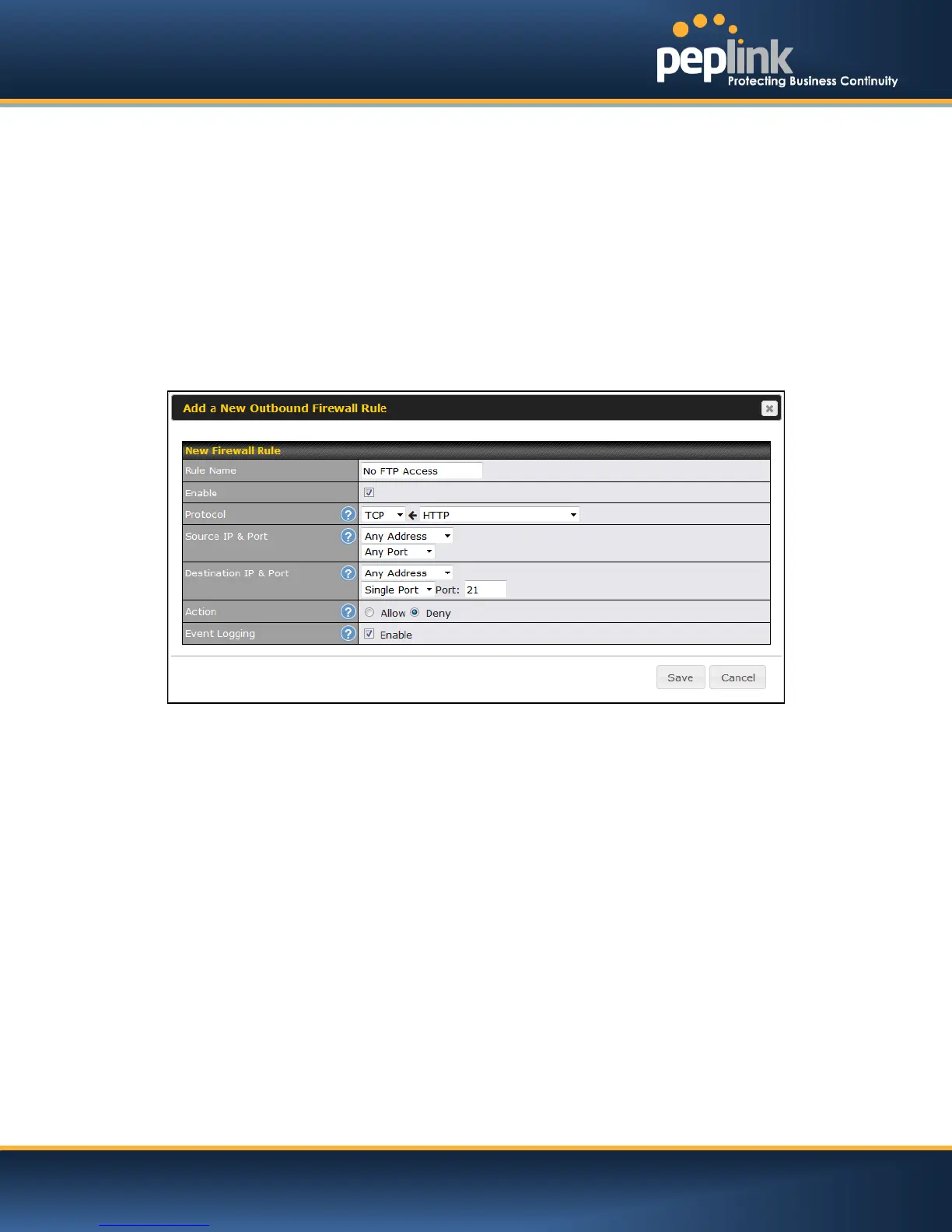USER MANUAL
Peplink Balance Series
http://www.peplink.com -246 / 261 - Copyright © 2015 Peplink
C.5 Outbound Access Restriction
C.5.1 Scenario
For security reasons, it may be appropriate to restrict outbound access. For example,
you may want to prevent LAN users from using ftp to transfer files to and from the
Internet. This can easily be achieved by setting up an outbound firewall rule with the
Peplink Balance.
C.5.2 Solution
To setup a firewall between Internet and private network for outbound access, navigate
to Advanced>Firewall>Access Rules. Click the Add Rule button in the Outbound
Firewall Rules table, and then adjust settings according the screenshot:
After the fields have been entered as in the screenshot, click Save to add the rule. Click
Apply Changes on the top right corner to complete the process.
