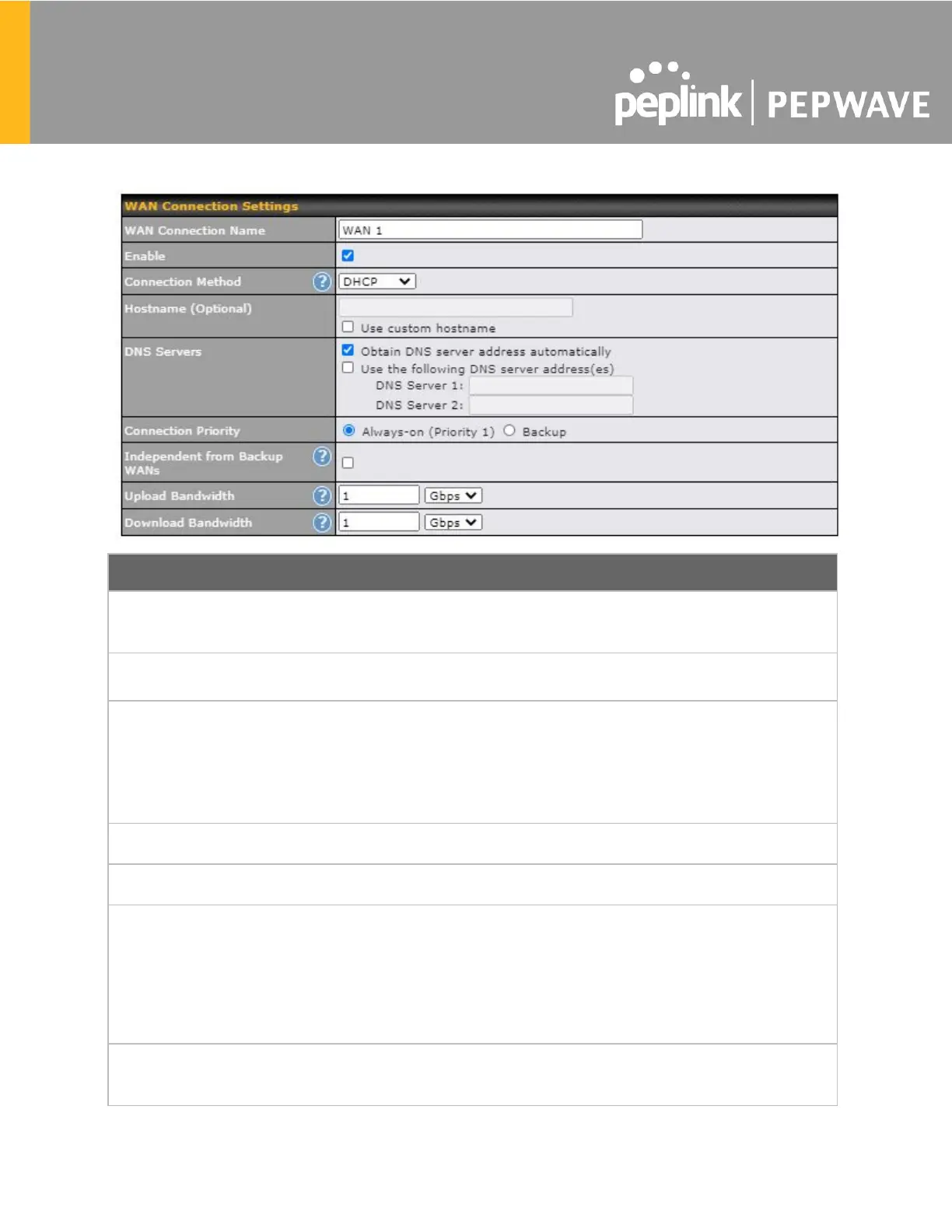Enter a name to represent this WAN connection.
This setting enables the WAN connection. If schedules have been defined, you will be
able to select a schedule to apply to the connection.
There are three possible connection methods for Ethernet WAN:
● DHCP
● Static IP
● PPPoE
The connection method and details are determined by, and can be obtained from the
ISP.
Provide a hostname for this WAN port if requested by the ISP.
Enter the DNS server address that your access point will use to resolve host names.
This option allows you to configure the WAN connection, whether for normal daily usage
or as a backup connection only.
If Always-on is selected, the WAN connection will be kept on continuously, regardless
of the priority of other WAN connections.
If Backup is selected, the WAN connection will depend on other WAN connections. It
will not be used when one or more higher priority dependent WAN connections are
connected.
Independent from
Backup WANs
If this is checked, the connection will be working independently from other backup WAN
connections. WAN connections whose Connection Priority are set to Backup will ignore
the status of this WAN connection, and will be used when none of the other higher
