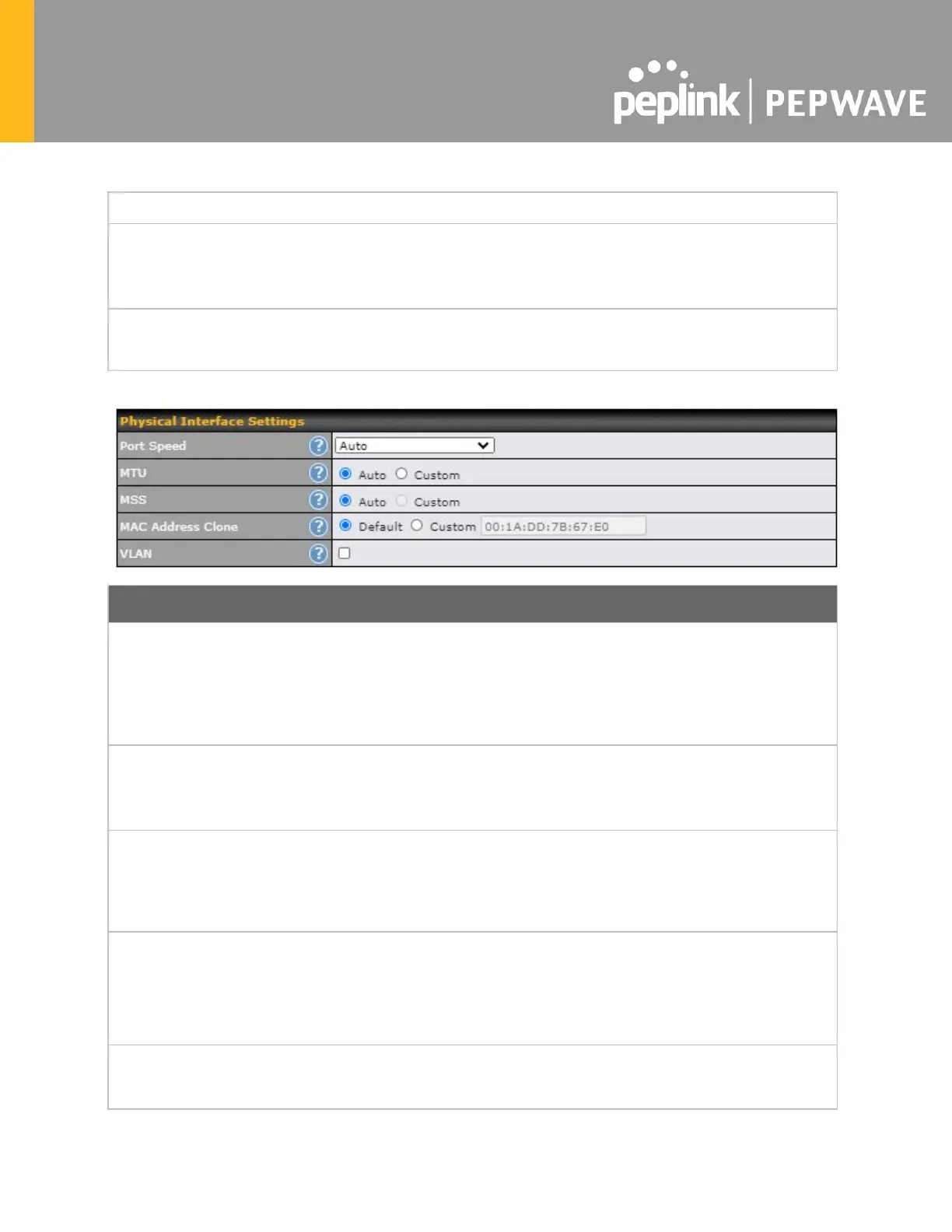priority connections are available.
This field refers to the maximum upload speed.
This value is referenced when default weight is chosen for outbound traffic and traffic
prioritization. A correct value can result in effective traffic prioritization and efficient use
of upstream bandwidth.
This field refers to the maximum download speed. Default weight control for outbound
traffic will be adjusted according to this value.
Physical Interface Settings
This is the port speed of the WAN connection. It should be set to the same speed as the
connected device in case of any port negotiation problems.
When a static speed is set, you may choose whether to advertise its speed to the peer
device or not. In this setting, Advertise Speed is selected by default. You can choose not
to advertise the port speed if the port has difficulty in negotiating with the peer device.
The default setting for Port Speed is: Auto.
This field is for specifying the Maximum Transmission Unit value of the WAN connection.
An excessive MTU value can cause file downloads to stall shortly after connecting. You
may consult your ISP for the connection's MTU value.
The default value is 1440.
This setting should be configured based on the maximum payload size that the local
system can handle. The MSS (maximum segment size) is computed from the MTU
minus 40 bytes for TCP over IPv4. If the MTU is set to Auto, the MSS will also be set
automatically.
By default, MSS is set to Auto.
Some service providers (e.g. cable providers) identify the client’s MAC address and
require the client to always use the same MAC address to connect to the network. In
such cases, change the WAN interface’s MAC address to the original client PC’s MAC
address via this field. The default MAC address is a unique value assigned at the factory.
In most cases, the default value is sufficient. Clicking Default restores the MAC address
to the default value.
Click the square if you wish to enable VLAN functionality for the WAN connection and
enable multiple broadcast domains. Once you enable VLAN, you will be able to enter a
name for your network.