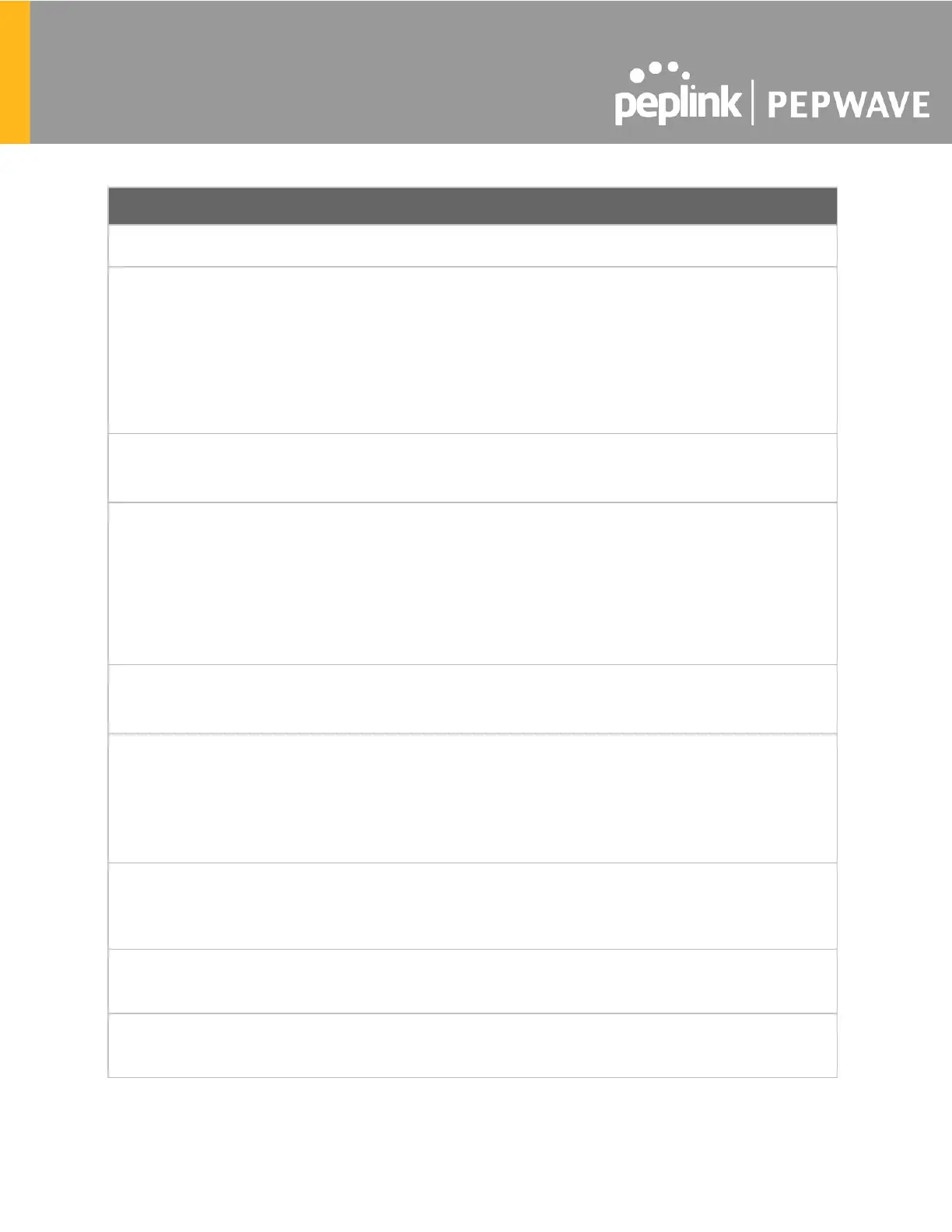Select if an SSID is broadcasting on 2.4 GHz, 5 GHz or both bands.
This drop-down menu specifies the national / regional regulations the AP should follow.
If a North American region is selected, RF channels 1 to 11 will be available and the
maximum transmission power will be 26 dBm (400 mW).
If a European region is selected, RF channels 1 to 13 will be available. The maximum
transmission power will be 20 dBm (100 mW).
NOTE: Users are required to choose an option suitable to local laws and regulations.
Per FCC regulation, the country selection is not available on all models marketed in the
US. All US models are fixed to US channels only.
Choose 802.11ng or 802.11n/ac as your access point’s Wi-Fi protocol.
The AP One AC mini provides the 802.11ng protocol for the 2.4 GHz band and the
802.11n/ac protocol for the 5GHz band, as shown below.
This option defines which channel width the radio will use:
20MHz - Supports clients with 20MHz capability.
This is the default value for 802.11ng.
40MHz - Supports clients with 20/40MHz capability.
20/40MHz - Supports clients with 20/40 MHz capability.
The radio will fall back to 20MHz if it detects APs that only support 20MHz. This is the
default value for 802.11na.
80MHz - Supports clients with 20/40/80MHz capability.
This is the default value for 802.11n/ac.
This drop-down menu selects the 2.4 GHz and 5GHz 802.11 channels to be used.
When Auto is selected, the system will perform channel scanning based on the
scheduled time set and choose the most suitable channel automatically.
This option enables the configuration of transmission power.
Choose between: Max / High / Medium / Low / Custom.
Max is the Maximum power supported for that country or Maximum power
supported for the device (whichever is the smaller value).
High is 3dBm below the max value.
Medium is 3dBm below high value.
Low is 3 dBm below Medium value.
Client Signal
Strength
Threshold
This field determines the minimum acceptable client signal strength, specified in
megawatts. If client signal strength does not meet this minimum, the client will not be
allowed to connect.
Maximum number
of Clients
Enter the maximum clients that can simultaneously connect to your access point or set
the value to 0 to allow unlimited clients.
Check this box to enable network discovery. Note that setting Channel to Auto will
activate this feature automatically.
