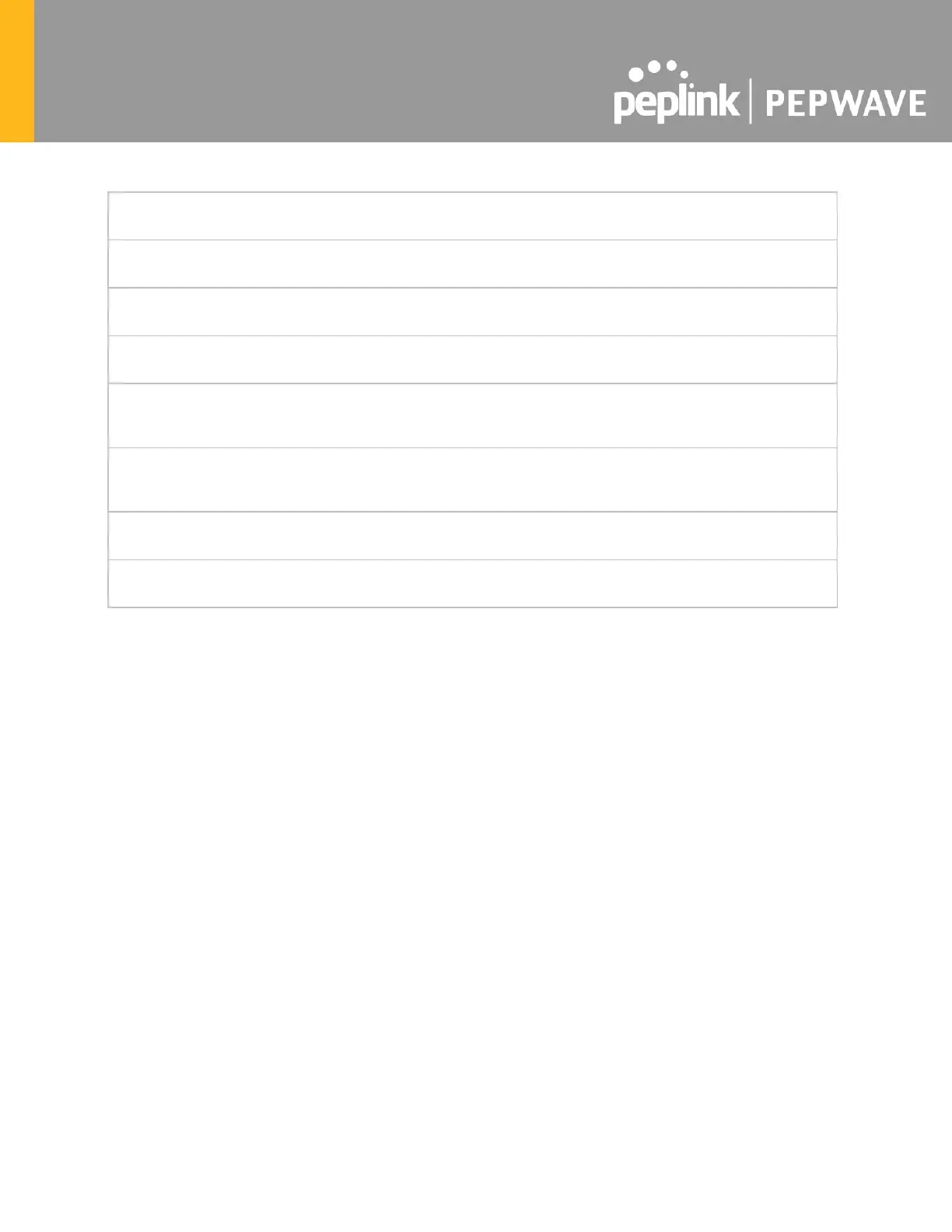This drop-down menu provides the option to send beacons in different transmit bit
rates. The bit rates are 1 Mbps, 2 Mbps, 5.5 Mbps, 6 Mbps, and 11 Mbps.
Set the time between each beacon send. Available options are 100 ms, 250 ms, and
500 ms.
Set the frequency for the beacon to include delivery traffic indication messages (DTIM).
The interval unit is measured in milliseconds.
Set the minimum packet size for your access point to send an RTS using the RTS/CTS
handshake. Setting 0 disables this feature.
Enter a value to limit the maximum frame size, which can improve performance.
Distance / Time
Convertor
This slider and text entry field can be used to interactively set slot time.
This field provides the option to modify the unit wait time before your access point
transmits. The default value is 9μs.
Set the wait time to receive an acknowledgement packet before retransmitting. The
default value is 48μs.
