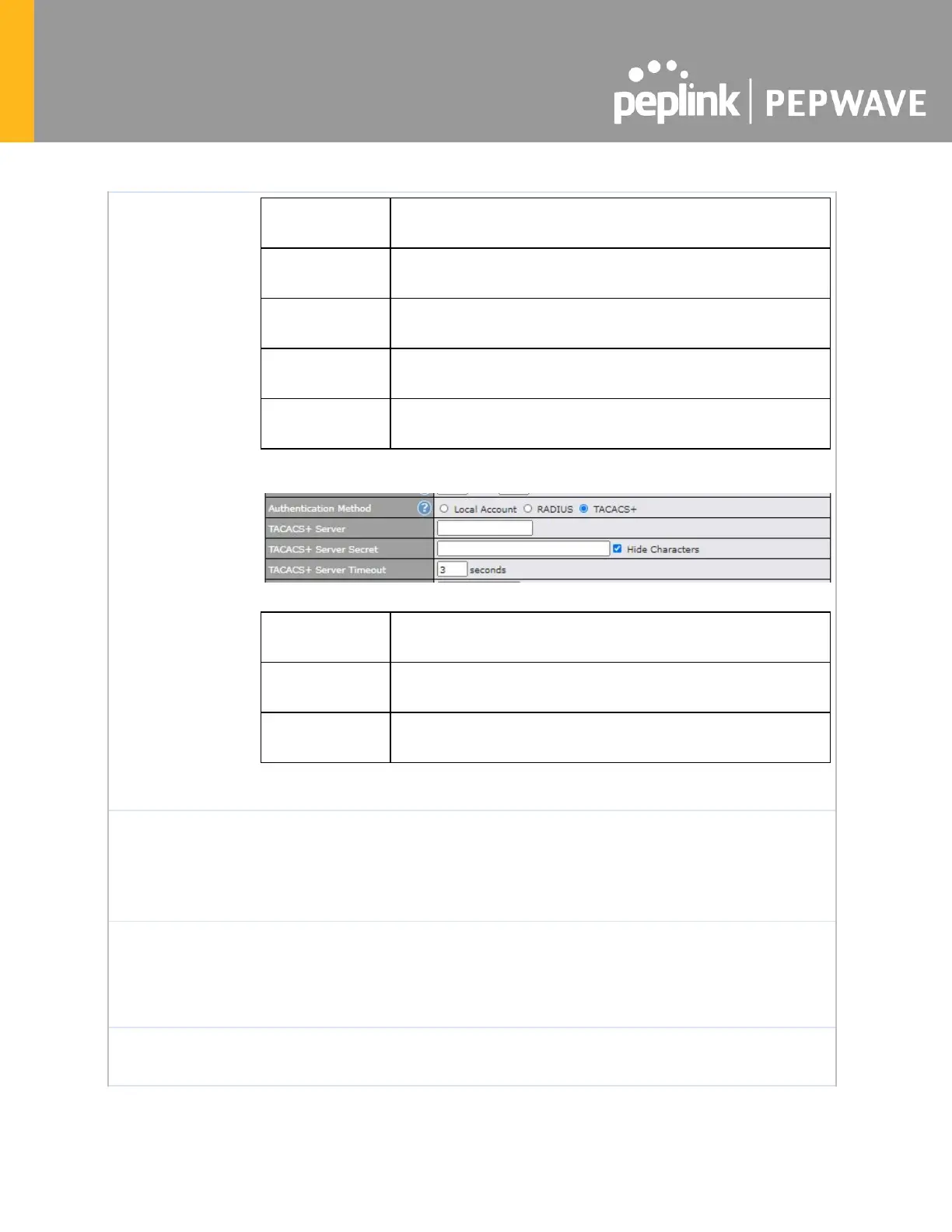This option is for specifying the protocol(s) through which the web admin interface can be
accessed:
● HTTP
● HTTPS
● HTTP/HTTPS
This option is for specifying the network interfaces through which the web admin interface
can be accessed:
● LAN only
● LAN/WAN
If LAN/WAN is chosen, the WAN Connection Access Settings form will be displayed.
This field is for specifying the port number on which the web admin interface can be
accessed.
This field is for entering the secret key for accessing the RADIUS
server.
This specifies the IP address or hostname of the RADIUS server
host.
This setting specifies the UDP destination port for accounting
requests.
This field is for entering the secret key for accessing the accounting
server.
This option specifies the time value for authentication timeout.
This specifies the access address of the external TACACS+ server.
This field is for entering the secret key for accessing the RADIUS
server.
This option specifies the time value for TACACS+ timeout.
