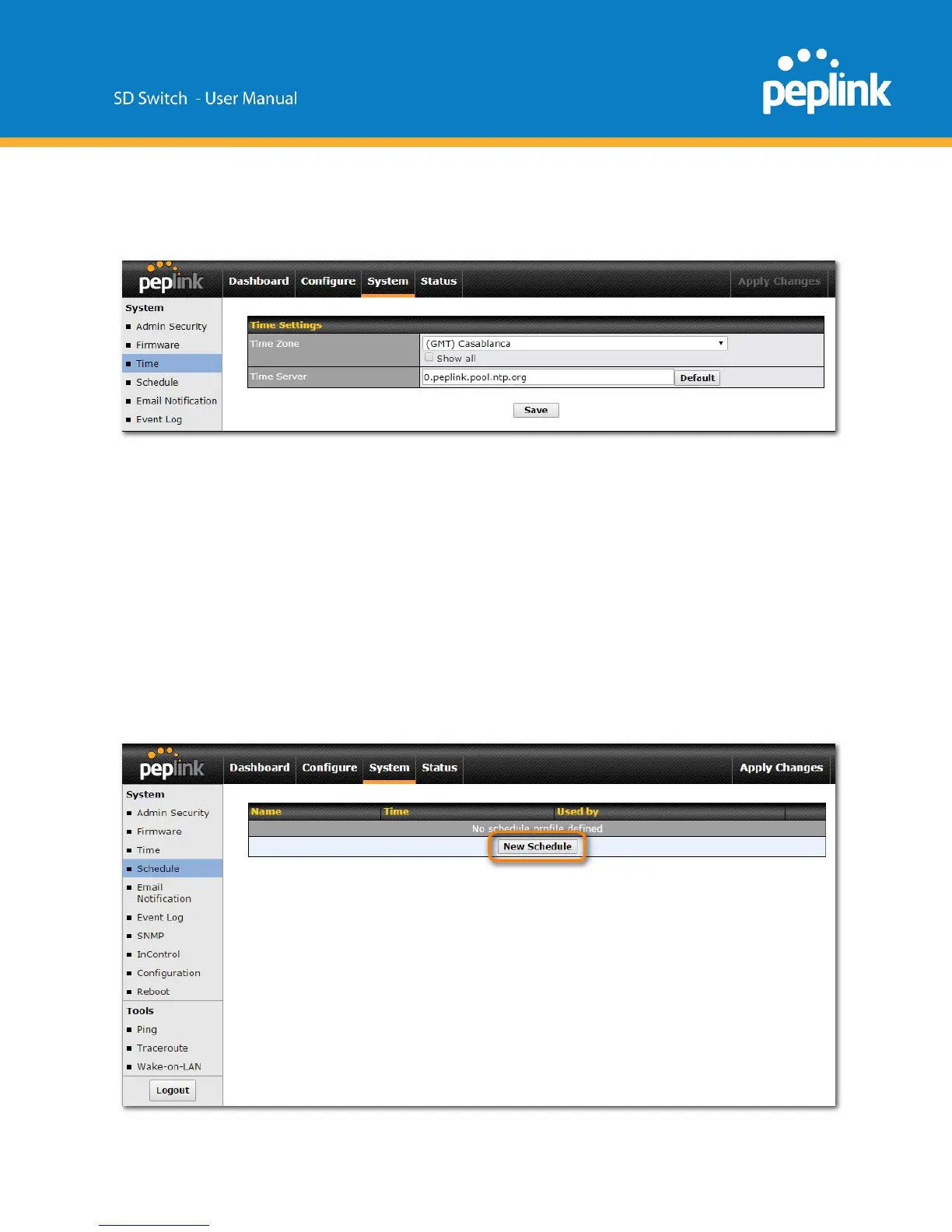Standalone menu options > System > Time
This section allows you to select a Time Zone and configure a Time Server.
Standalone menu options > System > Schedule
Schedules can be created and applied to port PoE settings.
Establish a Scheduling Profile
To Define a schedule, navigate to System > Schedule and the click the “New Schedule”
button.
