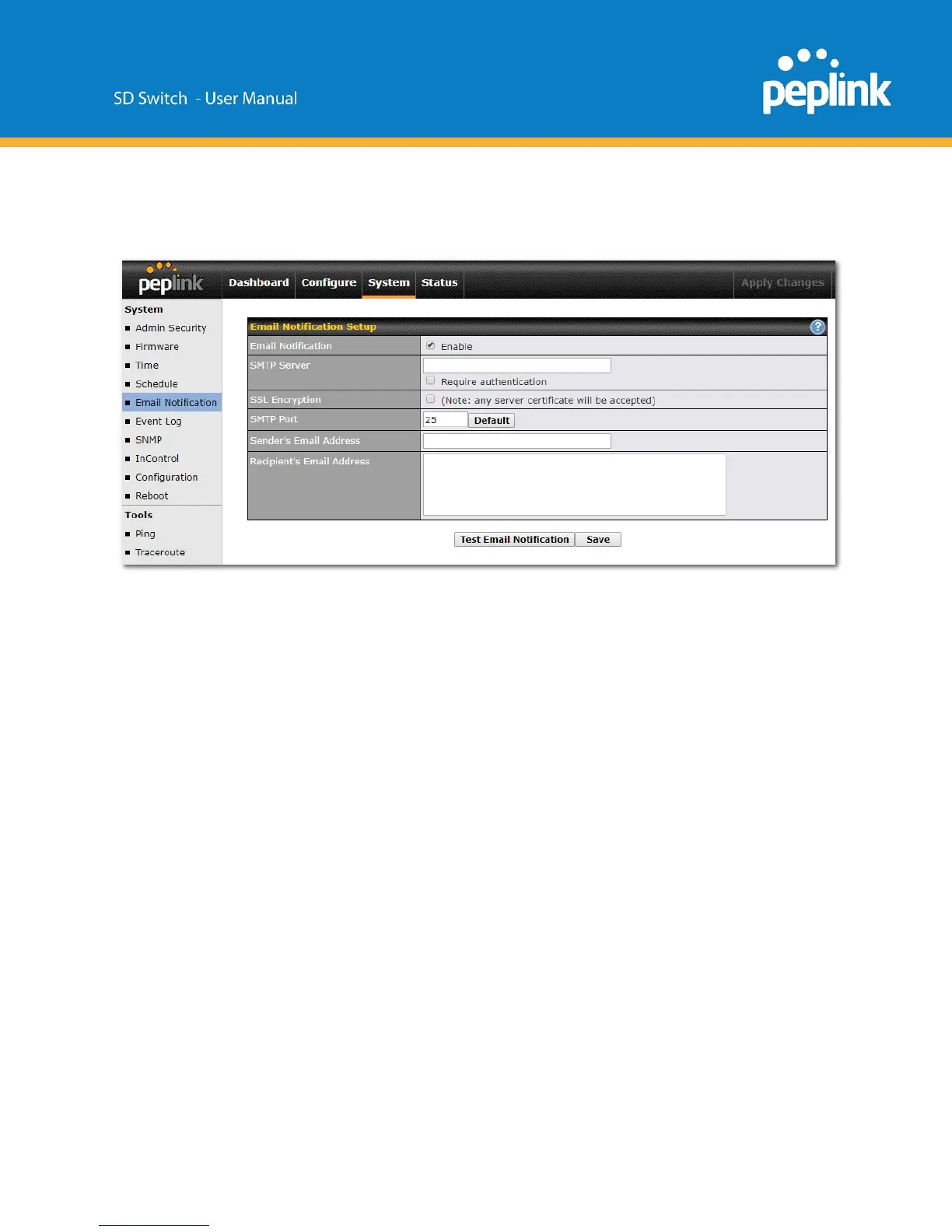Standalone menu options > System > Email Notification
The feature Email Notification allows email to be sent to the listed recipient email addresses
when the following events take place:
● Email notification test
● A new firmware version is available
● Health status changes for any WAN connection
● VPN status changes
● Bandwidth usage has reached 75% of the allowance
● Bandwidth usage has reached 95% of the allowance
Click the button Test Email Notification and click Send Test Notification to send a testing
email.