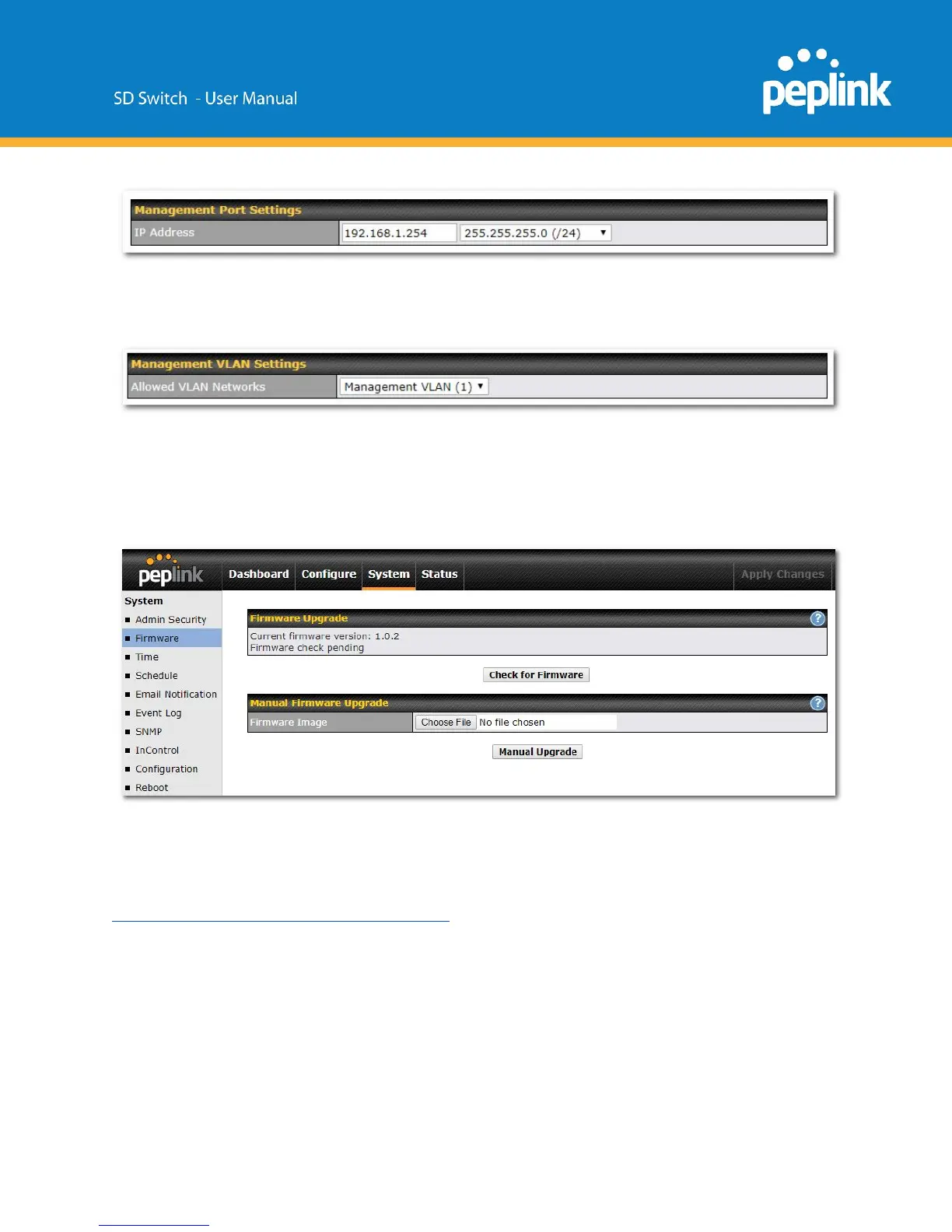Configure the management port IP address and subnet mask.
Management VLAN Settings
Select the allowed VLAN network to manage the SD-Switch.
Standalone menu options > System > Firmware
You can either click the Check for Firmware button to contact the firmware server to check for
new firmware or manually upgrade the SD-Switch with a downloaded firmware file.
Firmware can be downloaded from the Peplink website:
https://www.peplink.com/support/downloads/