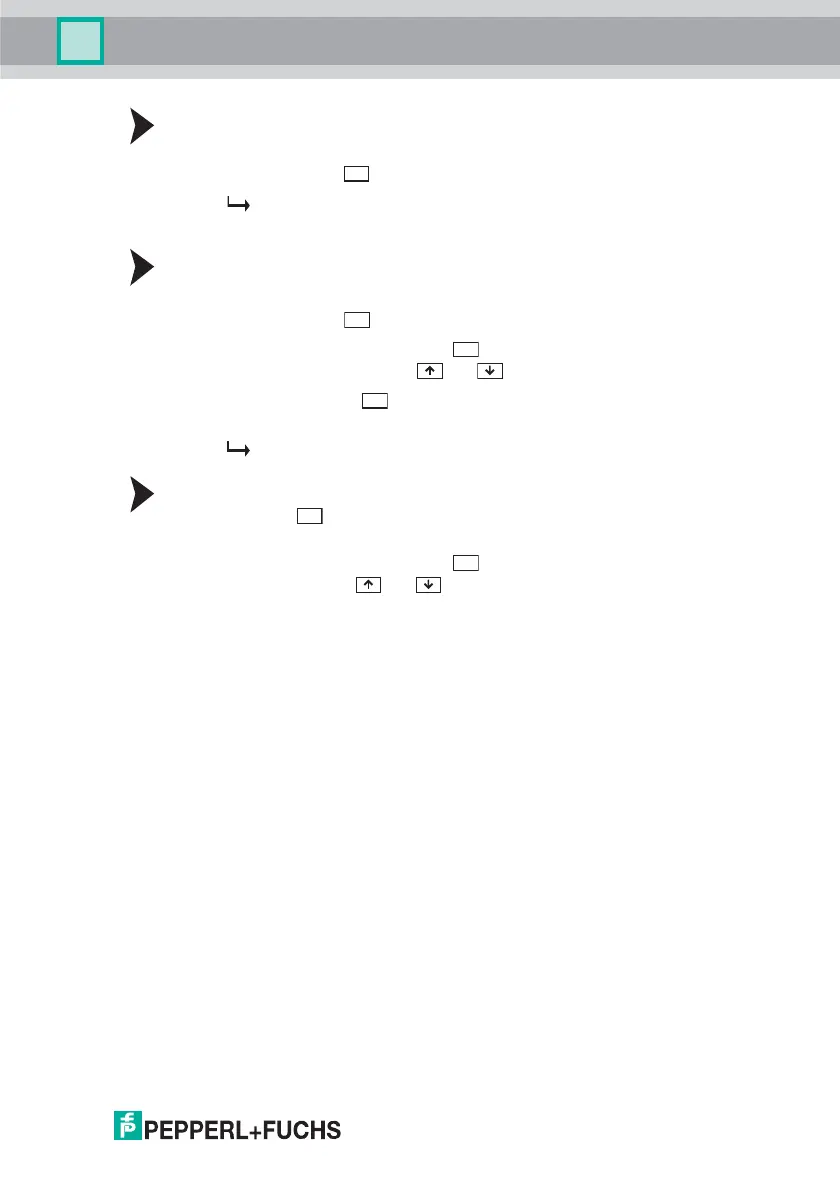VBP-HH1-V3.0*
Commissioning
2013-06
15
Switching on the addressing device
1. Connect an AS-Interface node.
2. Briefly press the button.
The addressing device switches on in theAddressing operating mode
and shows the address of the current AS-Interface node.
Changing operating mode
You have several options to set the various operating modes.
1. Briefly press the button to change operating modes.
2. Alternatively, press and hold the button and scroll through the individual
operating modes using the and bu ttons.
3. Press and hold the button for approx. 2 s. On releasing the button, the
addressing device switches to Addressing operating mode.
The current operating mode is shown in the operating mode display.
Navigating through the addresses.
1. Press the button to jump to the next address of a connected AS-Interface
node.
2. Alternatively, press and hold the button and scroll to the next/previous
address using the and buttons.
5.2 Storage and transport
For storage and transport purposes, package the unit using shockproof
packaging material and protect it against moisture. The best method of protection
is to package the unit using the original packaging. Furthermore, ensure that the
ambient conditions are within allowable range.
ADR
MODE
MODE
ADR
