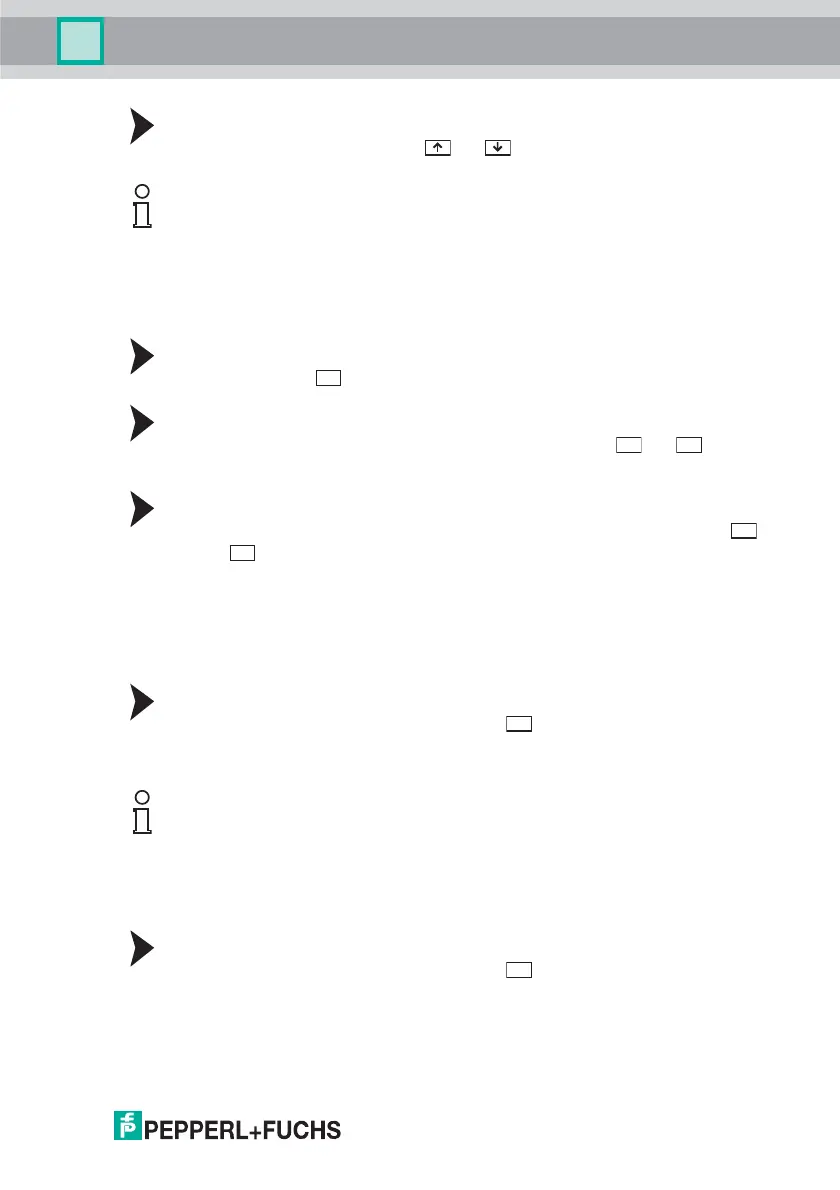VBP-HH1-V3.0*
Operation
2013-06
17
Setting the target address
Set the target address using the and buttons.
Starting addressing
Briefly press the button to start addressing.
Deleting the list of assigned addresses
To delete the list of assigned addresses, press and hold the and buttons
simultaneously for approx. 2 s.
Assigning address 0 to slave
To assign address 0 to a connected slave, press and briefly hold the buttons
and simultaneously.
6.2 Read ID operating mode
As soon as you switch to the Read ID operating mode, the ID code of the active
AS-Interface slave is read in and shown in the address and data display. The
value of the ID-Code is always Afor A/B Slaves.
Repeat reading
To repeat the reading of the code, press the button.
6.3 Read/write ID1 operating mode
As soon as you switch to the Read/write ID1 operating mode, the ID1 code of the
active AS-Interface slave is read in and is shown in the address and data display.
Repeat reading
To repeat the reading of the code, press the button.
Tip
Addresses marked as occupied
The already assigned addresses are stored in the addressing device in a list of
assigned addresses and shown in the address field of the display as a non-
flashing number. This list is available after restarting the addressing device. You
can therefore avoid duplicate addressing.
PRG
PRG
ADR
ADR
Note!
AS-Interface Specification 2.1
This fu nction applies on ly to AS-Interface slaves that sup port Specification 2.1.
ADR
