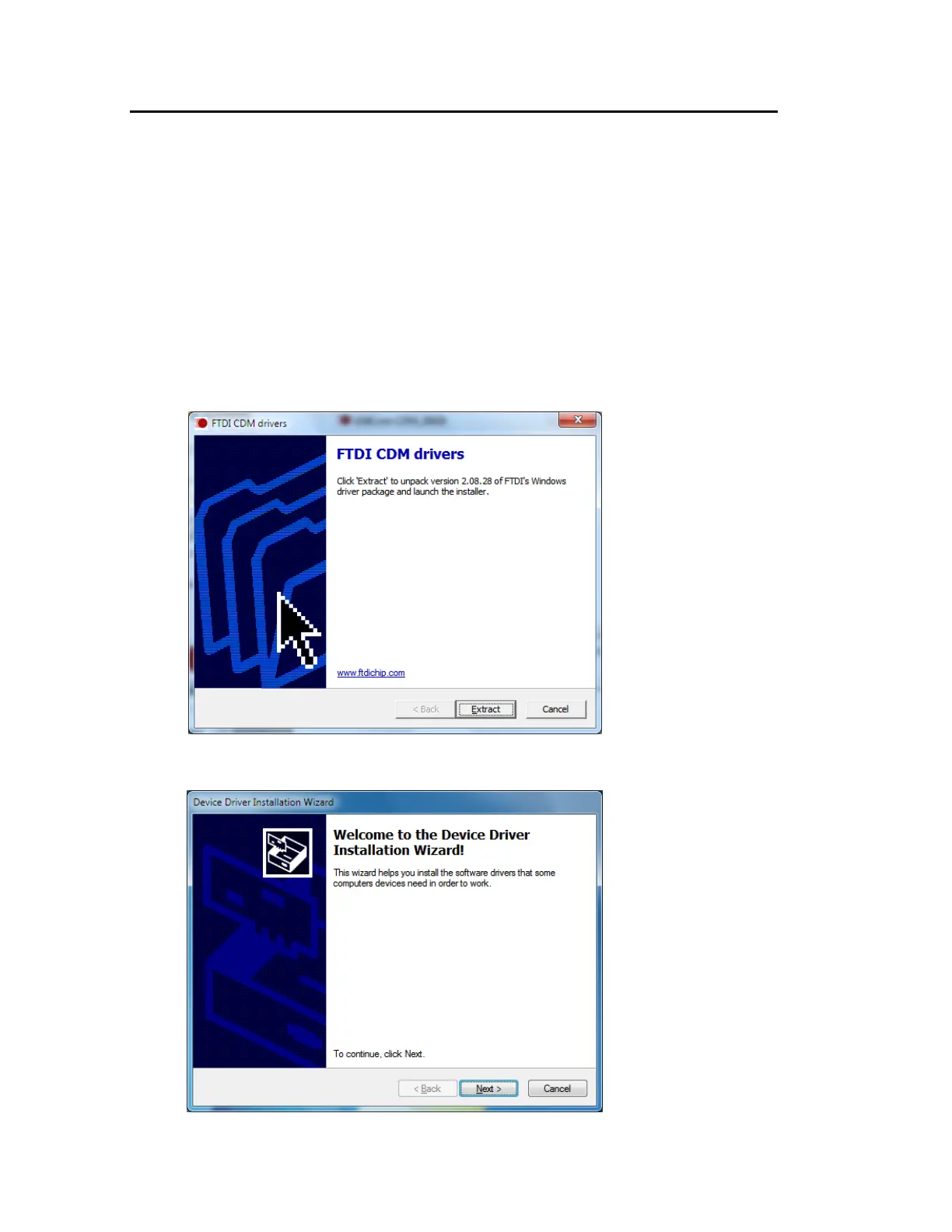34 . Lambda 265, 365 and 465 ASX-260/280 AND ASX-520/560 Autosampler Users Guide
34
Installing the Driver of Lambda 465
NOTE :
In case of the Lambda 265/365, Driver has already been installed when installing the
software, user does not need to install it again.
1. Install the UV Lab software.
2. Connect the USB to RS-232 between the computer and instrument.
3. Turn on the computer and autosampler.
4. Select C> UV Lab> USB Drivers>Lambda 465>USB2 folder.
5. Double click USBCom-CDM_20828.
6. Select Extract.
7. Select Next.