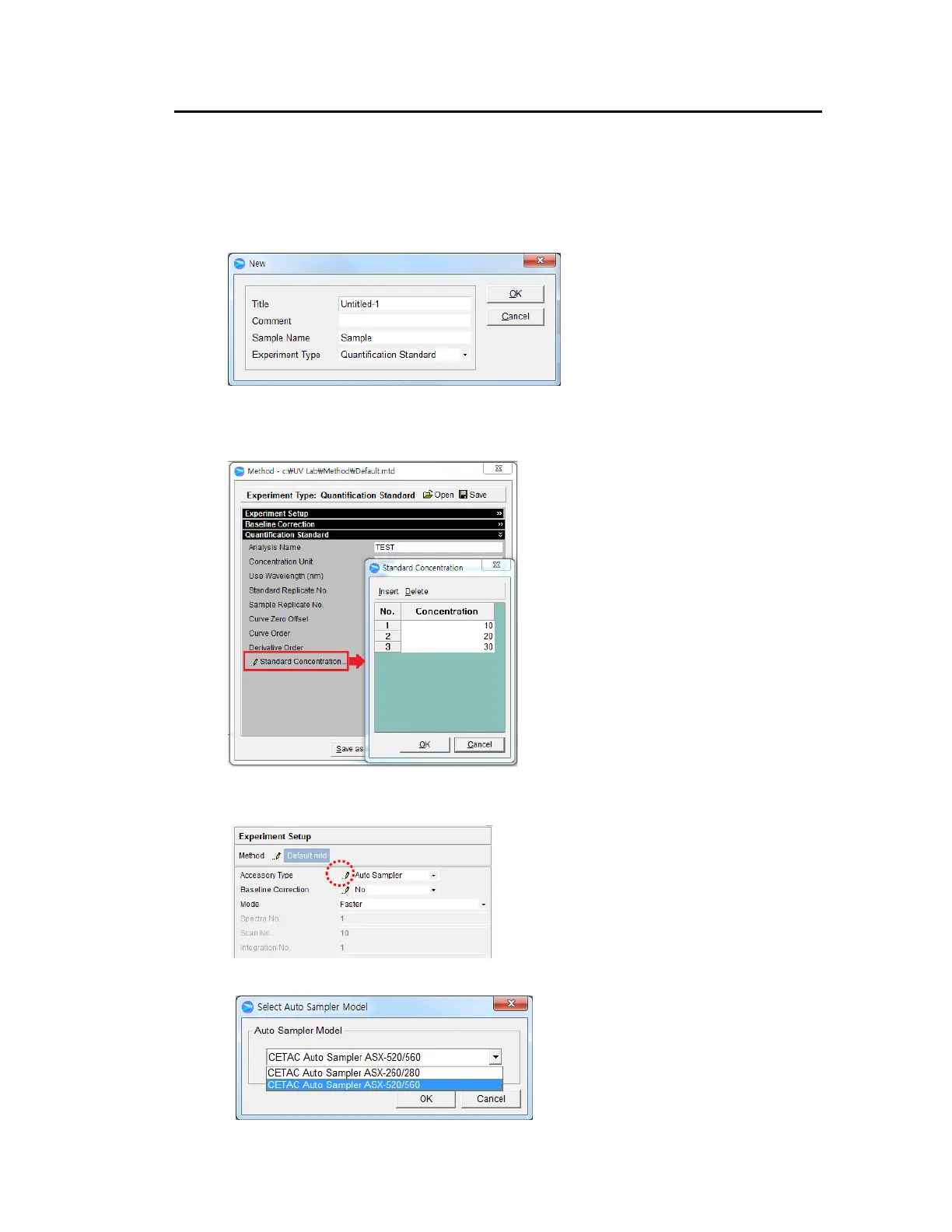UV Lab Software. 47
Quantification Measurement Procedure
NOTE:
In case of Lambda 465, start the sample measurement after warming up the system at least
20 minutes.
1. Execute the UV Lab Software and then select Quantification Standard and click
OK.
2. After setting parameters for Experiment Setup, Baseline Correction and
Quantification Standard, click OK. For more detail of Quantification method, refer to
UV Lab Software Users Guide.
3. Select Auto Sampler in the Accessory Type and click setup button (Pencil
icon) in the Experiment Setup on the main screen of the software.
4. Select the Auto Sampler model. Click OK.