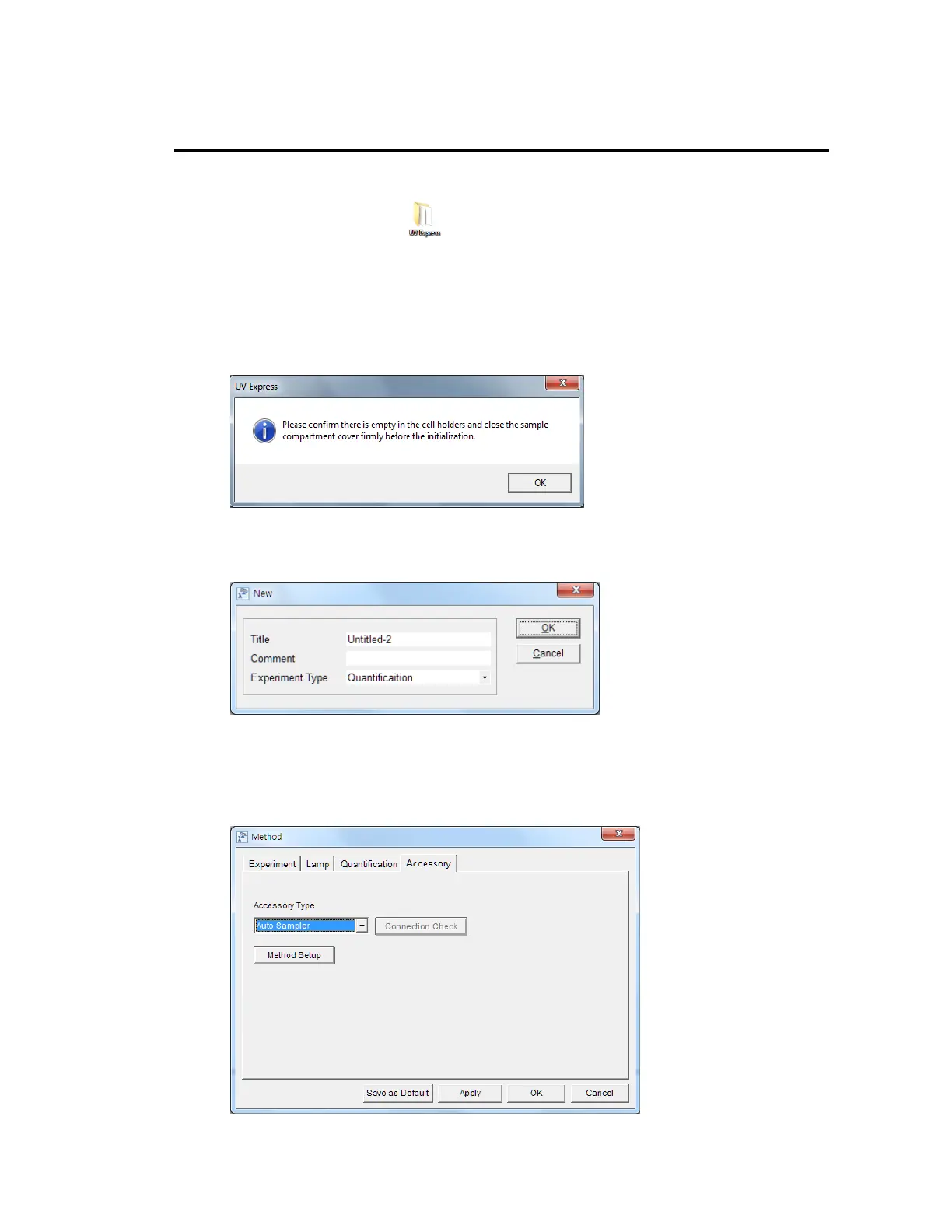UV Express Software 59
Quantification and Scanning Quantification
Mode Measurement Procedure
NOTE:
Start the System Seflf Test after more than 20 minutes warming-up of the system.
1. Double-click UV Express folder and select Quantification (or Scanning
Quantification) modes for starting.
2. The following window will be shown. Empty the cell holder and close the lid firmly.
NOTE:
When performing System Self Test, both reference and sample cell holder have to be emptied.
Please remove cuvettes including the flow cell from cell holder.
3. Click OK after finishing the System Self Test.
4. Click New to open a new window. Select Experiment Type and click OK.
5. Click Method and set up parameters. For more detail of Quantification method,
refer to
UV Express Software Users Guide
.
6. Select Auto Sampler in the Accessory tab and then click Method setup.
