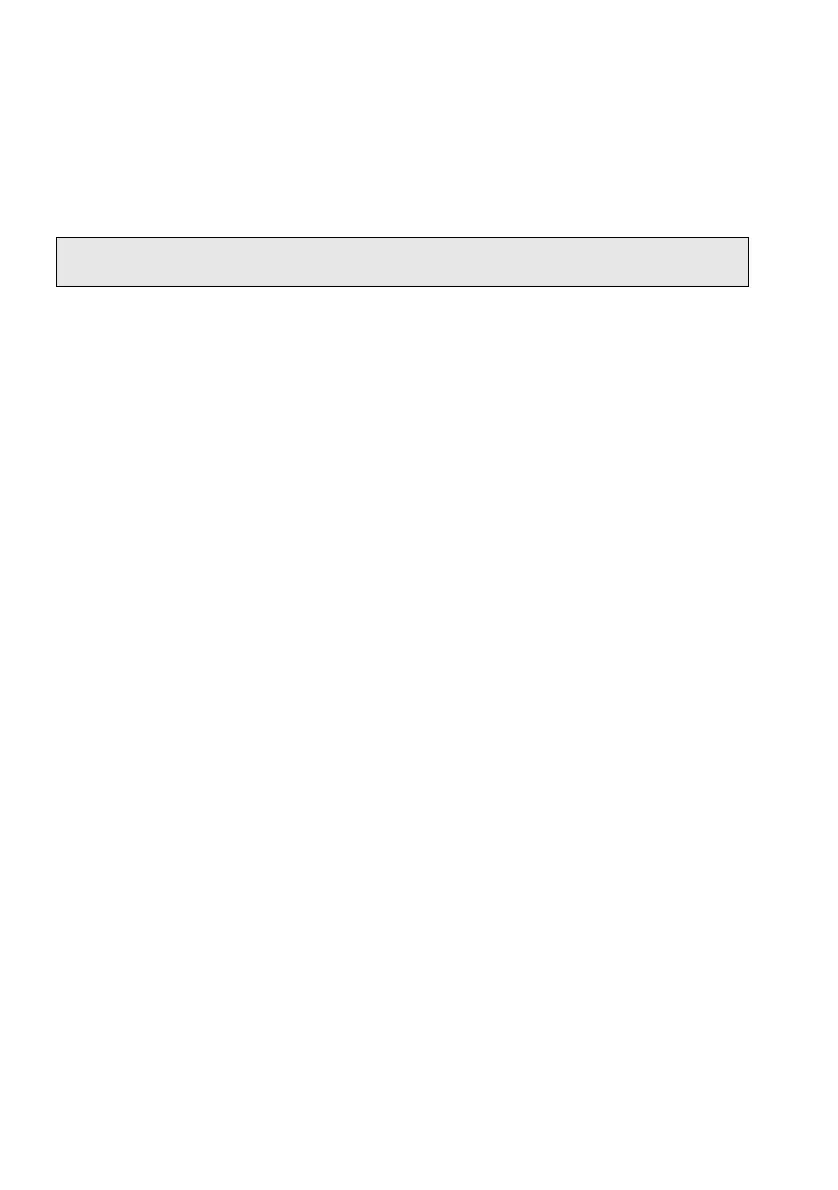42 .
LS 55 User’s Guide
Operation
The most important feature of the Biokinetics accessory is the temperature sensor.
This is located in the block of the cellholder, and is used to report the temperature
of the sample.
NOTE:
The sensor should be calibrated using the FL WinLab LS 55 Status
application.
FL WinLab applications which display graphical data (Scan, TimeDrive, etc.)
automatically record the temperature at the start of data collection in the result
dataset header.
The Read application collects intensity, polarization or anisotropy data and saves
this as a spreadsheet. If the Biokinetics accessory is fitted, then the temperature is
saved simultaneously.
Another important feature is the event marker button on the front plate of the
accessory. This is intended for identification of times when reagents are added to
the cuvette. In most FL WinLab applications that collect time-dependent data, an
option Show Timed Events is available. If this option is enabled, when you push
the Event button, the Timed Event trace is modified to include a marker.
