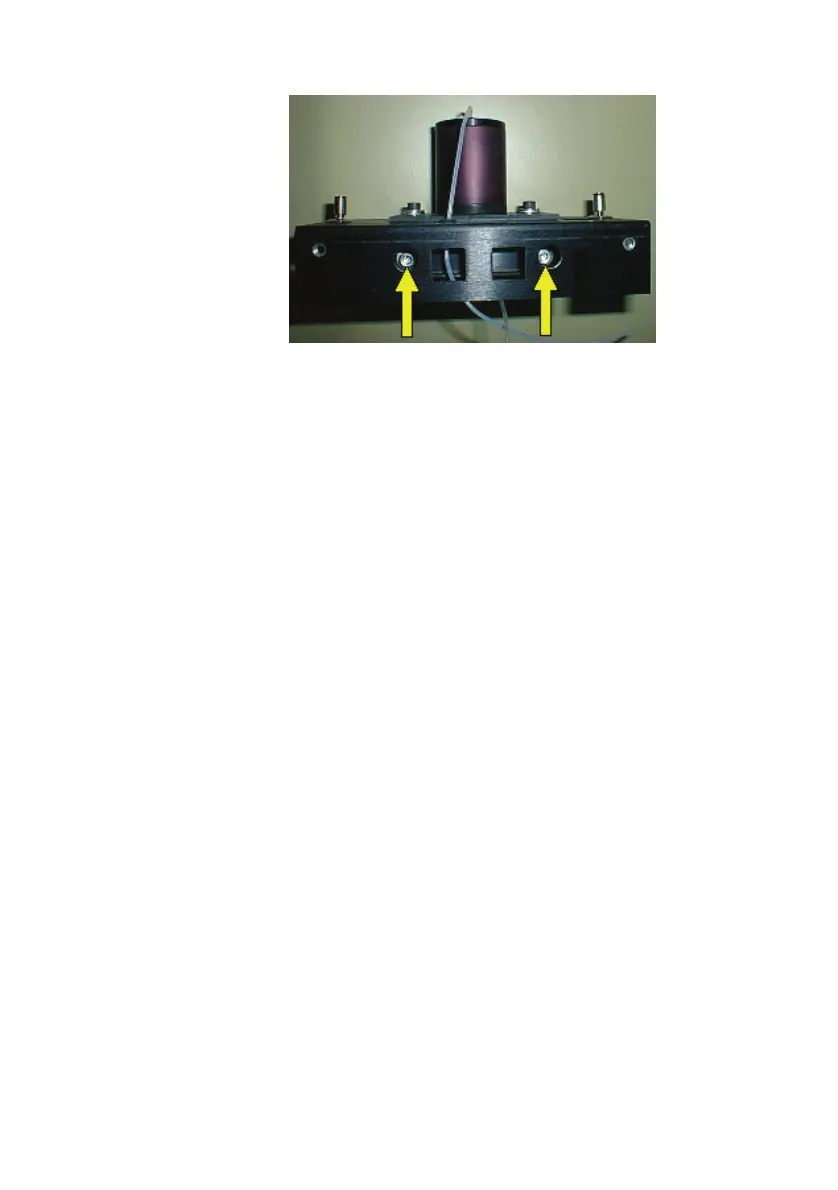Accessories: Installation and Use . 65
Figure 45 Adjustment screws
8. Remove the accessory from the LS 55 sample area and tighten the locking
screws shown in Figure 44.
9. Carefully feed the inlet and outlet tubes through the grommets on the front
cover plate then re-secure the front cover plate using the two screws, as
shown in
Figure 43.
Operation
Data collection for the LC Flowcell is made using the TimeDrive application. Data
collection can be synchronized with a signal from an HPLC pump using contacts on
the LS 55’s rear panel (see
Remote starts and event marking
on page 31).
