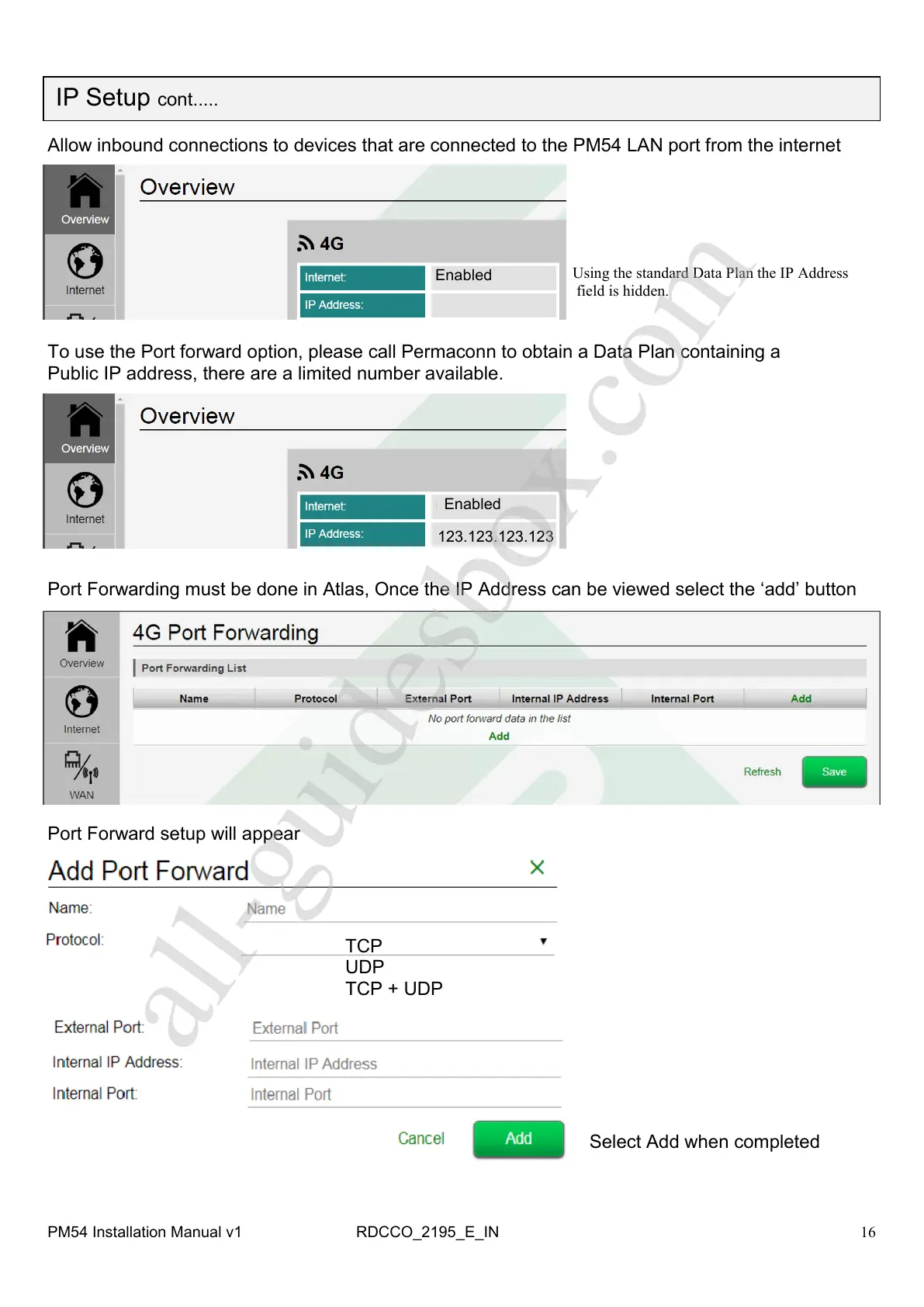16
IP Setup cont.....
RDCCO_2195_E_IN PM54 Installation Manual v1
To use the Port forward option, please call Permaconn to obtain a Data Plan containing a
Public IP address, there are a limited number available.
Allow inbound connections to devices that are connected to the PM54 LAN port from the internet
Using the standard Data Plan the IP Address
field is hidden.
Enabled
Enabled
123.123.123.123
Port Forwarding must be done in Atlas, Once the IP Address can be viewed select the ‗add‘ button
Port Forward setup will appear
TCP
UDP
TCP + UDP
Select Add when completed