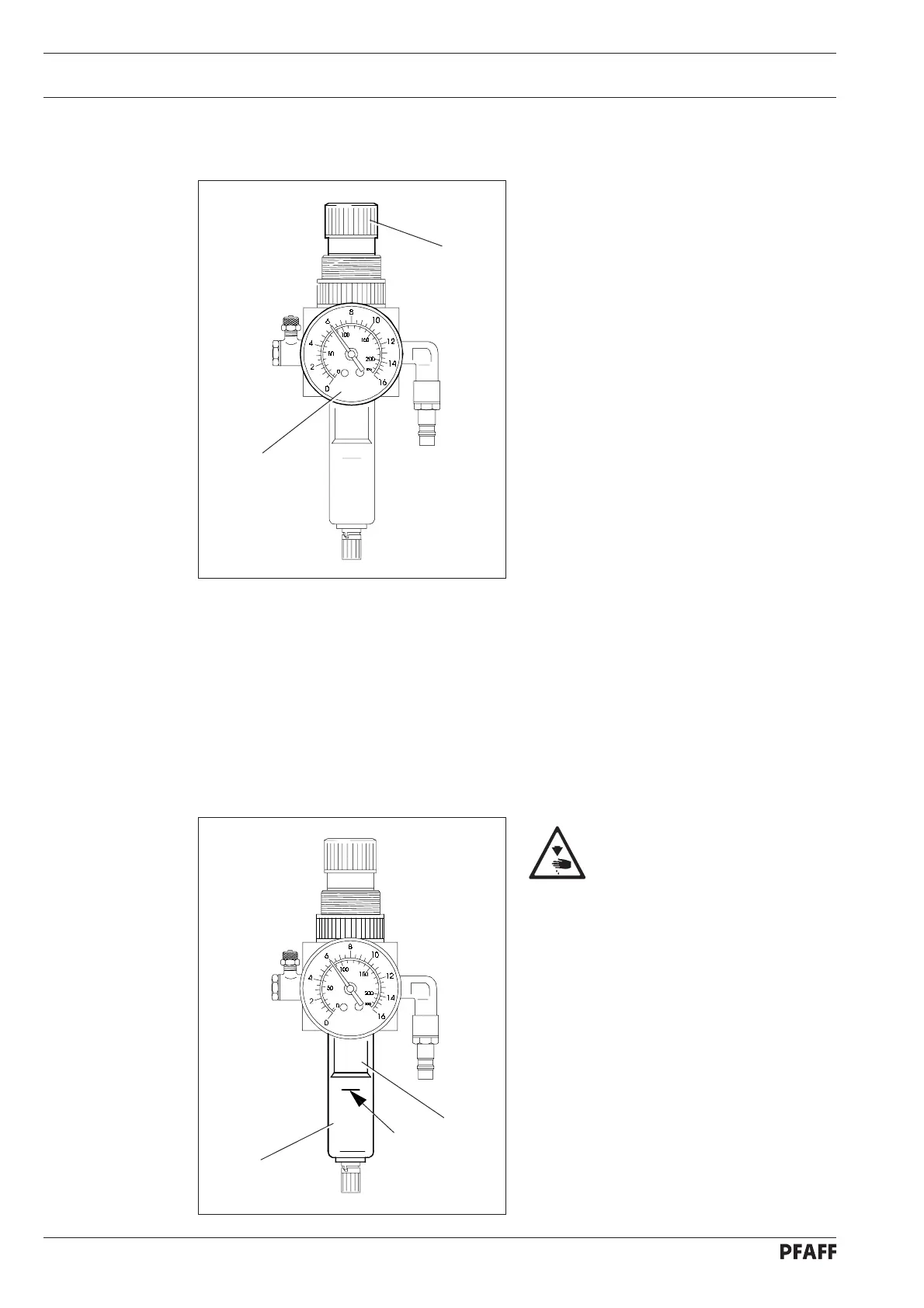Care and maintenance
10 - 5
Turn the machine off!
Remove the compressed-air hose
from the air filter.
Emptying the water trap
● Water trap 1 empties itself automatically
when the compressed-air hose is
removed from the air filter.
Cleaning the filter
● Unscrew water trap 1 and filter 2.
● Clean the filter with compressed air or
with isopropyl alcohol, Part number
95-665 735-91.
● Screw filter 2 back in and water trap 1
back on.
● Before each use of the machine, check
the air pressure on gauge 1.
● The gauge must display a pressure of
6 bar.
● If necessary, alter the pressure to this
level.
● To do so, lift button 2 and turn it so that
the gauge shows a pressure of 6 bar.
● Press button 2 back down again.
Fig. 10 - 07
10.08 Emptying / Cleaning the water container of the air filter
Fig. 10 - 08
10.07 Checking the air pressure
2
1
max.
2
1