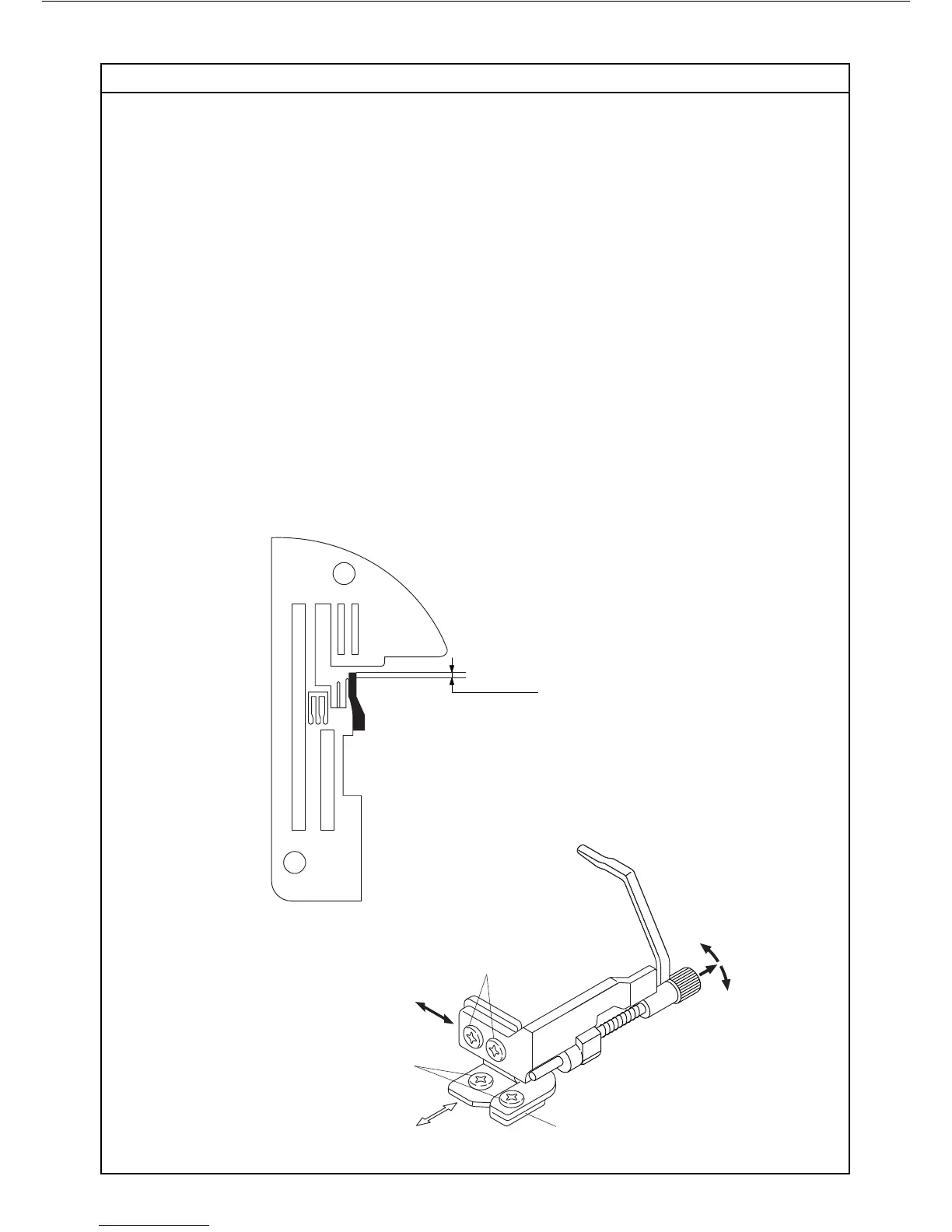POSITION OF THE STITCH WIDTH FINGER 20
0.5~1.0mm
a
b
c
1. Remove: Mains lead.
2. Check and make sure that the stitch width finger (=instant rolled hem device) is flush with
the needle plate, that the distance between the needle plate tongue and front section of
stitch width finger is at 0.5 to 1mm.
3. If not, loosen screw "a" to adjust the back forward position and height.
4. If angular position of stitch width finger against needle plate is not positioned correctly,
loosen screws "b" and adjust angular position so that stitch width finger touches the needle
plate.
Note: One of the screws "b" fastens the plate "c" which allows the automatical return back
of chain looper after its threading. Make sure the coming back is still working. Make
sure also that there is a little gap between stitch width finger and cutters.