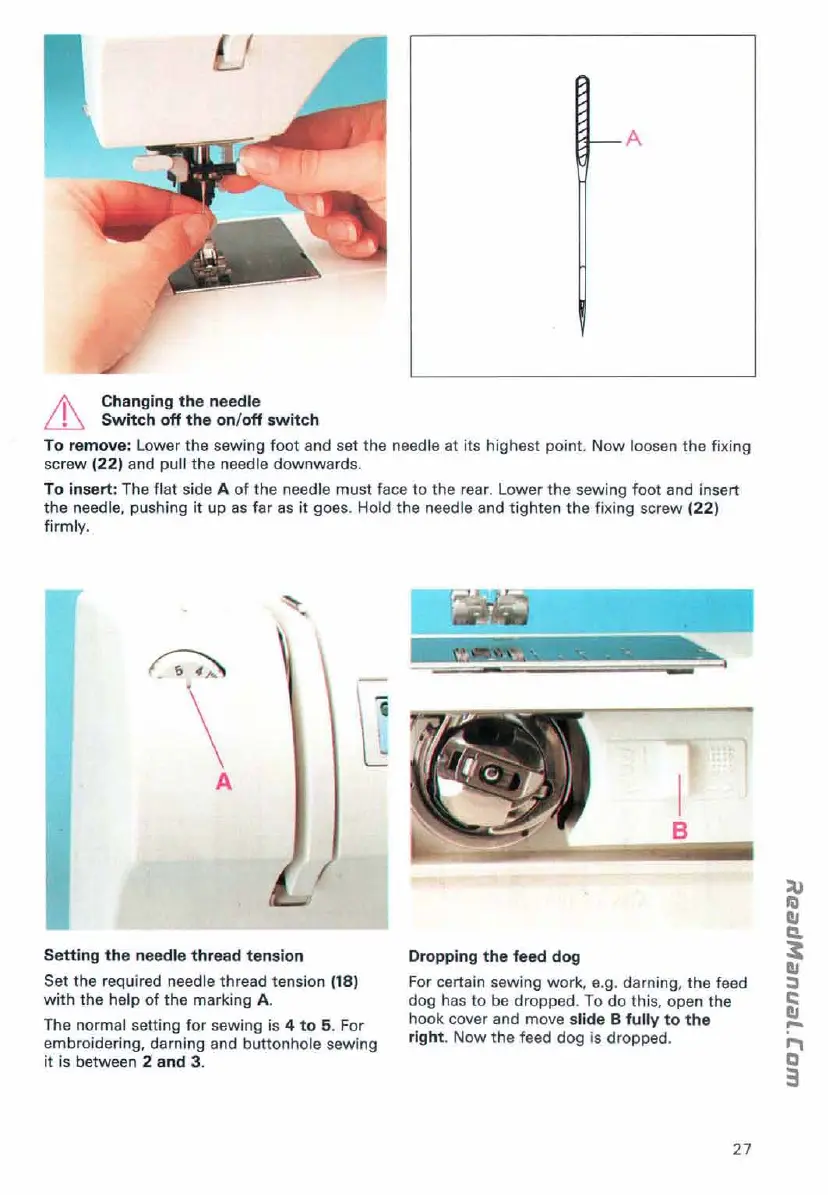A
l'
Changing the needle
~
Switch off
the
on/off switch
To remove:
Lower
the
sewing
foot
and set the needle at i
ts
highest
point
.
Now
loosen
the
fixing
screw
(22) and
pull
the
needle
downwards
.
To insert: The flat side A
of
the
needle must face
to
the rear. Lower
the
sewing
foot
and insert
the
needle, pushing it up
as
far
as
it goes. Hold
the
needle and tighten
the
fixing screw (22)
firmly
.
\
A
Setting the needle thread tension
Set
the
required needle thread tension
(lS)
wi
th
the help of
the
marking A.
The
normal setting for sewing is 4
to
5. For
embroidering, darning and
button
hole sewing
it is between 2· and 3.
--
,-
~
"
.
f
~
.. .
~
..
~
I \
..
, J )
. .
B
Dropping
the
feed dog
For certain sewing
work
, e.g. darning,
the
feed
dog has
to
be
dropped. To
do
this
, open
the
hook cover and move slide B fully
to
the
right.
Now
the
feed dog is dropped.
27