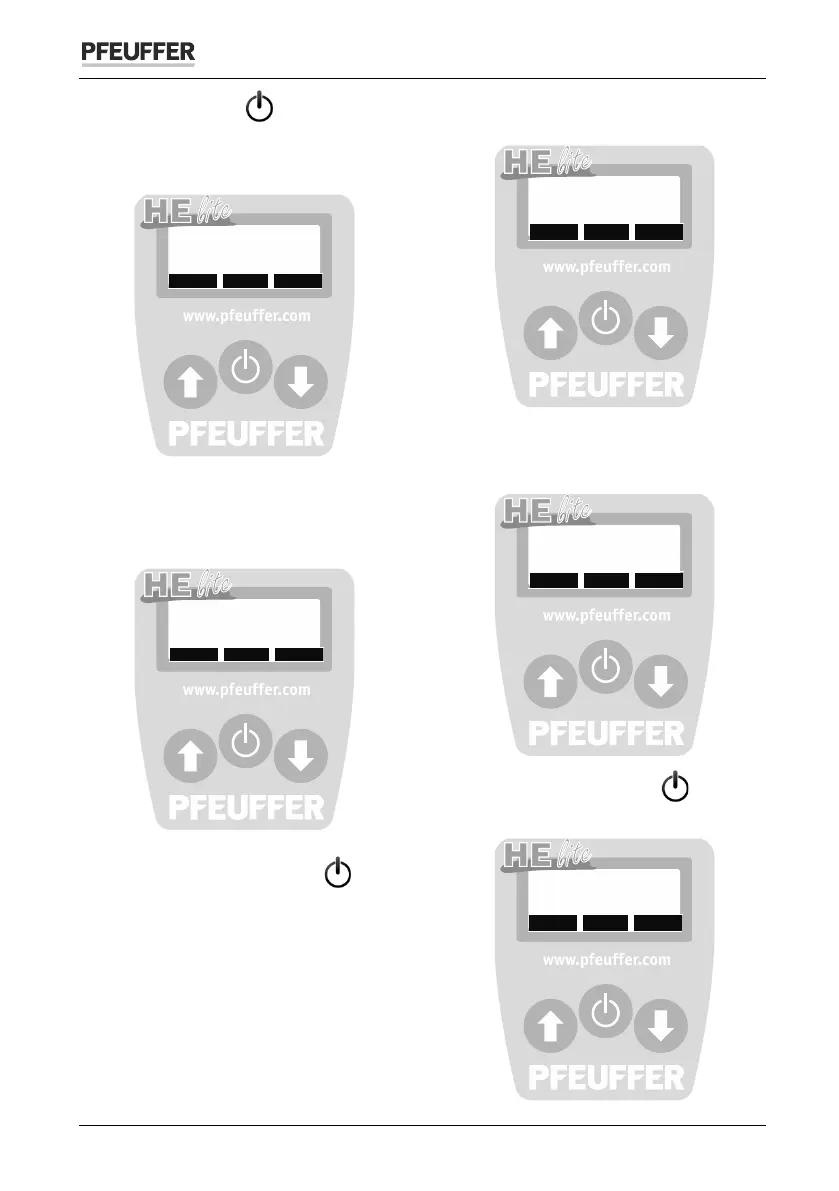Operating instructions HE lite
Page 20 of 28 Revision 9 © 2017 – Pfeuffer GmbH
Confirm it by pressing .
The arrow moves to the line below to
»at Display«:
Change »at Display« to »3« by means of
the left button
.
Then confirm by pressing .
The instrument returns to the menu
»settings«.
To move to the main menu, select
»<----«
and confirm by pressing .
On the display appears: