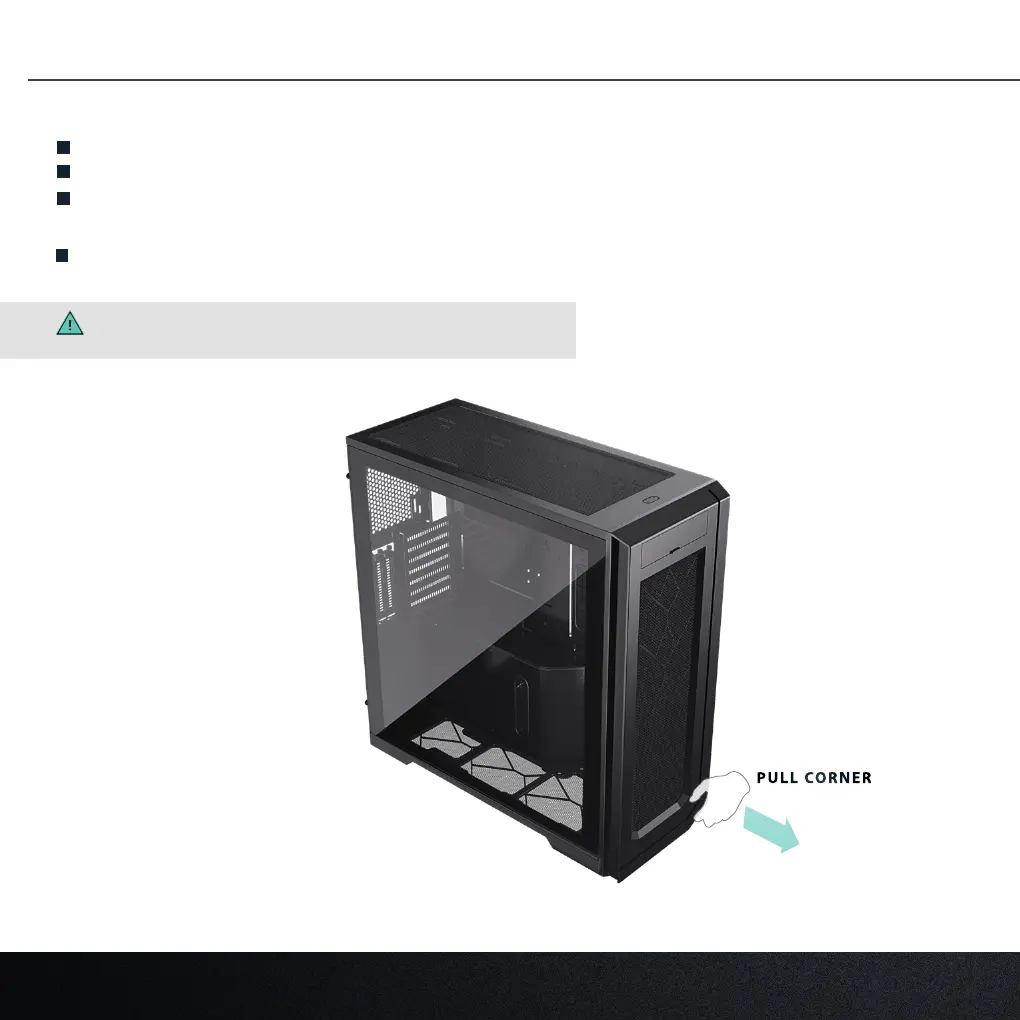8
PULL CORNER
GETTING STARTED
PREPARATIONS
The Enthoo Pro 2 case is designed to support installation in a standing position.
Don’t turn on the power to your system until installation is complete.
Discharge your body’s static electric charge by touching a grounded surface
before performing any hardware procedure.
Make sure to consult the manuals of your hardware before installation.
If you do not feel comfortable with performing the installation
procedure, consult a qualied computer technician.
REMOVING FRONT PANEL
1.
ENTHOO PRO II
