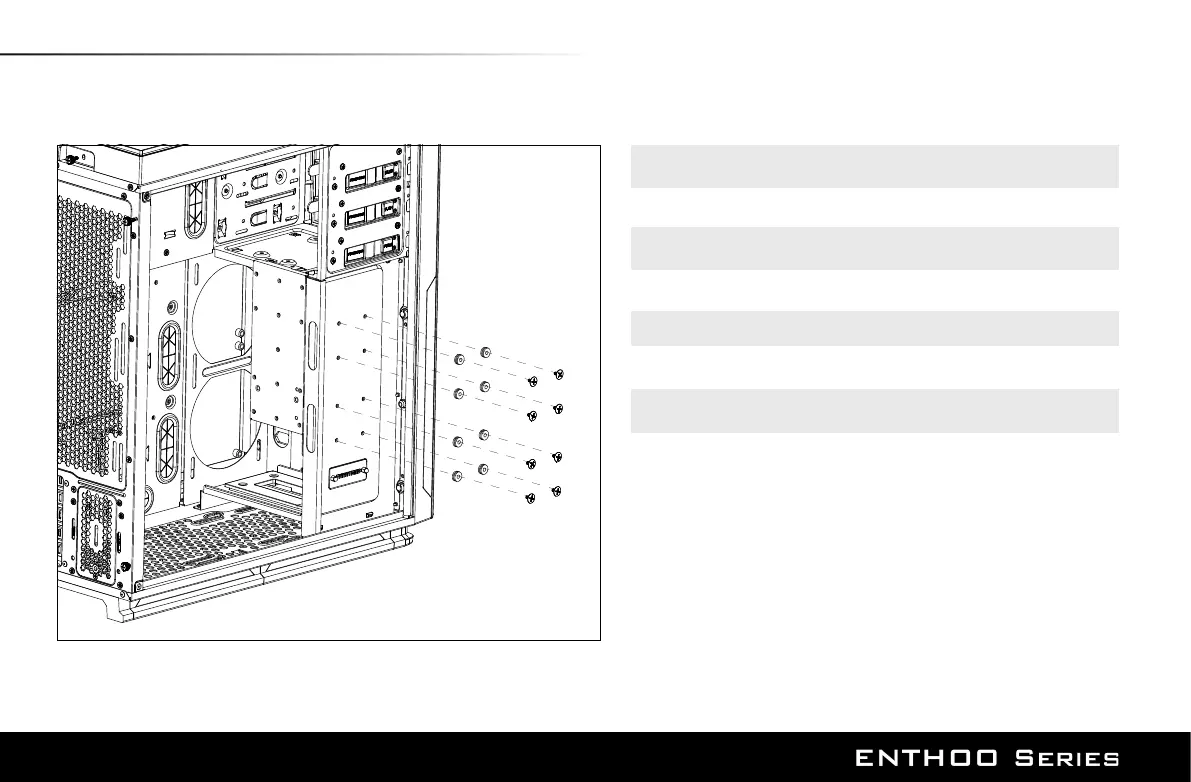22
14. SSD INSTALLATION
Use the provided CM5.3 screws to install additional mounting rubbers for the Drop-n-
Lock brackets.
Utilisez les vis CM5.3 fournies pour installer les caoutchoucs de xation supplémentaires pour les
supports Drop-n-Lock.
Installieren Sie die zusätzlichen Montagegummis für die Halterungen mit Schnellverriegelung
mit den beigefügten CM5.3-Schrauben.
Utilizzare le viti CM5.3 in dotazione per installare altre gomme di appoggio per le stae Drop-n-
Lock.
Use os parafusos CM5.3 fornecidos para instalar as borrachas de xação adicionais aos suportes
Drop-n-Lock.
Utilice los tornillos CM5.3 proporcionados para instalar arandelas de montaje adicionales para los
soportes con función Colocar y bloquear.
Gebruik de meegeleverde CM5.3 schroeven om extra koppeling rubbers te installeren voor de
Drop-N-Lock beugels.
