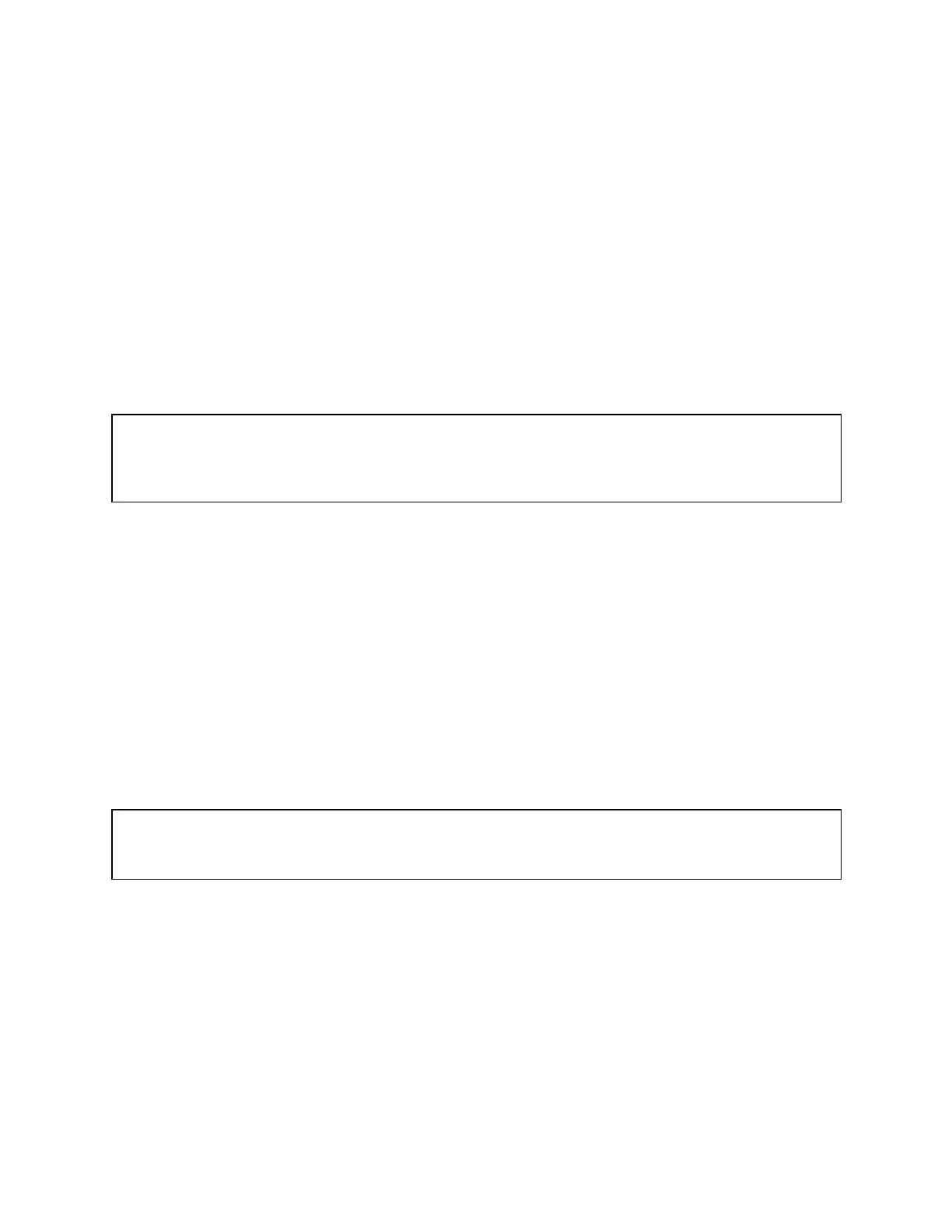HC 75C
6-1
SECTION 6: POWER ON / OFF PROCEDURE
1. Ensure proper connection of the test set and its components as described in the Installation
Instructions, Section 5.
2. Ensure that CB201, CB202 and the CONTROL POWER switch (SW201) are in their OFF
positions.
3. Energize the facility power distribution breaker. (Input Power lamp should illuminate.)
4. Turn the control power ON (SW201). The Control Power lamp should illuminate and the HC
Controller will automatically start the HC Operating Software.
5. Follow the outlined test procedure(s) in Section 9.
POWER OFF PROCEDURE
1. Ensure that the output is OFF.
2. Switch CB201 (main input circuit breaker) OFF.
3. Switch CB202 (vernier circuit breaker) OFF.
4. Switch the control power OFF (SW201).
5. De-energize the facility power distribution breaker.
6. Disconnect the test set as required.
WARNING:
To ensure safe operation, breaker CB201 should be opened prior to any connections being
made to the output stabs on the test set. CB201 may then be closed after the connections are
complete.
CAUTION:
Connecting or disconnecting the controller with power applied may damage test set and/or
controller.