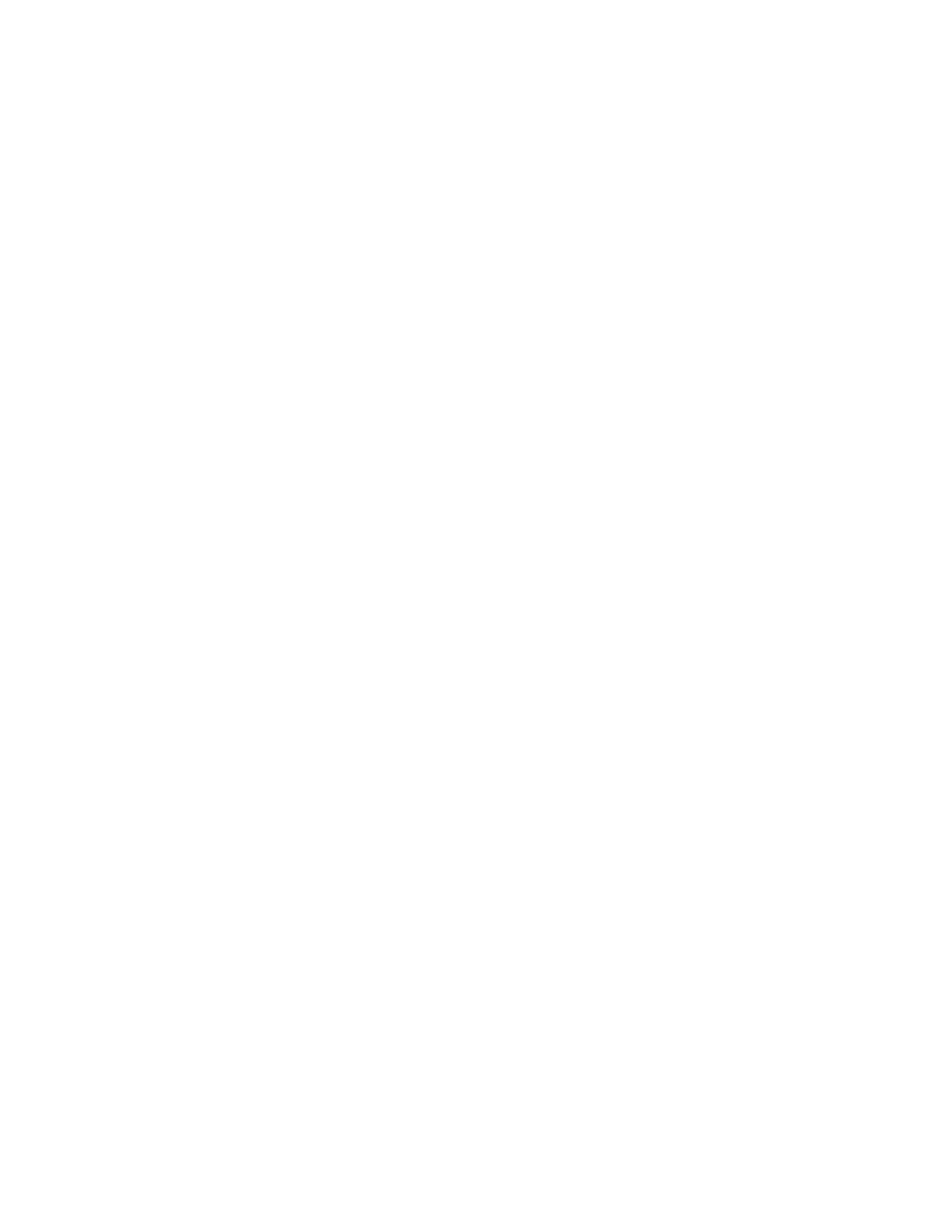HC 75C
12-1
SECTION 12: WinHC PC SOFTWARE
About WinHC
Welcome to WinHC, circuit breaker test system software developed by Phenix Technologies to control the
Phenix Technologies high current test sets. WinHC provides advanced database and report generation
capabilities, enabling you to save your circuit breaker test results in a database for future recall and report
generation. WinHC also gives you complete remote control capability, allowing you to perform all tests
from your computer.
Installation
If you have purchased a new circuit breaker test set, then WinHC will be pre-installed and tested on the
accompanying notebook computer. No further software installation or setup is required. If you should ever
need to re-install the software, here are the system requirements and the installation procedure.
Minimum System Requirements:
Intel 2.0 Ghz compatible computer or greater
8 GB of system RAM
100 GB available hard disk space
Microsoft Windows 7/10
Additional Hardware Requirements:
The computer must have one USB port available.