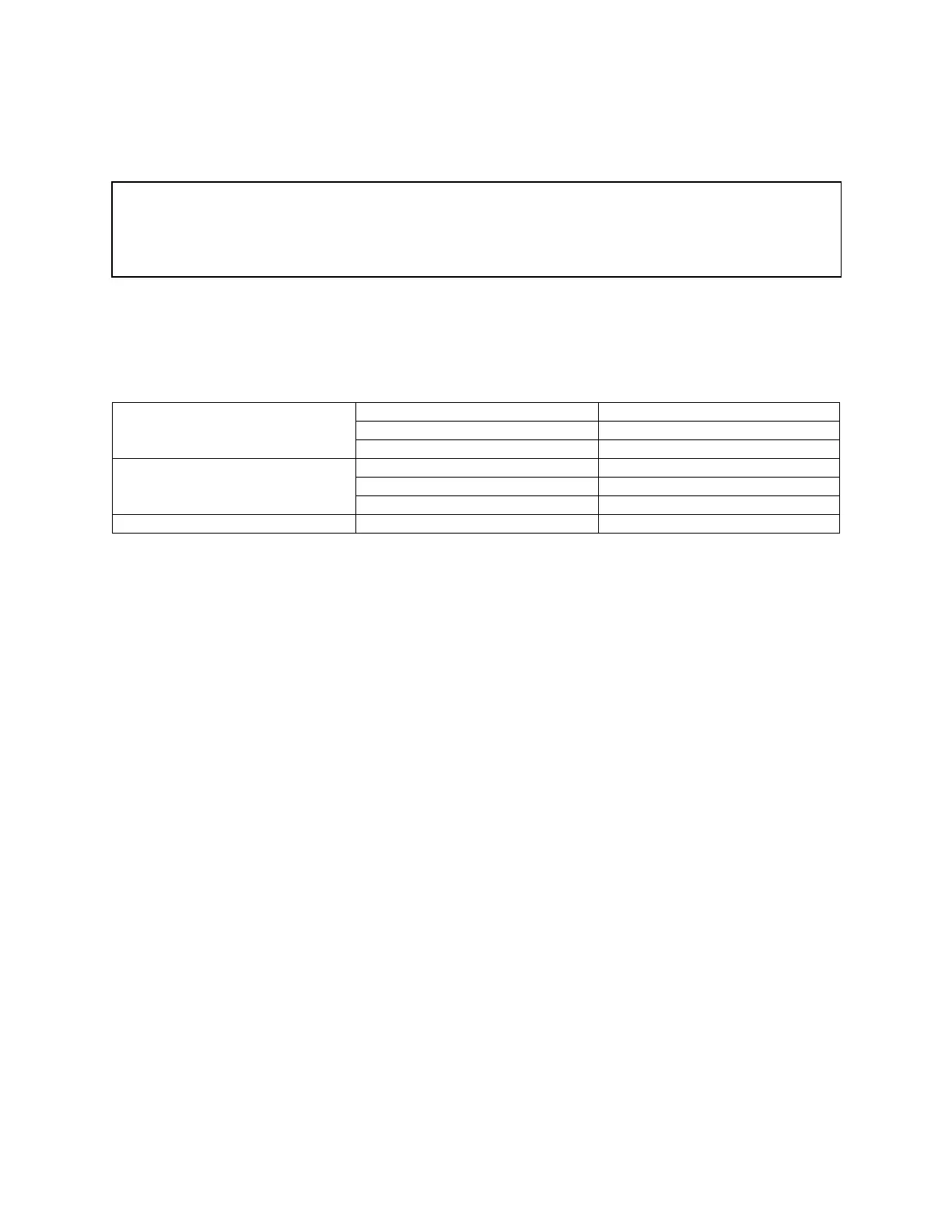HC 75C
8-1
SECTION 8: TESTING PROCEDURE
FACTORY SETTINGS
The following chart shows the factory settings. These are provided as a reference, as many of these will
change with each test set-up.
GENERAL SETTINGS
The following settings are the general limit settings of the high current test set. The limits set here are
used as absolute limits that over-ride all other test settings, and therefore should be set high enough (or
OFF) not to interfere with individual test settings or requirements.
● Click Modify under Max Limits: Set the maximum current allowed on the output of the test set.
The default maximum setting is based on the 1 second rating of the specific model. This may be
set to a lower value, if required, to limit the current that can be applied to a breaker during JOG to
TRIP testing in case the breaker does not open at the expected value.
● Click Modify under Max Limits: Set the maximum amount of time the output can be energized. If
set to Off, MAXIMUM SECONDS protection will be disabled.
CONNECTION NOTE
If using cables to connect the circuit breaker under test to the output stabs, twisting of the high current
output and return cables together will reduce the impedance of the loop, which will increase the output
capability of the set-up. Twisting the cables will also help to reduce noise on the current measurement.
SAVING RESULTS
After a test is performed and while test results are still displayed, press the SAVE RESULTS key.
WARNING: To ensure safe operation, breaker CB201 should be opened prior
to any connections being made to the output stabs on the test set.
CB201 may then be closed after the connections are complete.