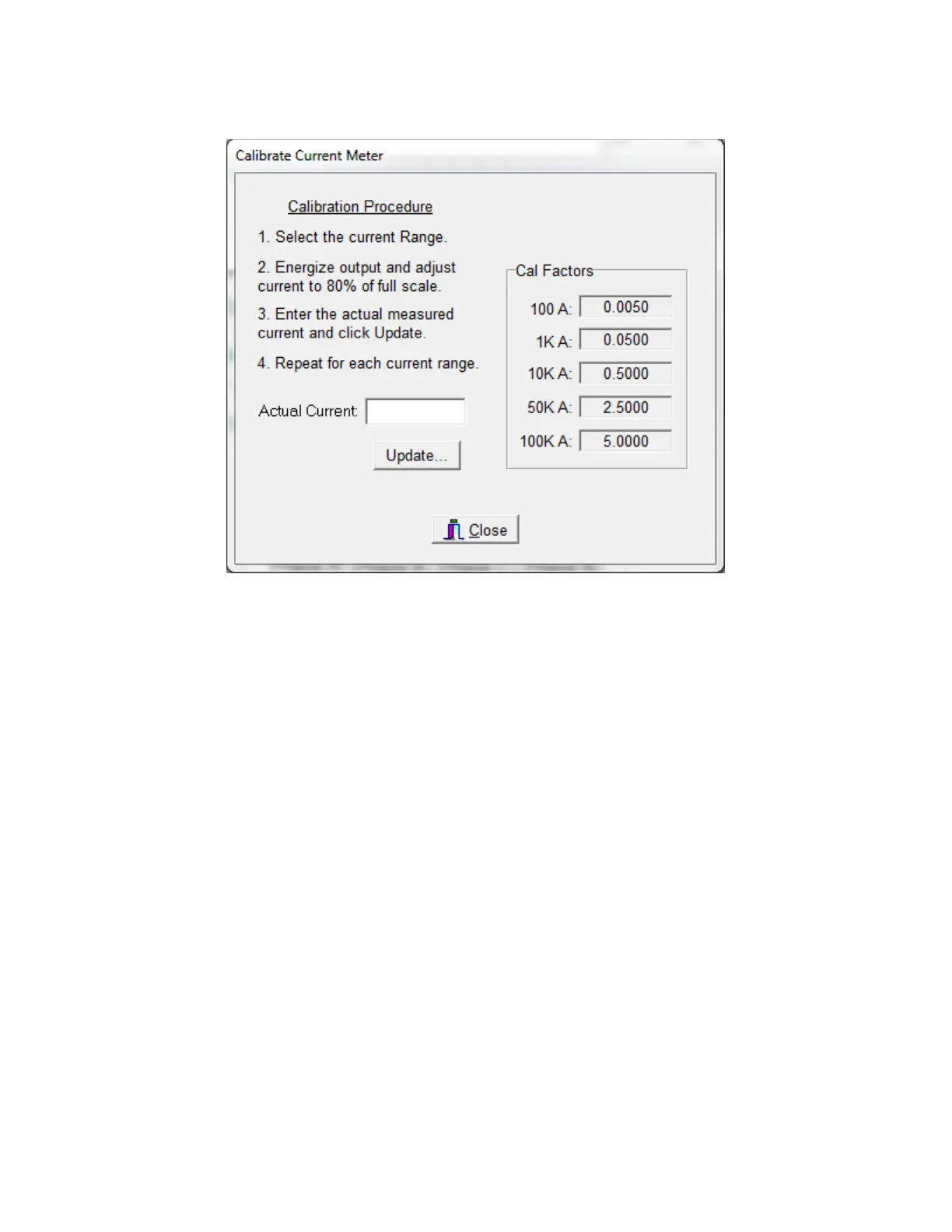HC 75C
11-2
CALIBRATION
Before adjustment you should document the current Cal Factors for record keeping.
Connect the standard CT with cables rated for the current you need to apply as if running a breaker.
NOTE: Make sure the top two plates and the bottom two plates are shorted. (Parallel Mode)
Use your Stabs or copper bars for this connection.
Raise the current to approximately 80% of range. Enter the value from your standard in the Actual
Current field and press update. The Cal Factor will automatically update.
NOTE: For the higher ranges it is not necessary to be on to update. If you “jog” your current
and capture your standard value you can enter it and update between “jogs”.
Repeat for other ranges.
NOTE: For the 100 kA range your standard will most likely be a much smaller value than your
range. In this case you should calibrate near 100% of your standard’s value. The
standard should be at least 20% of range.