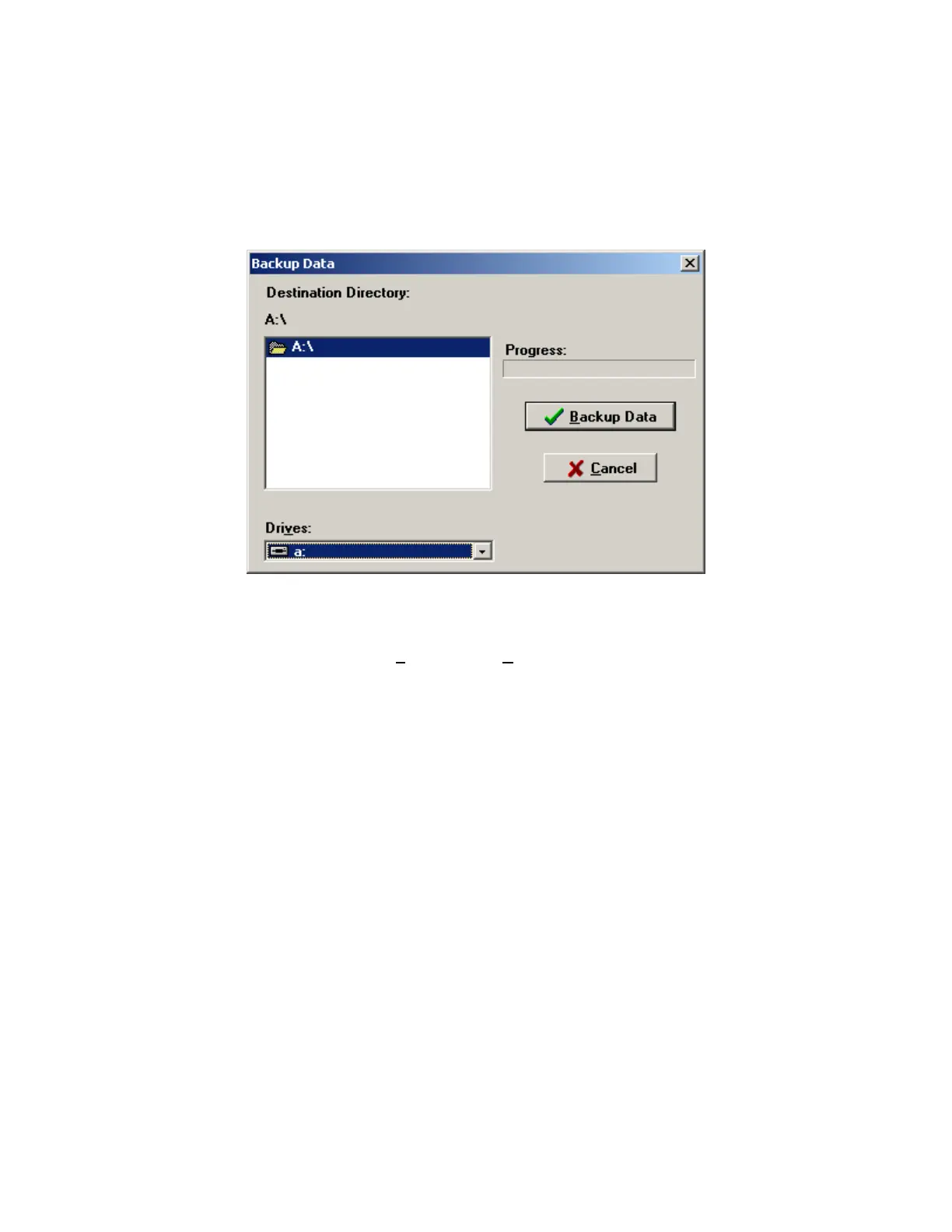HC 75C
12-9
WinHC PC SOFTWARE
Data Backup
WinHC data should be backed up on a regular basis. Hard disks do fail, you don’t want to lose years of
valuable data. We recommend that you maintain at least two separate backups. WinHC has backup and
restore functions that make this an easy task.
The Backup Data Screen
The backup data screen allows you to easily select a drive/directory as a destination for your data
backup. Access this screen by selecting Tools and then Backup Data…. Select the drive/directory and
Click Backup Data to begin the backup.