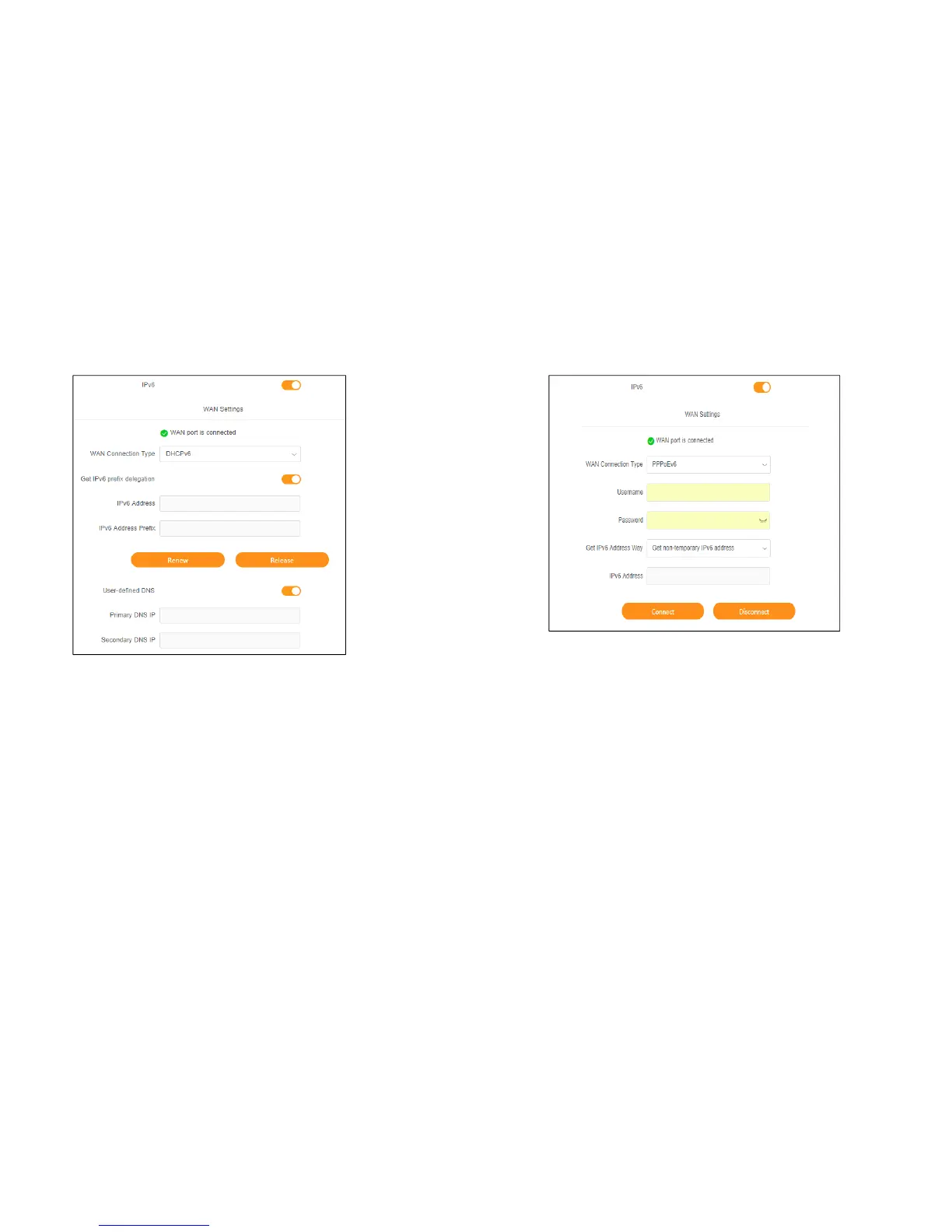P a g e 36 | 49
DHCPv6
IPv6 Address - The IPv6 address assigned by your ISP dynamically.
IPv6 Address Prefix – Get IPv6 prefix delegation.
Renew - Click Renew to renew the IPv6 parameters from your ISP.
Release - Click Release to release the IPv6 parameters from your ISP.
User-defined DNS default closed station - If your ISP does not give you any DNS IPv6,
the user can open the switch manually.
Primary DNS IP - Enter the DNS IPv6 address provided by your ISP.
Secondary DNS IP - Enter another DNS IPv6 address provided by your ISP.
P a g e 37 | 49
PPPoEv6
Username/Password - Enter the username and password provided by your ISP. These
fields are case-sensitive.
Get IPv6 Address Way - Users can choose mode: Get non-temporary IPv6 address or
Get IPv6 prefix delegation or Use IP address specified by ISP.
IPv6 Address - The IPv6 address assigned by your ISP dynamically.
Connect - Click Connect to connect immediately.
Disconnect - Click Disconnect to disconnect immediately.