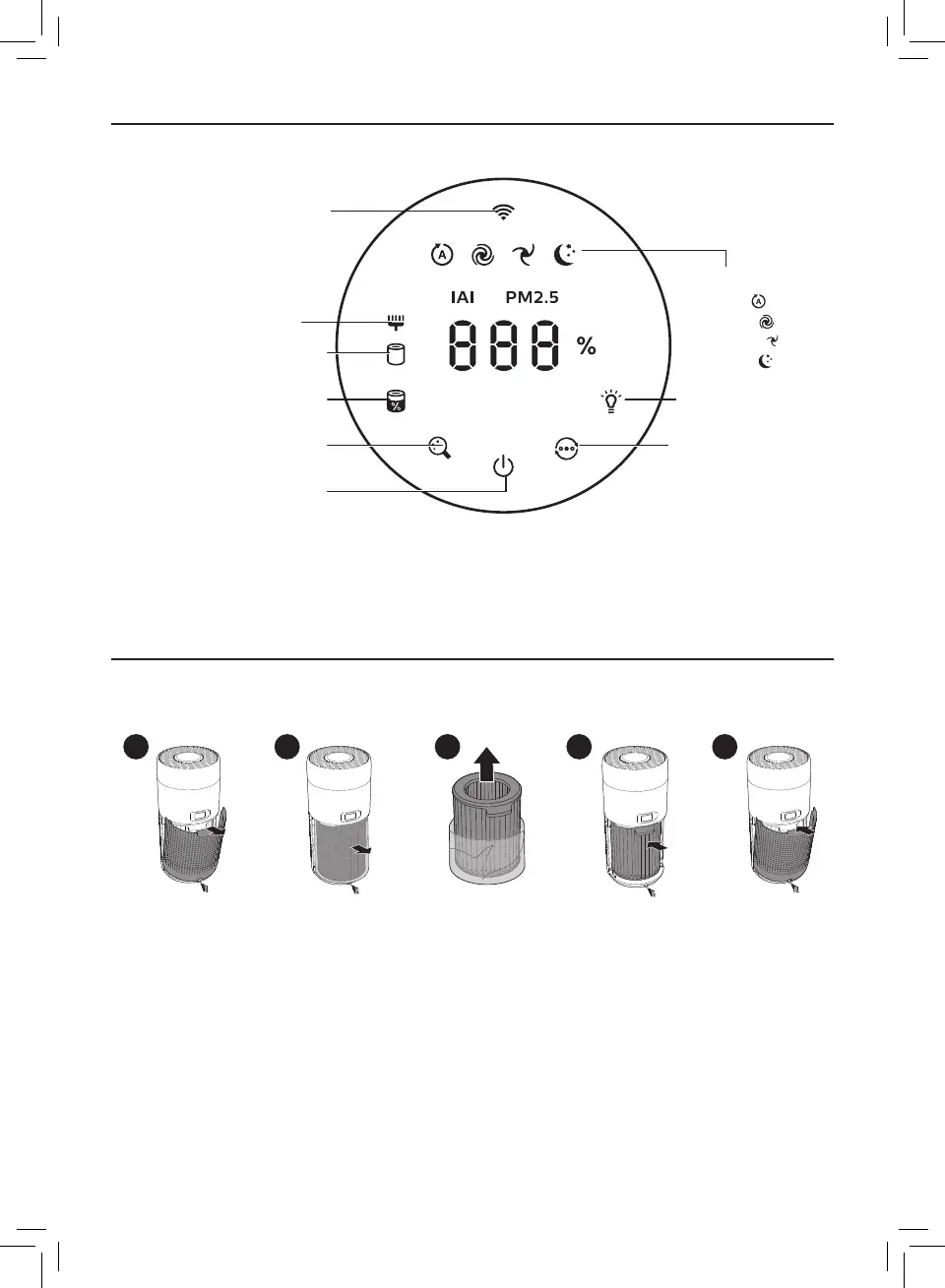3EN
Controls overview
2 Getting started
Installing the lter
Note: Make sure the air purier is unplugged from the electrical outlet before installing the lter�
1 2 3 4 5
1 Pull the back cover and remove it from the appliance�
2 Pull the lter from the appliance�
3 Remove all packaging materials of the air purication lter�
4 Put the lter back into the appliance�
5 Reattach the back cover�
Wi-Fi indicator
Filter cleaning alert
Filter replacement alert
Filter status/ reset button
Power on/o button
Mode display:
Auto ( )
Turbo ( )
Gentle ( )
Sleep ( )
Display switch button
Mode switch button
Light on/o button