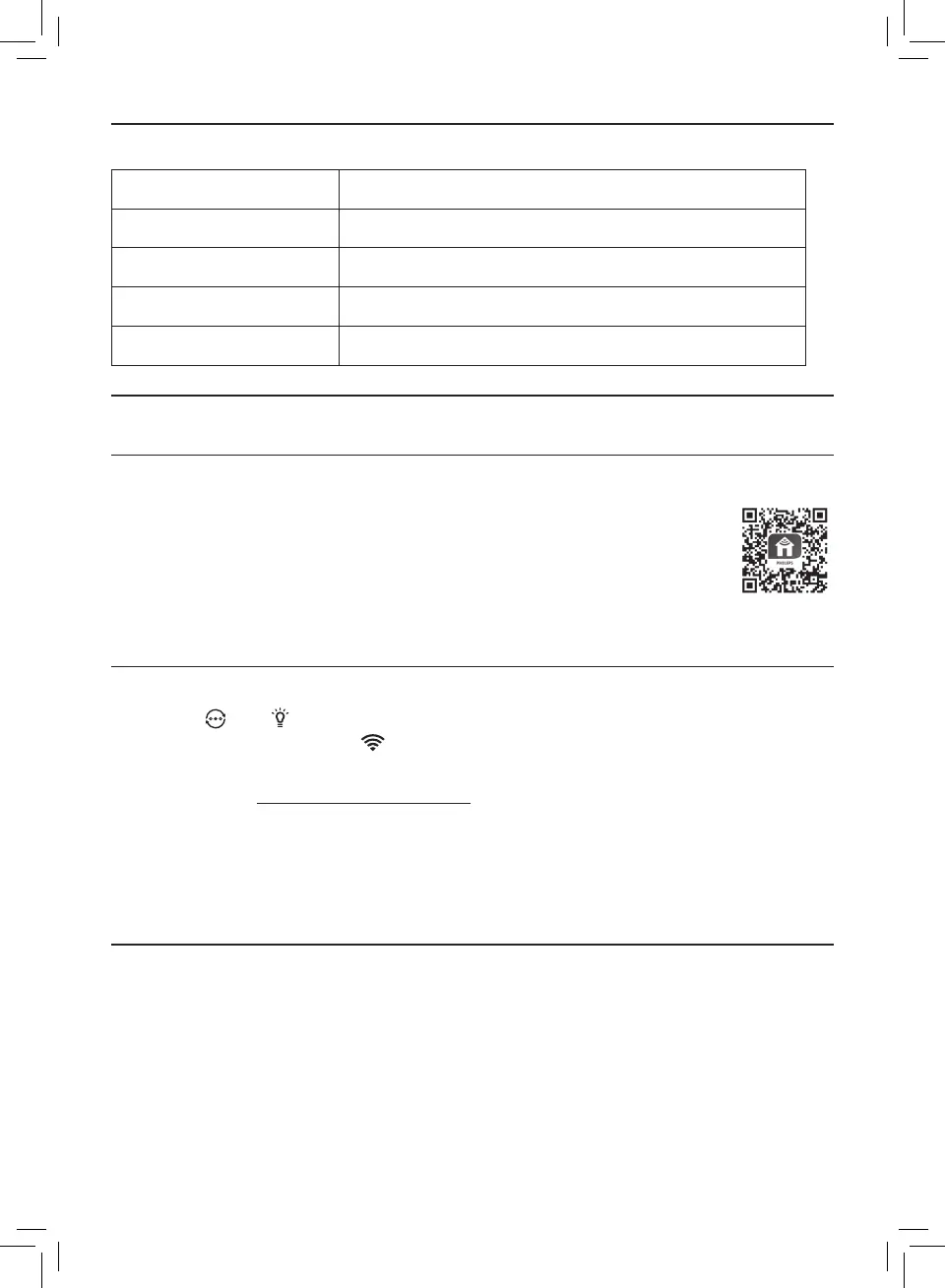4 EN
Wi-Fi indicator
Wi-Fi icon status Wi-Fi connection status
Blink in orange Connecting to the smartphone
Blink in white Connecting to the router
Stable in white Connected to the router
O Wi-Fi function disabled
Wi-Fi connection
First time connection
1 Download and install the Philips “Clean Home+” app from the
App Store or Google Play�
2 Connect your smartphone or tablet to your Wi-Fi network�
3 Launch the “Clean Home+” app and click on “Connect a New
Device” or press the “+” button on the top of the screen� Follow
the onscreen instructions to connect the air purier to your network�
Reset the Wi-Fi connection
1 Touch and for 3 seconds until you hear a beep�
» The Wi-Fi indicator blinks orange�
2 Follow the steps 3 in “First time connection” section�
Note: Please check www�philips�com/cleanhome for the latest update of supported Operation
System and devices�
3 Using the air purifier
Air quality light
After approximately 30 seconds, the particle sensor selects the color that
corresponds to the surrounding air quality of airborne particles�
Note: The color of the air quality light is determined by the highest risk index among PM2�5, IAI
and readings�
