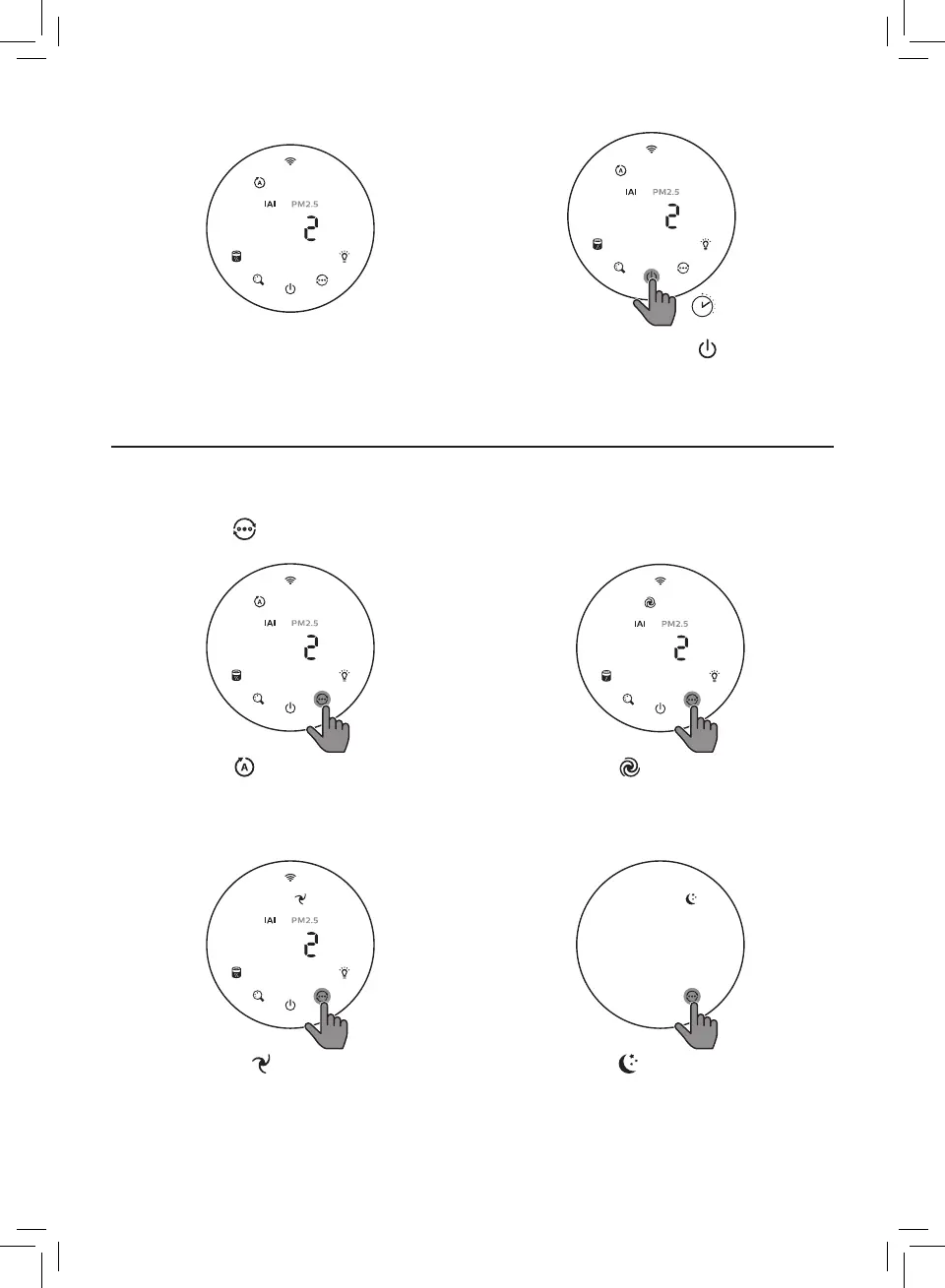6 EN
3
s
• The air purier operates in the
auto mode with IAI displayed on
the screen�
• Touch and hold the button for
3 seconds to switch o the air
purier�
Changing the mode setting
You can choose Auto mode, Turbo mode, Gentle mode or the Sleep mode by
touching the button�
Auto mode ( ): The air purier
automatically adjusts the fan speed
in accordance with the ambient air
quality�
Turbo mode ( ):The air purier
operates on the highest speed�
Gentle mode ( ): The air purier
operates at a low speed�
Sleep mode ( ): The air purier
operates quietly at a low speed�
After 3 seconds, the screen lights o�