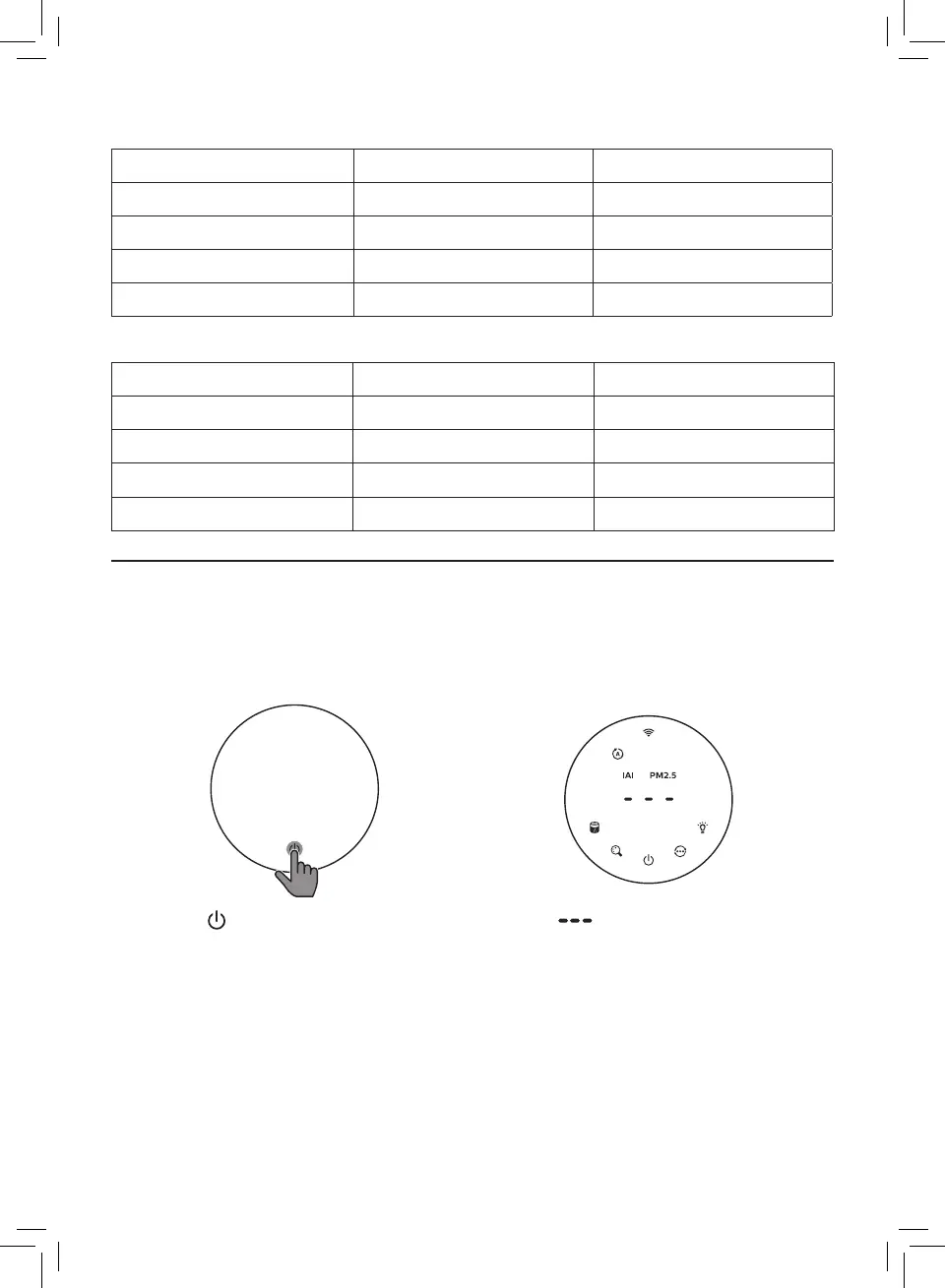5EN
IAI refers to the level of indoor air allergen�
IAI level Air quality light color Air quality level
1-3 Blue Good
4-6 Blue-purple Fair
7-9 Purple-red Poor
10-12 Red Very poor
PM2�5 refers to airborne particle pollutants smaller than 2�5 micrometers.
PM2�5 level Air quality light color Air quality level
≤12 Blue Good
13-35 Blue-purple Fair
36-55 Purple-red Poor
>55 Red Very poor
Turning On and O
Note:
• Put the plug of the air purier in the power socket�
• If the purier stays connected to the electrical outlet after turning OFF, the air purier will operate
under the previous settings when turned ON again�
• Touch to switch on the air
purier�
• The “ ” displays on the screen
during warming up� Then the air
purier shows the IAI/PM2�5 level
after measuring the air quality�
