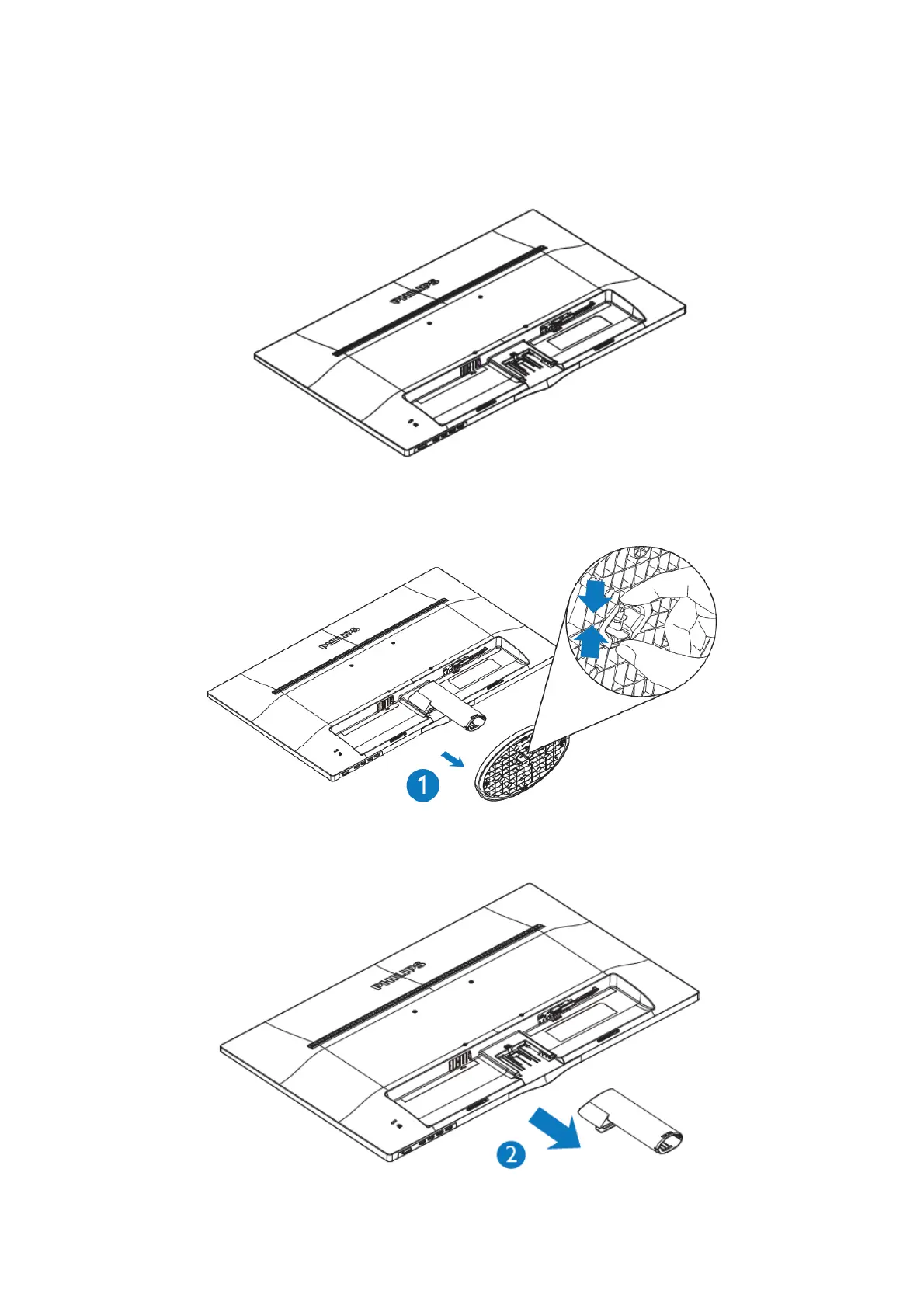Service Manual 243V5LAB
9
2.1.3 Remove Base Stand and Base
Before you start disassembling the monitor base, please follow the instructions below to avoid any possible
damage or injury.
1. Place the monitor face down on a smooth surface, taking care to avoid scratching or damaging the screen.
2. Press the locking clips to detach the base stand away from the base column.
3. Press the release button to detach the base column.
