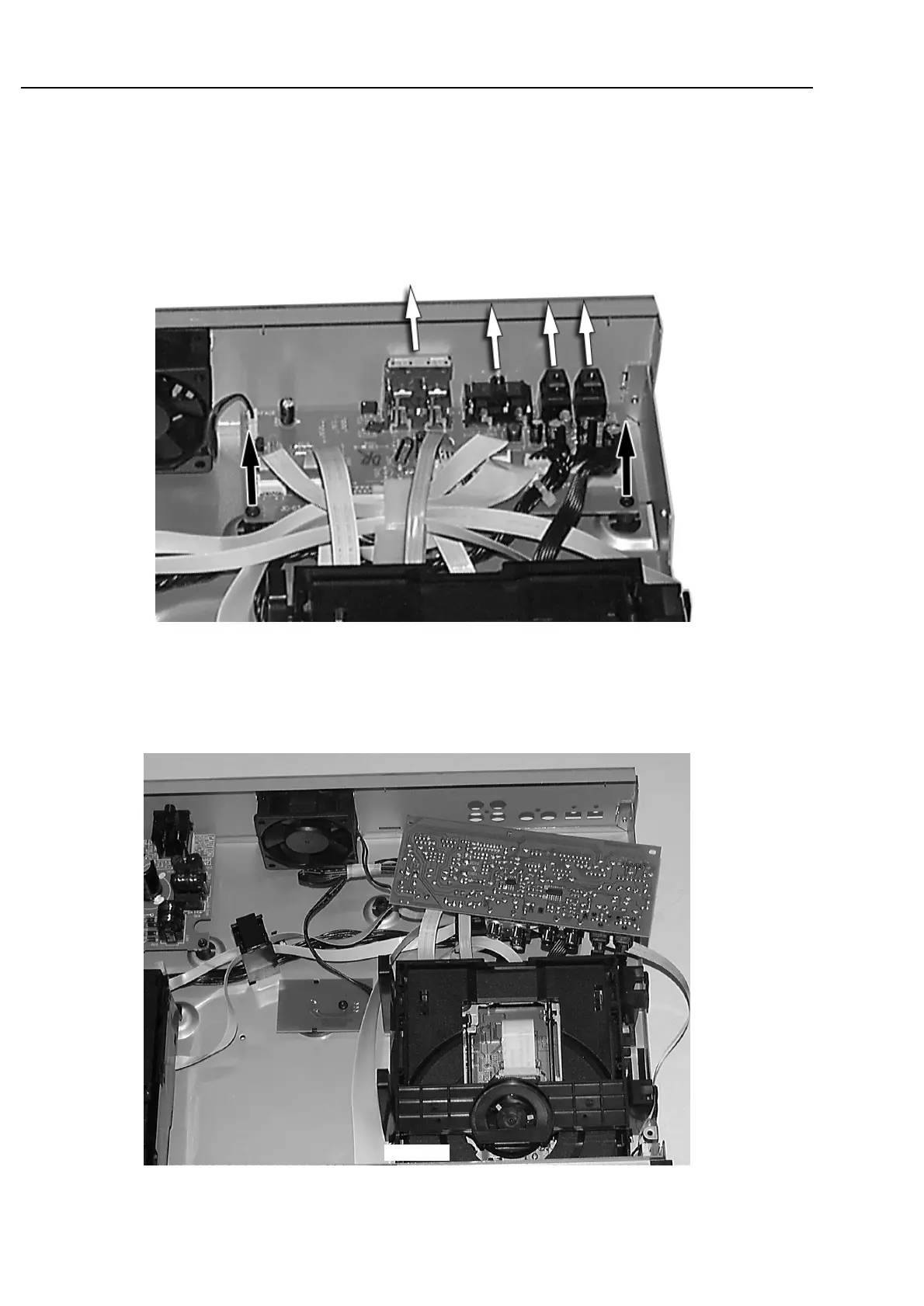4-8
Dismantling the
Interface Board
• Remove top cover first → see description on page 4-1.
• Loosen 2 screws from the board and 4 screws from sockets at the
rear plate.
• Move the Interface board backwards to release the sockets and
turn it out (if necessary disengage cable guide).
• place the Interface board to a proper service position.
→ see also chapter SERVICE HINTS.
picture 22
DISMANTLING INSTRUCTIONS
picture 23