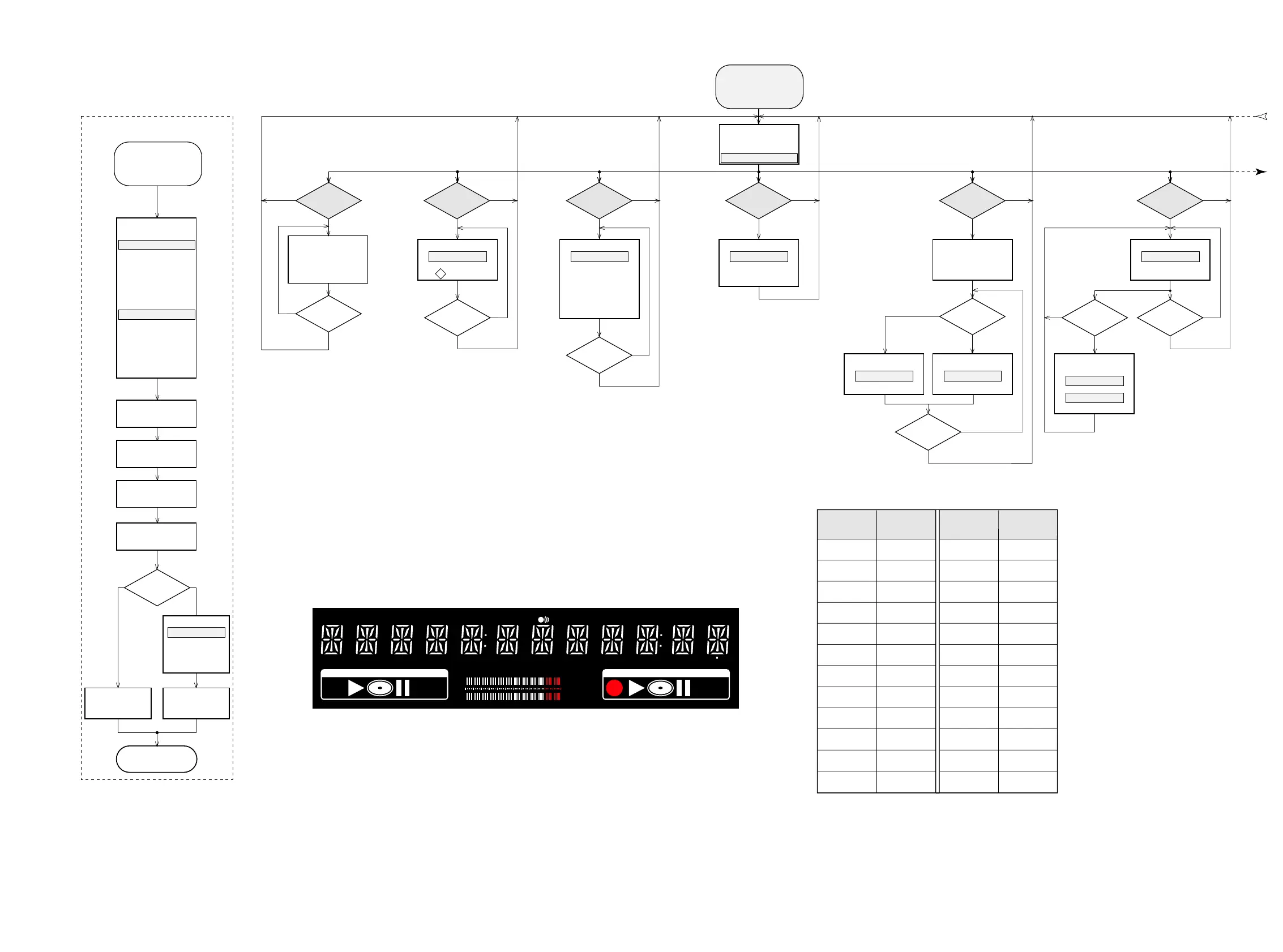N
Y
KEY TEST
Display shows
Numbers acc. table 2
are indicated as long as a
button is held depressed.
If a button is pressed
on the Remote Control
KEY RC is shown
and the ; flag flashes.
CD
ALBUM -
button
pressed?
CD
STOP
button
pressed?
N
Y
10SHUFFLE
INPUT
ALBUM -
(CDR)
PLAY/PAUSE
(CD)
SPEED
STOP
(CDR)
19
20
21
PLAY/PAUSE
(CDR)
RECORD
KEY KEY CODE
2
3
4 (exit)
5
6
7
8
9
12
15
11
S
(CDR)
ALBUM +
(CDR)
14
13
16
17
ERASE CD
S
(CD)
STOP
(CD)
ALBUM -
(CD)
STANDBY
T
(CDR)
OPEN/CLOSE
(CD)
18
T
(CD)
1
0
ALBUM +
(CD)
DISPLAY
COPY CD
OPEN/CLOSE
(CDR)
KEY KEY CODE
KEY CODES
table 2
SERVICE TESTPROGRAM
VARIOUS TESTS
CDR79x servtest various, 240402
N
Y
FORMAT EEPROM
Display shows
for 2s.
EEPROM is cleared and
default values are stored.
SHUFFLE
button
pressed?
This test should only be used to clear
the EEPROM in case of a µP-"hangup".
Attention: all data are set to default values,
BLACK BOX data are not cleared.
KEY --
DISPLAY
button
pressed?
STOP
button
pressed?
N
N
Y
Y
Display shows
all
segments and flags
for checking open circuits.
see figure 1
All LEDs are switched on.
DISPLAY TEST
fig. 1
N
Y
QUARTZ TEST
Display shows
1220±37Hz can be measur.
on (pin 23 of µP).
STOP
button
pressed?
N
Y
SPEED
button
pressed?
Tact frequency
µ
P
(divided 10MHz)
f
0
10M
NEW
VXX
S
*
To leave Service Testprogram plug mains cord off.
*
In the main menu the sound settings (volume, ...)
and trays work as in normal mode.
Display shows
version number
of the µP - software.
stands for Service mode
stands for Version number
of the software used in the
Front (Display) µP.
To enter Service
Testprogram hold
PLAY & REC
buttons
depressed while
plugging mainscord in.
S-CDR795-VXX
NY
EXIT
END-USER DIAGNOSTICS
Display shows:
FAILED
for 3s.
Display shows:
PASSED
for 3s.
END-USER DIAGNOSTICS
(CDR module)
To enter
END-USER DIAGNOSTICS
hold S & T buttons
on CDR side depressed
while plugging mainscord in.
TEST O.K.?
Display shows for 5s each:
• Software version of
set µP
S
stands for Service mode
VXX
stands for Version
number of the software used
in the Front (Display) µP.
• Software versions of the
CDR module:
MOXXXX
stands for
Software version of
MOZART flash ROM 7101
BXXXX
stands for
Software version of
Basic Engine
flash EPROM 7017
SDRAM TEST 7100
Display shows:
DTST1
CHECKSUM TEST 7101
Display shows:
DTST2
ERASE TEST 7101
Display shows:
DTST3
COMMUNICATION TEST
(UART-BUS)
Display shows:
DTST4
S-CDR795-VXX
MOXXXX BXXXX
NEW
Display shows
for 2s.
EEPROM is cleared
and default values
are stored.
PASS
N
Y
EEPROM TEST
Display shows
ERR
Display shows
Testpattern is written to
address 1
and
read back again
INPUT
button
pressed?
STOP
button
pressed?
Test ok?
N
Y
N
Y
NTC XX
N
Y
TEMPERATURE
(NTC) TEST
Display shows
XX = value in °C
STANDBY
button
pressed?
STOP
button
pressed?
N
Y
STANDBY
button
pressed?
N
Y
Fan is switched on/off
display shows
or
for 2s.
FAN ON
FAN OFF
STEP ALBUM MP3PLAYLIST TOTAL REM REC TRACKTRACKTIME TIME
REP TRACK DISC ALL PROG SHUFF
CDTEXT
EDIT
CD RECORDER
L
R
CD PLAYER
8X4X
2X1X
LINEDIG
OPTMIC
REC
CD RW
FINALIZE