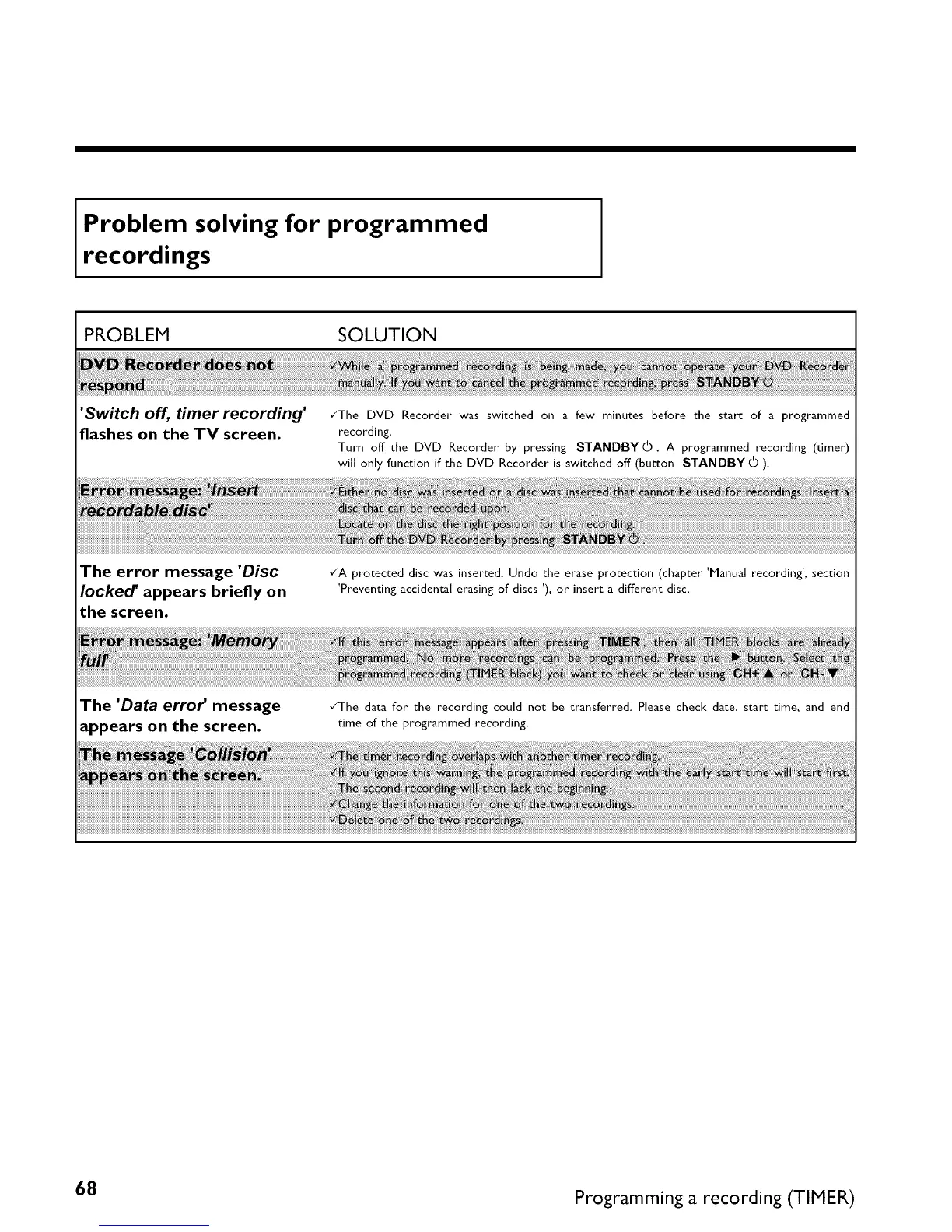Problem solving for programmed
recordings
PROBLEM SOLUTION
'Switch off, timer recording'
flashes on the TV screen.
•ZThe DVD Recorder was switched on a few minutes before the start of a programmed
recording.
Turn off the DVD Recorder by pressing STANDBY ©. A programmed recording (timer)
will only function if the DVD Recorder is switched off (button STANDBY d) ).
The error message 'Disc
locked' appears briefly on
the screen.
¢'A protected disc was inserted. Undo the erase protection (chapter 'Manual recording', section
'Preventing accidental erasing of discs '), or insert a different disc.
The 'Data error' message
appears on the screen.
•/The data for the recording could not be transferred. Please check date, start time, and end
time of the programmed recording.
68 Programming a recording (TIMER)