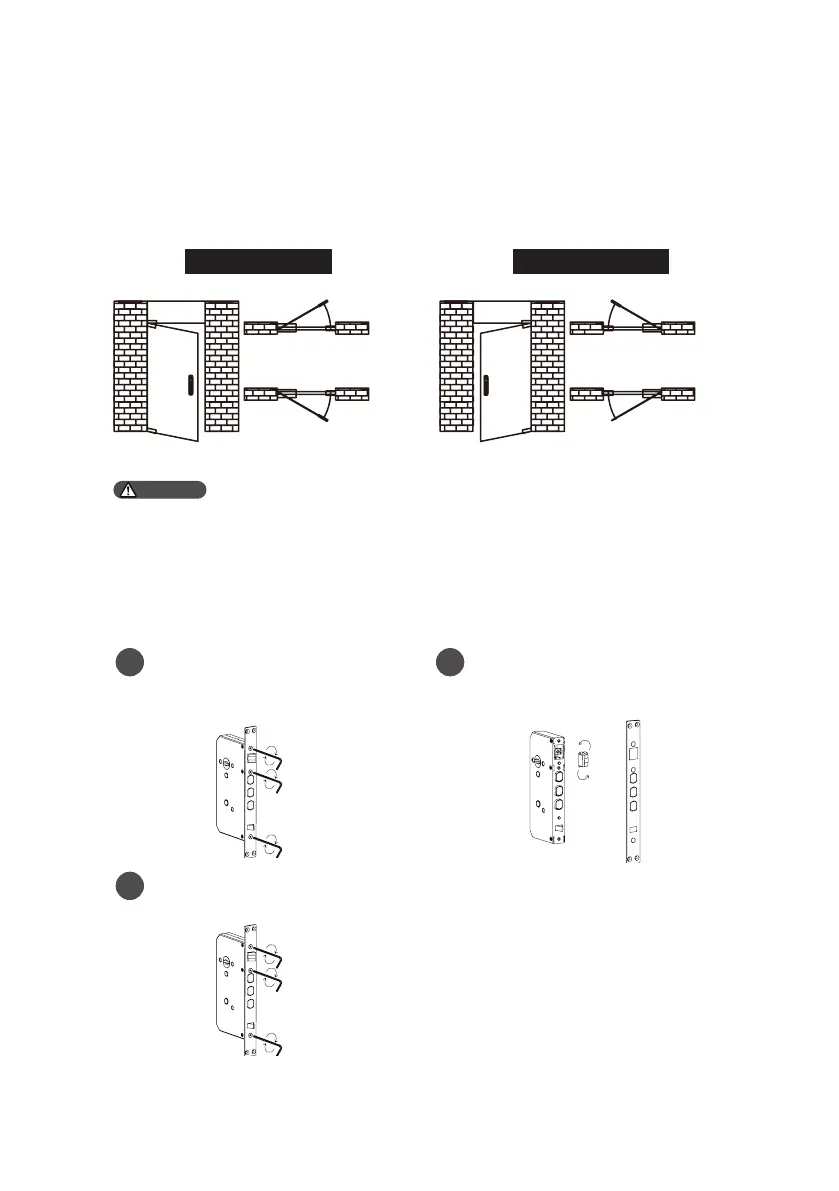5
Loosen the screws by turning them
counterclockwise with an Allen
wrench and remove the mortise plate.
Mount the mortise plate and fasten it
with screws.
Take out the latch bolt and rotate it to
180°, then put it back.
Before installation
1. Please choose the proper installation kit to suit your door thickness.
2. The default installation kit is applicable for a door thickness of 60-90mm. If your door
thickness does not within this range, please feel free to contact us.
Left-handed door Right-handed door
Left inward
Left outward
Mortise plate
Mortise plate
Allen wrench
Latch
bolt
Allen wrench
Right inward
Right outward
Attention
This product is is suitable for the door going in four directions: left outward, right
inward, right outward and left inward.
Change the orientation of the latch bolt
1
3
2
