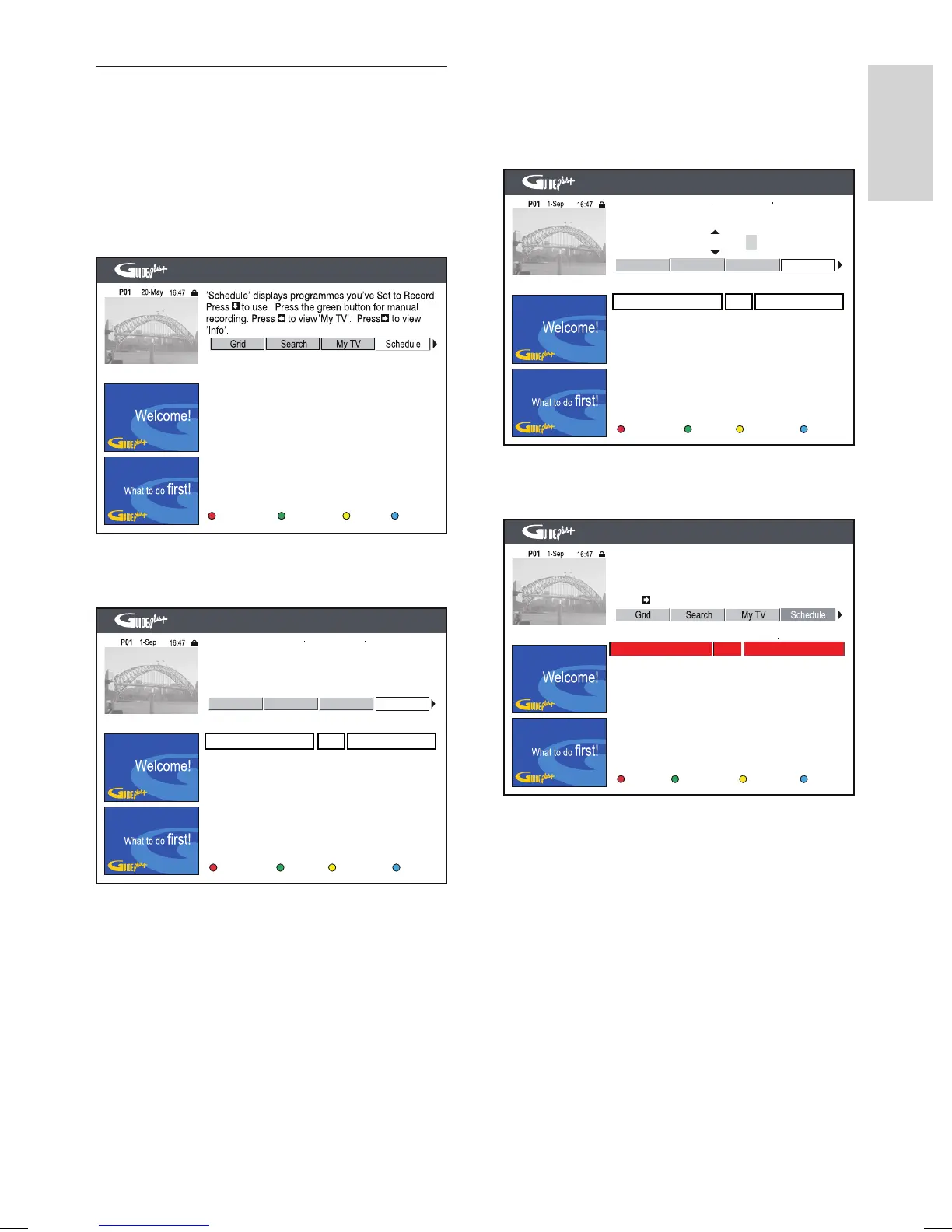EN 37
English
Record
Schedule a VIDEO Plus+/ SHOWVIEW
recording
1 Press GUIDE Plus+.
2 Press the Blue button [ Home ].
3 Press S, then press X to select [ Schedule ].
Manual Home
ShowView
No programmes
4 Press the Red button for [ VIDEO Plus+]
or [ ShowView ].
Grid Search My TV Schedule
Home
Cancel Back
Please enter the ShowView programming number and
press OK to conrm.
=========
Once SP
HDD
No Programmes
5 Use the numeric buttons to enter the
S
HOWVIEW/ PlusCode programme number
(e.g. 5-312-4 or 5,312 4, key in ‘53124’),
then press OK.
Grid Search My TV Schedule
Once SPHDD
Home
Cancel
Please select the Source and the Programme Number
you wish to record from and press OK.
Tuner 01
No Programmes
18-Jan 08:35 09:50
6 Select the channel to record from and
press OK.
Frequency HomeMedia
Media Freq. Mode
Once SP
HDD
Record Schedule
1-Jan 11:00 12:00
Rec Mode
Media: HDD, Frequency: Once.
Rec Mode: SP
Recordings set: 1/25. VPS/PDC set: 0/25.
Press to display Extend Time.
P01
hdr3800_31_eng_29522.indd 37hdr3800_31_eng_29522.indd 37 2008-07-18 11:46:10 AM2008-07-18 11:46:10 AM
