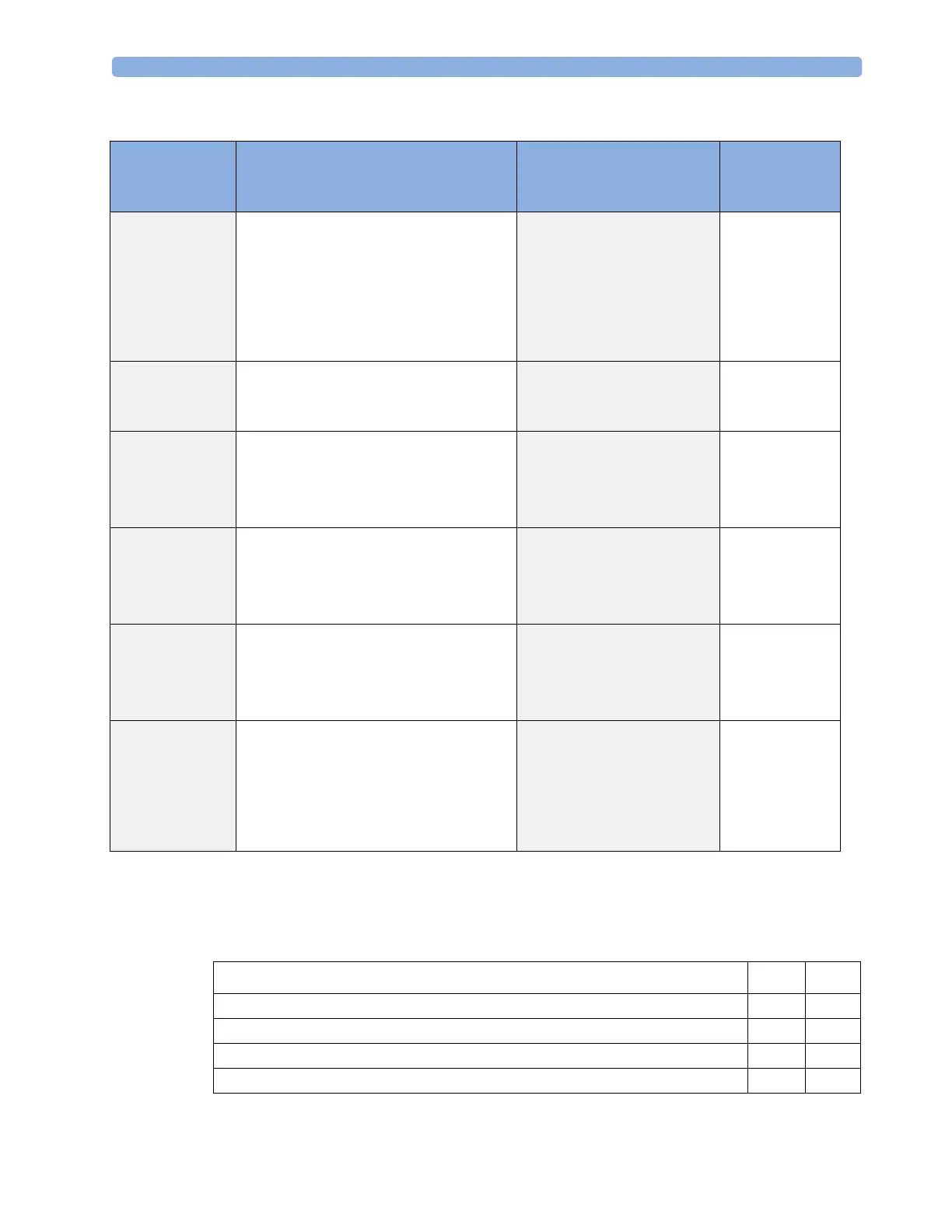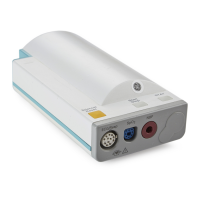Reporting of Test Results 4 Testing and Maintenance
73
Checks with VISIA Tool
Evaluation
Test Bl oc k Na me Test or Inspection to be performed Expected Test Result What to Record
on Service
Record
Zero Calibration
Te s t
Is the status of the zero calibration "Zero
successful" in the Service Software after a zero
calibration has been performed?
Expected answer is "yes".
Zero succesful and green soft-
LEDs in the Zero Status area
ZC:P or
ZC:F
where P=Pass and
F=Fail
Component Status
Check
Perform Component Status Check as
described in “Checking and Calibrating the
Gas Analyzer”.
Module INOP and Any
Component Fail show green soft-
LEDs
CS:P or CS:F
where P=Pass and
F=Fail
Leak Check Perform Leak Check as described in
“Checking and Calibrating the Gas
Analyzer”.
Pressure Increase 80mbar
within 1 min.
LC: P or
LC: F
where P=Pass and
F=Fail
Flowrate Check Perform Flowrate Check as described in
“Checking and Calibrating the Gas
Analyzer”.
Sampling Rate is 200±20 ml/
min
FC: P or
FC: F
where P=Pass and
F= Fail
Pressure Sensor
Te s t
Perform Pressure Sensor Test as described in
“Checking and Calibrating the Gas
Analyzer”.
Deviation between the two
measured values is <10mbar
PS:P or
PS:F
where P = Pass
and F = Fail
Gas Calibration
Te s t
Perform the Gas Calibration Test as described
in “Checking and Calibrating the Gas
Analyzer”.
Allowed Tolerance:
Anesthetic Agent: ±0.5 vol%
CO2: ±0.7 vol%
N2O: ±6.2 vol%
O2: ± 3vol%
GCT:P or
GCT:F
where P=Pass and
F=Fail
Yes No
Safety and Functional Test passed
Repair required at a later date, safety and functional test passed
Device must be taken out of operation until repair and passed tests
Device failed and must be taken out of operation.
