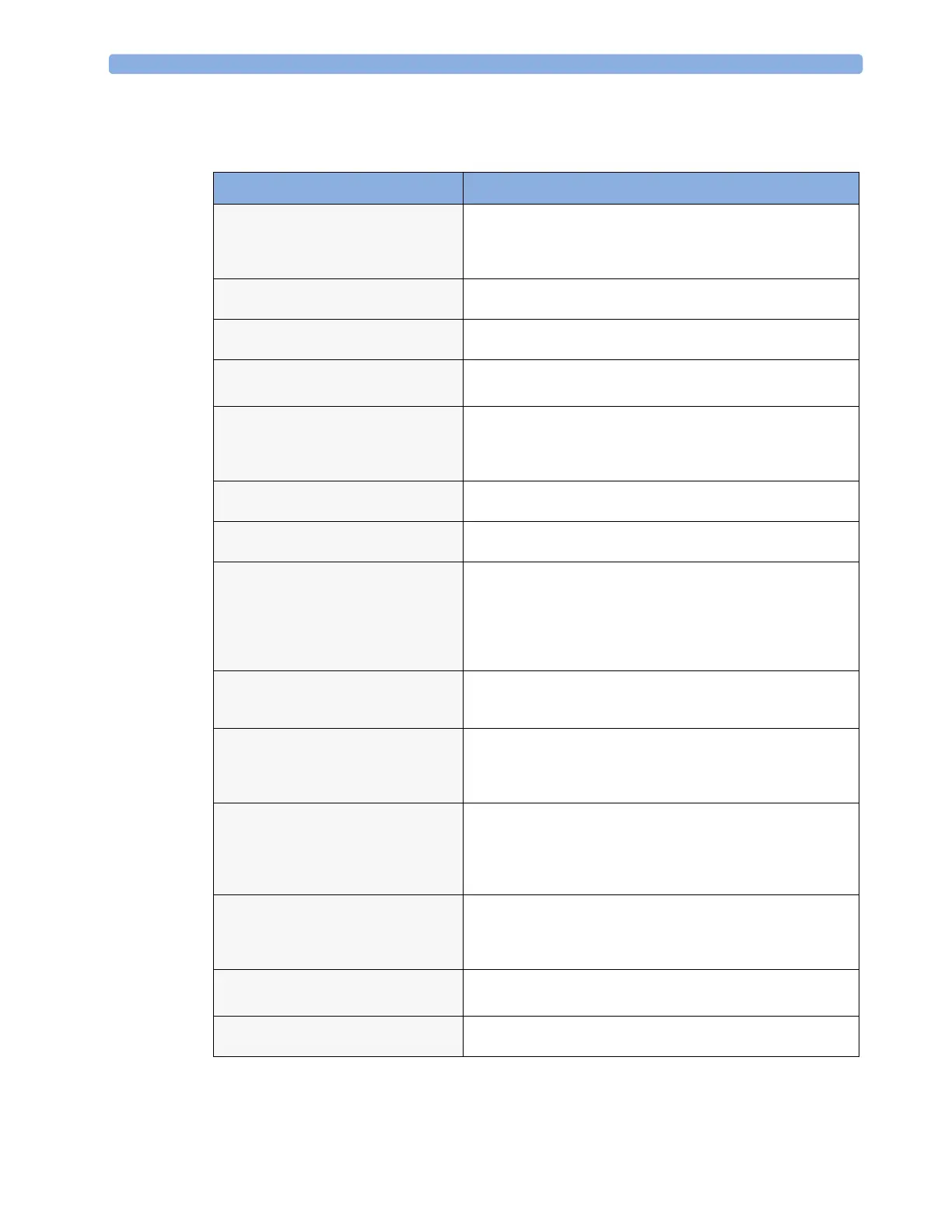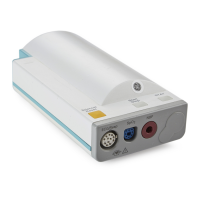5 Troubleshooting the Gas Analyzer Technical Alarm Messages (INOPs)
76
Technical Alarm Messages (INOPs)
INOP Message, Indication What to do
GM ACCURACY?
Numerics shown with -?-
If zero is suspended, gas analyzer measurement accuracy may be
reduced. Check that the gas inlet, watertrap, and gas outlet tubing are
not occluded. If this INOP persists, follow the troubleshooting
procedure described in this chapter.
GM ALARM SUPPRESS Gas Analyzer alarms will be suppressed until breathing activity is first
detected.
GM CAL RUNNING An internal calibration of the gas analyzer is running. Wait for the
calibration to finish.
GM INCOMPATIBLE
INOP tone
This version of the Gas Analyzer is not supported. Follow the
troubleshooting procedure described in this chapter.
GM MALFUNCTION
Numerics replaced by -?-, INOP tone, gas
analyzer’s Setup LED may be blinking
There is a problem with the Gas Analyzer hardware. Check the
connection to the monitor. Switch the Gas Analyzer off and then on
again. If this INOP persists, follow the troubleshooting procedure
described in this chapter.
GM NO BREATH
et and in numerics show the same value
No breath detected. Check the patient connections.
GM NOT AVAILABLE
INOP tone.
The Gas Analyzer is either disconnected or switched off.
GM OCCLUSION
Numerics replaced by -?-, INOP tone
Make sure that the sample line and exhaust line tubing is not kinked.
Check the airway adapter for a build up of water. Empty the fluid and
reposition the adapter if necessary. Ensure that the airway adapter port is
facing upwards. Try replacing the sample line, watertrap, or exhaust line.
If this INOP persists, follow the troubleshooting procedure described in
this chapter.
GM STANDBY To resume gas monitoring, select Exit Standby in the Setup GA
menu. This INOP may also appear during the warmup phase of the gas
analyzer.
GM ZERO FAILED
Numerics shown with -?-
A Gas Analyzer zero calibration failed. Check the exhaust tube for an
occlusion or kinking and replace if necessary. Manually start another
zero. If the zero has failed more than once, follow the troubleshooting
procedure described in this chapter.
GM ZERO RUNNING
First zero: numerics shown with ? or replaced
by -?-,
Second zero: numerics replaced by
-?-, INOP tone
Autozero in progress. If first zero fails then system will retry; if the retry
fails then the GM ZERO FAILED INOP is activated. Note: The gas
analyzer tries 3 zeros before the INOP appears.
GM SWITCHED OFF
INOP tone
The gas analyzer has switched off all possible internal components due
to overheating. Switch off the gas analyzer and allow it to cool down
before resuming monitoring. If INOP persists follow the
troubleshooting procedure described in this chapter.
GM WARMUP
Numerics shown with -?-
The Gas Analyzer has not yet reached operating temperature and the
measurement accuracy may be reduced.
GM CHECK WATERTRAP The watertrap is full. Check that the sample line and/or watertrap is not
disconnected.
