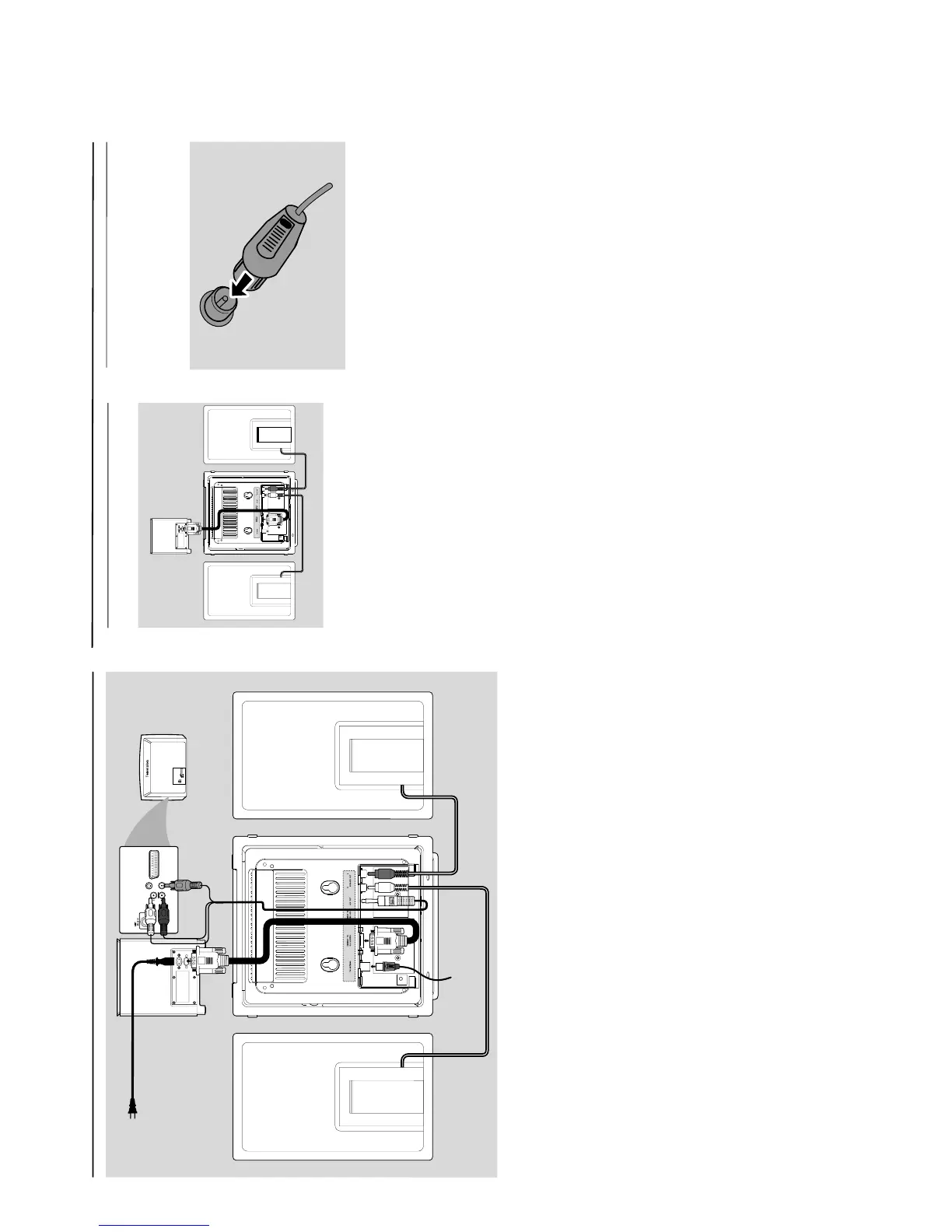Installation
IMPORTANT!
– The type plate is located at the rear of
the system.
– Before connecting the AC power cord
to the wall outlet, ensure that all other
connections have been made.
–Never make or change any
connections with the power switched on.
– High voltage! Do not open. You run the
risk of getting an electric shock.
– The machine does not contain any
user-serviceable parts.
– Modification of the product could
result in hazardous radiation of EMC or
other unsafe operation.
To avoid overheating of the system, a safety
circuit has been built in. Therefore, your
system may switch to Standby mode
automatically under extreme conditions. If
this happens, let the system cool down
before reusing it (not available for all versions).
Note:
– Before installation is finished, it is not
recommended to remove the protective plastic film
attached to the surface of the front panel to avoid
any scratch caused during installation.
AUDIO
IN
S-VIDEO
IN
VIDEO IN
TV IN
AUDIO
IN
S-VIDEO
IN
VIDEO IN
TV IN
AC power cord
Speaker
(right)
Speaker
(left)
FM wire antenna
Step 2: FM antenna connection
Connect the supplied FM antenna to the FM
AERIAL terminal. Fully extend and adjust the
position of the antenna for optimal reception.
For better FM stereo reception, connect an
outdoor FM antenna to the FM AERIAL (FM
ANTENNA) terminal.
Notes:
– This system does not support MW reception.
Installation
Step 1: Connecting speakers
1
Place the main set with the front side facing
down on a flat and firm surface. Then remove
the detachable cover on the back of the set to
expose the terminals available for connection.
2
Connect the two front speaker cables to the
SPEAKER OUT terminals: right speaker to "R"
and left speaker to "L".
3
Connect one end of the 15-pin D-Sub cable
(the other end is fixed on the CONNECT TO
SUBWOOFER terminal on the back of the
main set) to the CONNECT TO MAIN
terminal of the subwoofer by matching the pins.
Fix the two screws on the connectors to ensure
firm connection.
Notes:
– Ensure that the speaker cables are correctly
connected. Improper connections may damage the
system due to short-circuit.
–For optimal sound performance, use the
supplied speakers.
– Do not connect more than one speaker to any
one pair of +/- speaker terminals.
– Do not connect speakers with an impedance
lower than the speakers supplied. Please refer to
the SPECIFICATIONS section of this manual.
