
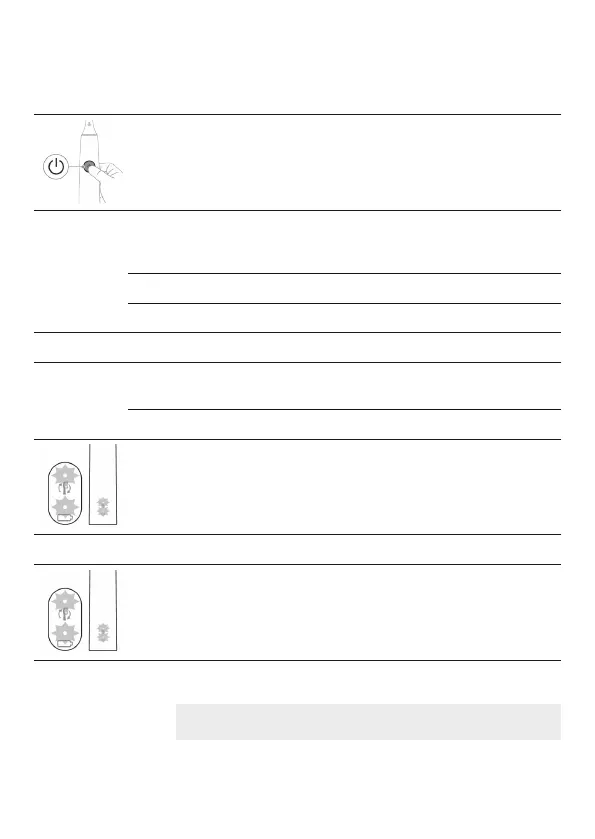 Loading...
Loading...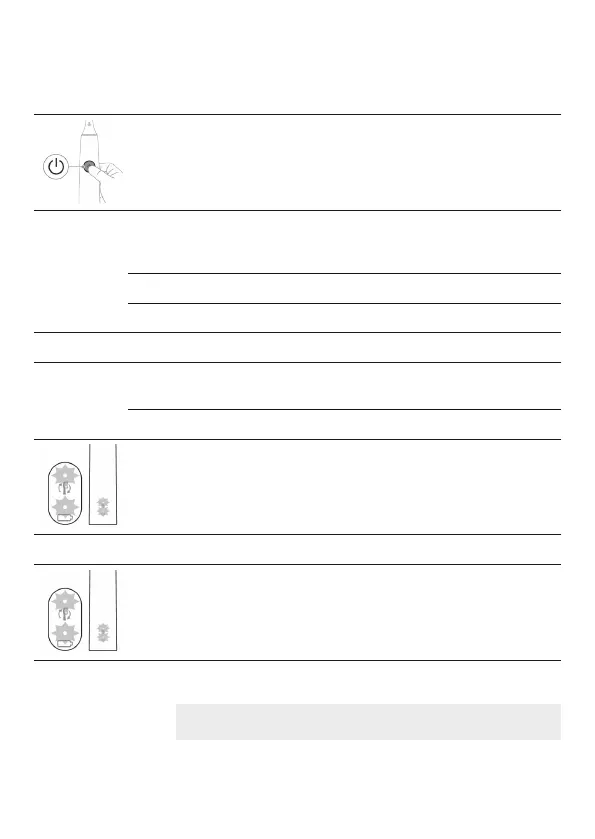
Do you have a question about the Philips Sonicare ProtectiveClean 6100 and is the answer not in the manual?
| Model | ProtectiveClean 6100 |
|---|---|
| Technology | Sonic |
| Modes | Clean, White, Gum Care |
| Intensity Settings | 3 |
| BrushSync Technology | Yes |
| Pressure Sensor | Yes |
| Battery Type | Lithium ION |
| Battery Life | Up to 2 weeks |
| Charging Time | 24 hours |
| Charging Indicator | Yes |
| Voltage | 110-220 V |
| Travel Case | Yes |
| Warranty | 2-year limited warranty |
| Color | White |
| Brush Head Compatibility | Click-on |
| Timer | Yes (QuadPacer) |











