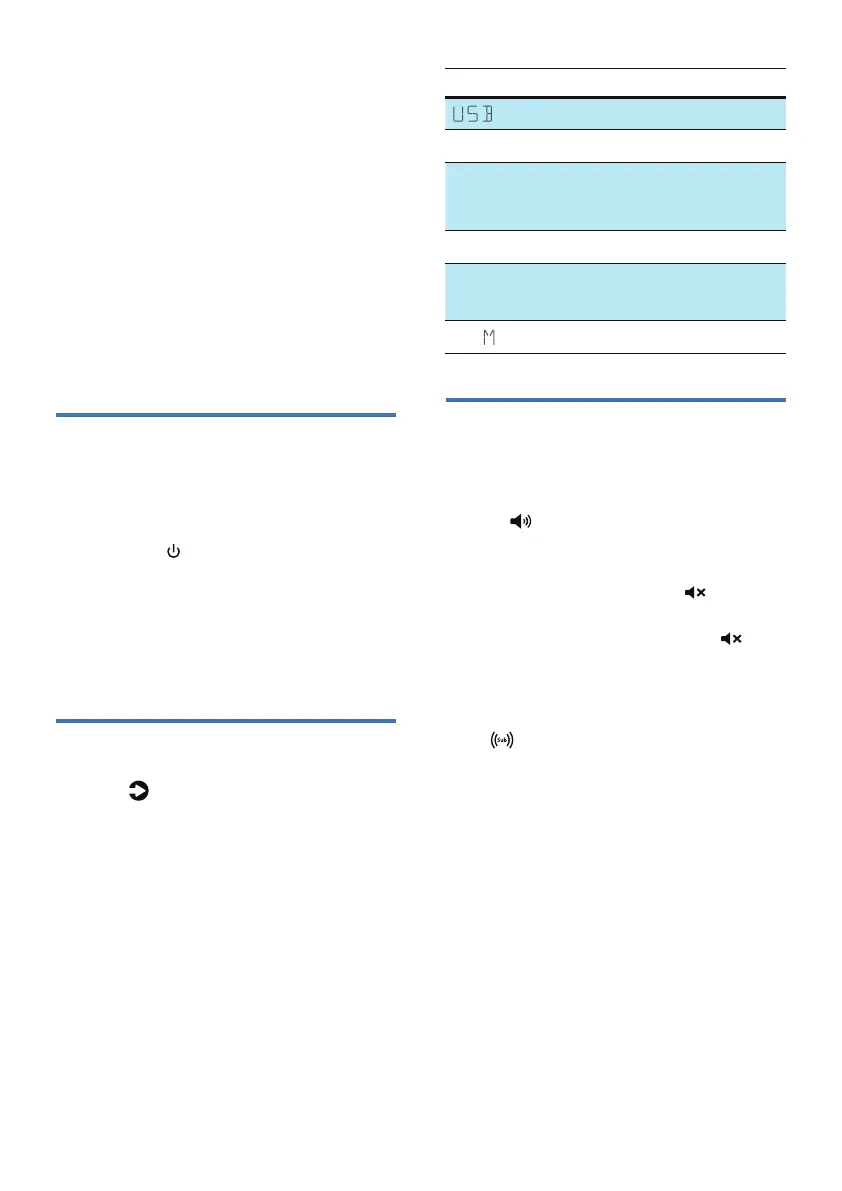15EN
4 Use your
soundbar
This section helps you use the soundbar
to play audio from connected devices.
Before you start
• Make the necessary connections
described in the quick start guide
and the user manual.
• Switch the soundbar to the correct
source for other devices.
ŏľĚġĚ½ĚÞġŻ
• «üâĚŮġŏžľłŊØġĚĚâØŊŊüâłġŏĚÞ×½ľ
to the main socket, the unit will be in
standby mode.
• Press the
button on the soundbar
or on the remote control to switch
the soundbar on or to standby.
• Disconnect the mains plug from the
mains socket if you want to switch
ŊüâłġŏĚÞ×½ľġŻØġęĻēâŊâēŮ֣
Select modes
Press the button repeatedly on the
soundbar or on the remote control to
select the USB, Audio in, Optical, HDMI
eARC/ARC, HDMI in, BT (Bluetooth)
mode.
» The selected mode will show on
the display.
Display Status
USB
AUX
Audio in
BT
NO BT
Bluetooth
• Connected
• Connection
OPT
Optical
E-ARC
ARC
HDMI eARC
HDMI ARC
HD I
HDMI IN
Adjust the volume
Adjust the system’s volume
Press the +/- buttons on the soundbar
or press
+/- (Volume) buttons on the
remote control to increase or decrease
the system’s volume level.
• To mute sound, press
(Mute)
button on the remote control.
• To restore the sound, press
(Mute) again or press +/- (Volume).
Adjust the subwoofer’s volume
Press +/- (subwoofer volume) buttons
on the remote control to increase or
decrease the subwoofer’s volume level.
