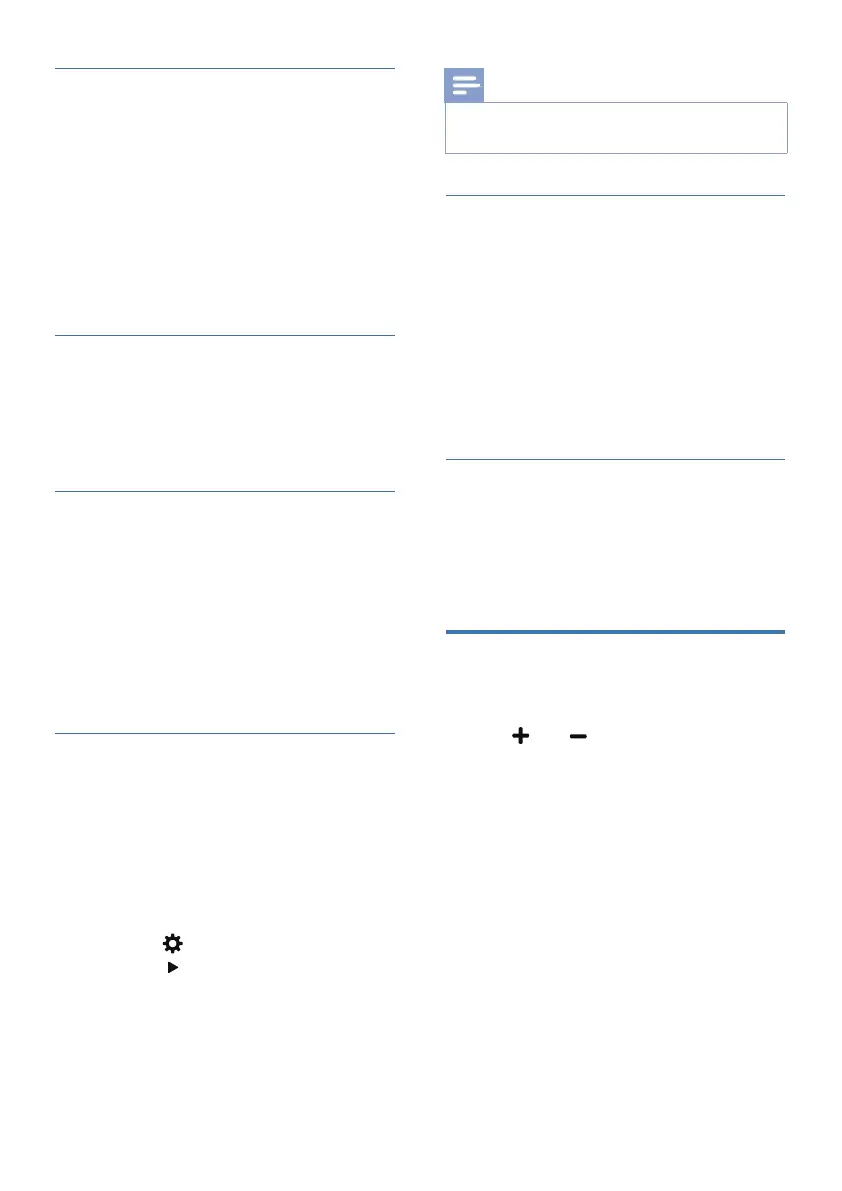17EN
AV SYNC
Set the Audio Delay.
Video image processing, sometimes
longer than the time required to process
the audio signal. This is called “delayed.”
Audio Delay feature is designed to
remedy this delay.
• AV 00. AV 10 ... AV200
» By default, the audio delay is set
to 00.
CTR (Center)
Adjust the center channel volume
• CTR-5 ... CTR+5
» By default, the center channel
volume is set to 0.
DISP (DÿłĻē½ŮġŻָ
üâÞÿłĻē½ŮŊġ×âŊŏľĚâÞġŻ½õŊâľÿÞēÿĚö
(no user action) for 3 seconds, and shall
be remembered and recalled at the next
power up.
• ON֥%ÿłĻē½ŮġŻ½õŊâľÿÞēÿĚöַĚġ
user action) for 3 seconds.
• OFF֥%ÿłĻē½ŮŨġĚŊŊŏľĚġŻ֣
» By default, the display is set to ON.
BT PAIR
Enter the Bluetooth pairing mode.
• If you want to connect your
soundbar with another Bluetooth
device, you can activation the pairing
in the menu (BT PAIR) to disconnect
all devices and enter the Bluetooth
pairing mode.
» Press
> select “BT PAIR” > Then
press
ַ)ĚŊâľָŊġØġĚžľęŊüâ
Bluetooth pairing mode.
• Follow step 2-3 in “Play from
Bluetooth devices“ above to pair
your Bluetooth device.
Note
•
The “BT PAIR” menu will only be displayed when
the current signal source is in “BT” mode
APD (Auto Standby)
The soundbar automatically turns to
Standby mode after about 15 minutes
if the TV or the external soundbar is
disconnected (or USB, BT function bit
playback pause), or switched off.
• ON: Auto-Standby ON.
• OFF: Auto-Standby OFF.
» By default, Auto-Standby is set
to ON.
DIM
Set display brightness.
• HIGH, MID, LOW
» By default, the dimmer is set to
MID.
Factory reset
Reset device to default setting.
• Turn on the soundbar, press and hold
the
and buttons at the same
time for 8 seconds.
» Display shows “RESET” for 5
seconds.
» While system reboots, display
shows “REBOOT”.