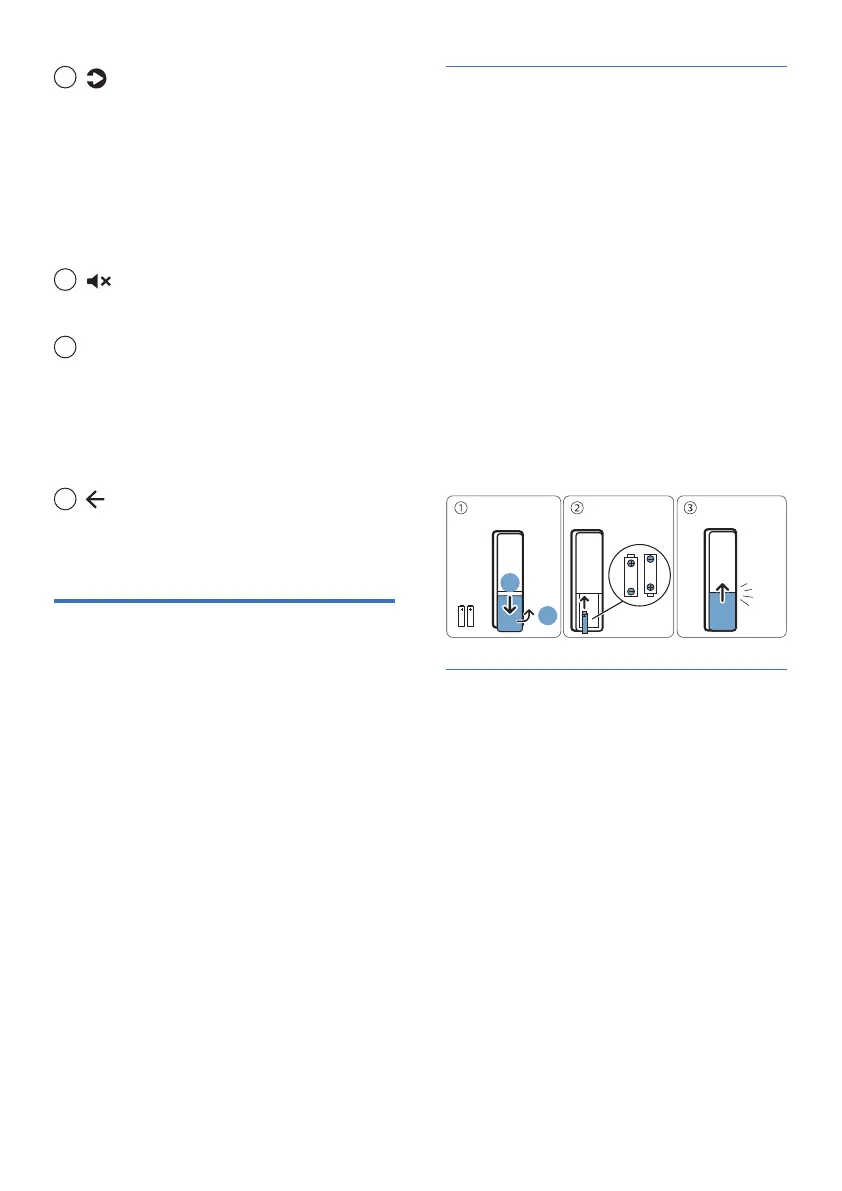EN 11
Replace the Remote Control
Battery
The remote control requires AAA
battery.
1 To replace the batteries, open the
battery compartment on the back
of the remote control.
2 Slide the battery door in the direction
shown by the arrow.
3 Remove the old battery, which is
located in the lid, place the new AAA
battery and pay attention to the
correct polarity (+/-).
4 Reposition the battery door and
slide it back until it clicks.
2x
3A
1.5V
2
1
Click
Precautions Concerning
Batteries
• When the Remote Control is not to
be used for a long time (more than
a month), remove the battery from
the Remote Control to prevent it
from leaking.
• If the batteries leak, wipe away
the leakage inside the battery
compartment and replace the
batteries with new ones.
• Do not use any batteries other than
those specied.
• Do not heat or disassemble
batteries.
• Never throw them in re or water.
8
(Source)
• Select an input source for the
Soundbar.
• Press and hold for 3 seconds to
activate the pairing function in
Bluetooth mode. Press and hold for
8 seconds to disconnect Bluetooth
device.
9
(Mute)
Mute or restore volume.
10
VOL +/- (Soundbar and Subwoofer
Volume)
• Increase / decrease the Soundbar
and Subwoofer volume.
• Navigate Up/Down in menu
structure.
11
(Back)
• Return to previous menu. Exit
menu.
Prepare the Remote
Control
• The provided Remote Control
allows the unit to be operated from
a distance.
• Even if the Remote Control is
operated within the eective range
19.7 feet (6m), remote control
operation may be impossible if
there are any obstacles between
the unit and the remote control.
• If the Remote Control is operated
near other products which generate
infrared rays, or if other remote
control devices using infra-red
rays are used near the unit, it may
operate incorrectly. Conversely,
the other products may operate
incorrectly.