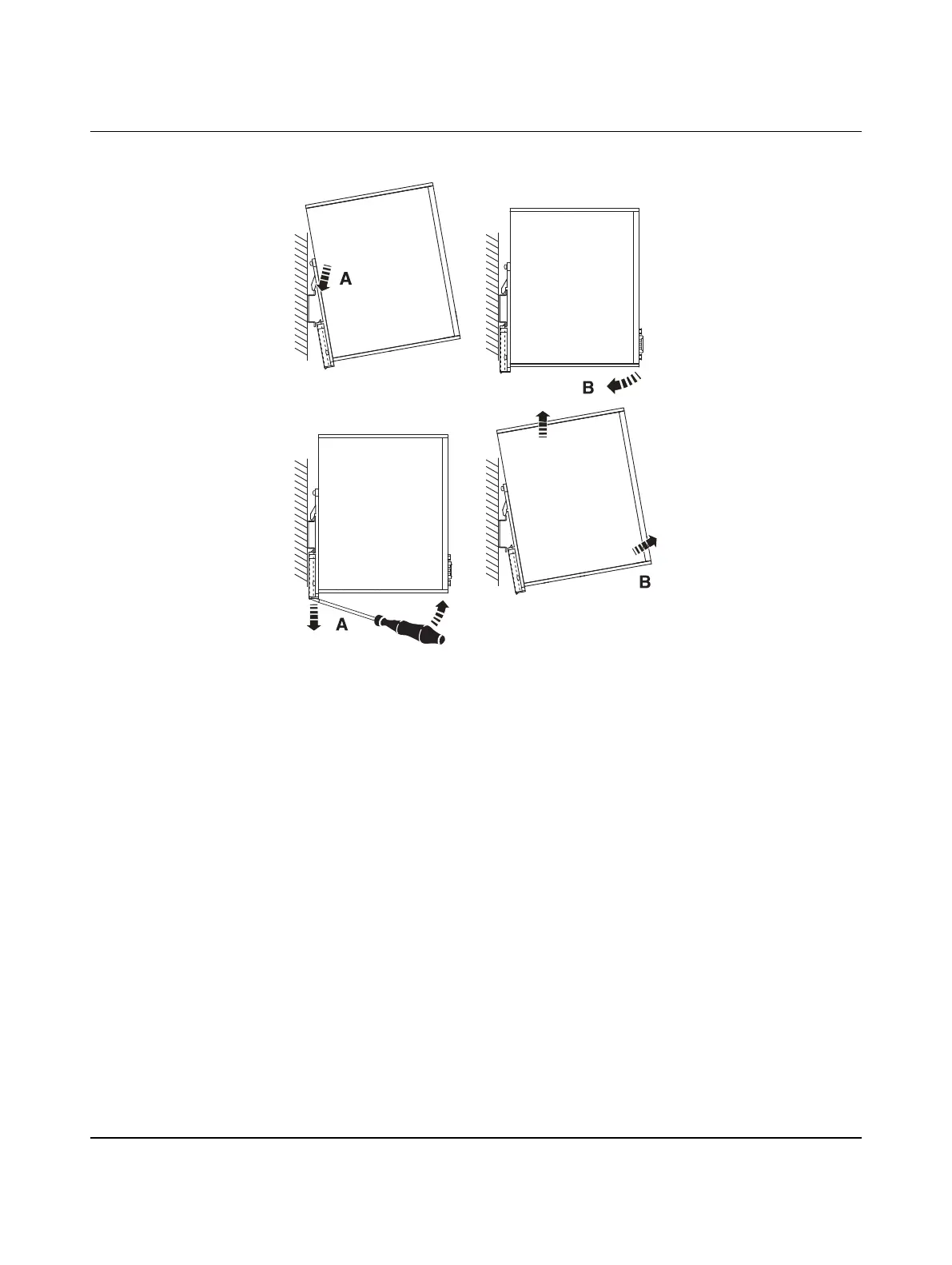Installation
3799_en_D PHOENIX CONTACT 9/36
3.1.2 DIN rail mount (BL2 BPC ...)
Figure 3-3 DIN rail mounting
1. Angle the BL2 BPC ... so the top edge of the mounting plate hangs on the top edge of
the DIN rail.
2. Rotate the BL2 BPC ... down against the lower edge of the DIN rail. Press in until the
latch snaps closed.
3. Secure the device on the rail with clamps.
4. If necessary to remove, use a screwdriver to release the latch and rotate the device
away from the rail.