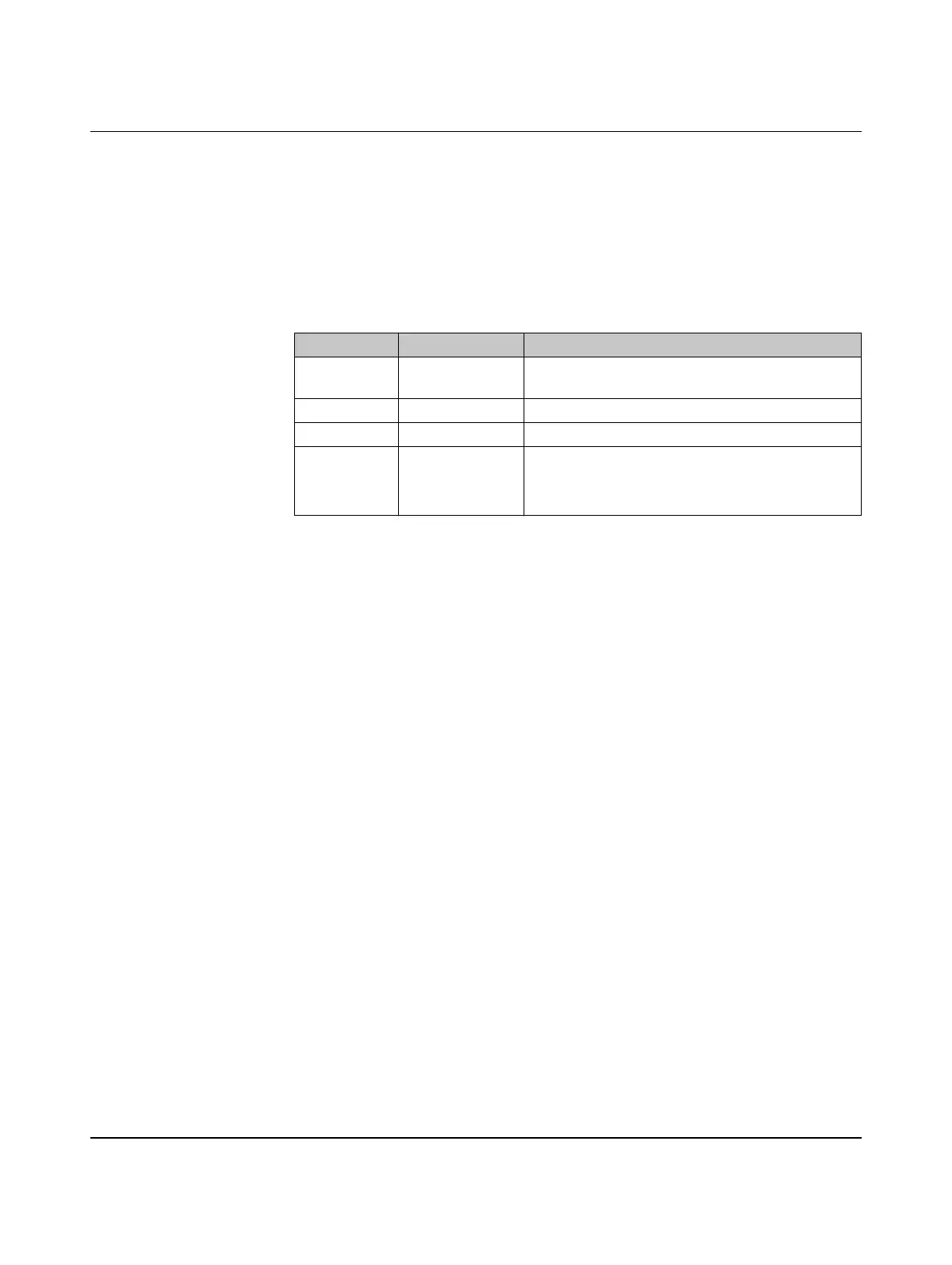Operation
3799_en_D PHOENIX CONTACT 15/36
4 Operation
4.1 LED operation
Four LEDs are provided on the BL2 ...1000/2000/7000. These LEDs provide operating
information (see Figure 3-6 on page 11).
Table 4-1 LED indications
LED Indication Description
PWR Green When 24 V DC is applied and the power switch is
turned on
SATA Flashes green Indicates data storage (HDD or SSD) activity
RUN Reserved for future use
ERROR Orange
Red
Indicates processor is actively thermal throttling
Indicates processor has shut down due to
overheating