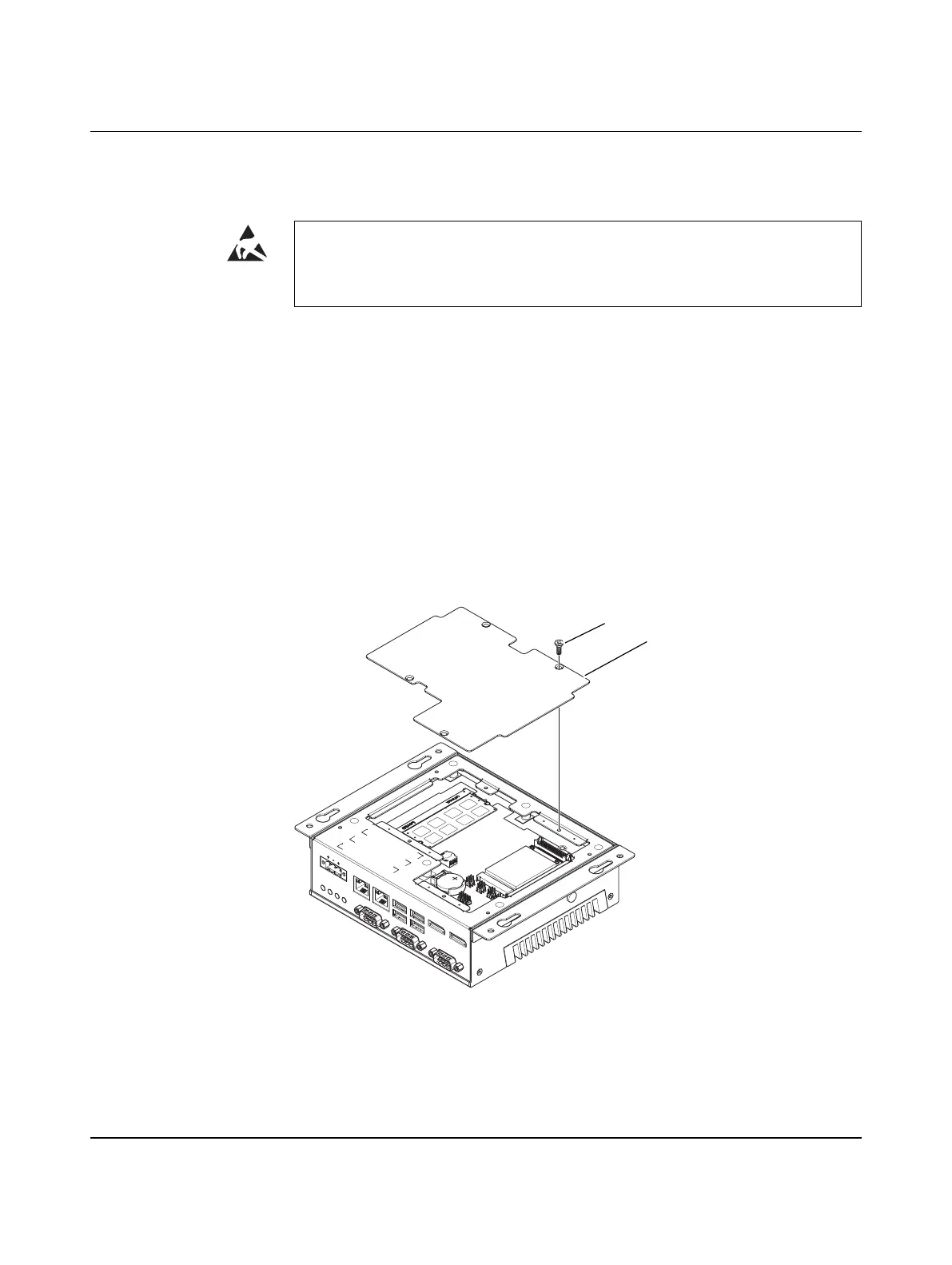Maintenance
3799_en_D PHOENIX CONTACT 17/36
5 Maintenance
5.1 Service panel
The BL2 BPC ... has a removable service panel that allows access to the mini PCIe card
slot, configuration jumpers, and battery. To access these components on the BL2 PPC ...,
the display must be separated from the case.
5.1.1 Service panel (BL2 BPC ...)
1. Remove power from the BL2 BPC ....
2. Disconnect any cables, such as USB, Ethernet, etc., attached to the unit.
3. Loosen the mounting hardware securing the unit to the wall. Slide the BL2 BPC ...
upward and off (through the wide portion of key hole slot).
4. Place the unit on a flat surface with the heat sink down.
Figure 5-1 Component access via service panel
5. Loosen and remove the four screws (1) that hold the service panel (2) to the case and
remove the panel.
NOTE: Electrostatic discharge
Electrostatic discharge can damage or destroy components. When handling, observe the
necessary safety precautions against electrostatic discharge (ESD) according to
EN 61340-5-1 and IEC 61340-5-1.
L
O
C
K
O
P
EN
X1:
P
WR
2
4V
D
C
X1
1
:
C
O
M
X
10: C
O
M
X1
2:
C
OM
X6:
U
S
B
X7:
U
S
B
X4:
U
S
B
X5:
U
S
B
X
2:
ETH
X3:
ETH
ER
ROR
RU
NSAT
AP
W
R
X8:
D
P
X9:
D
P
C
R 203
2
3
V
1
2
